Intel Desktop Board D850GB Technical Product Specification
viii
13. Location of the Jumper Blocks ...........................................................................................69
14. D850GB Board Dimensions ...............................................................................................71
15. I/O Shield Dimensions........................................................................................................72
16. Localized High Temperature Zones ...................................................................................76
17. Diagnostic LEDs ..............................................................................................................118
Tables
1. Feature Summary ..............................................................................................................12
2. Manufacturing Options.......................................................................................................13
3. Specifications.....................................................................................................................16
4. Supported Processors........................................................................................................19
5. Supported Memory Configurations.....................................................................................21
6. LAN Connector LED States................................................................................................30
7. Effects of Pressing the Power Switch.................................................................................34
8. Power States and Targeted System Power........................................................................35
9. Wake Up Devices and Events............................................................................................36
10. Fan Connector Descriptions...............................................................................................38
11. System Memory Map.........................................................................................................43
12. I/O Map..............................................................................................................................44
13. DMA Channels...................................................................................................................46
14. PCI Configuration Space Map............................................................................................46
15. Interrupts............................................................................................................................47
16. PCI Interrupt Routing Map .................................................................................................48
17. PS/2 Mouse/Keyboard Connector......................................................................................51
18. USB Connectors ................................................................................................................51
19. Parallel Port Connector......................................................................................................51
20. Serial Port Connector.........................................................................................................52
21. LAN Connector (optional)...................................................................................................52
22. Audio Line In Connector (optional).....................................................................................52
23. Audio Line Out Connector (optional)..................................................................................52
24. Mic In Connector (optional)................................................................................................52
25. Auxiliary Line In Connector (J2C1).....................................................................................55
26. ATAPI CD-ROM Connector (J2D1)....................................................................................55
27. CD-ROM Legacy Style Connector (J2D2)..........................................................................55
28. PC/PCI Connector (J6D1)..................................................................................................55
29. ATX12V Power Connector (J3H1)......................................................................................57
30. Processor Voltage Regulator Fan Connector (J3M1).........................................................57
31. RIMM Fan Connector (J7M2).............................................................................................57
32. Processor Fan Connector (J6L1) .......................................................................................57
33. Main Power Connector (J10K1) .........................................................................................57
34. Auxiliary Power (J9J1) .......................................................................................................58
35. Wake On Ring Connector (J8C1).......................................................................................58
36. Wake on LAN Technology Connector (J7C1).....................................................................58
37. Chassis Fan Connector (J10A2) ........................................................................................58
38. CNR Connector (J3A1) ......................................................................................................60
39. PCI Bus Connectors (J4A1, J4B1, J4C1, J4D1, J4E1).......................................................61
40. AGP Connector (J5E1) ......................................................................................................62
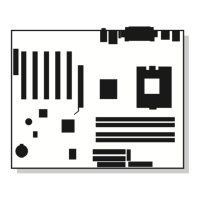
