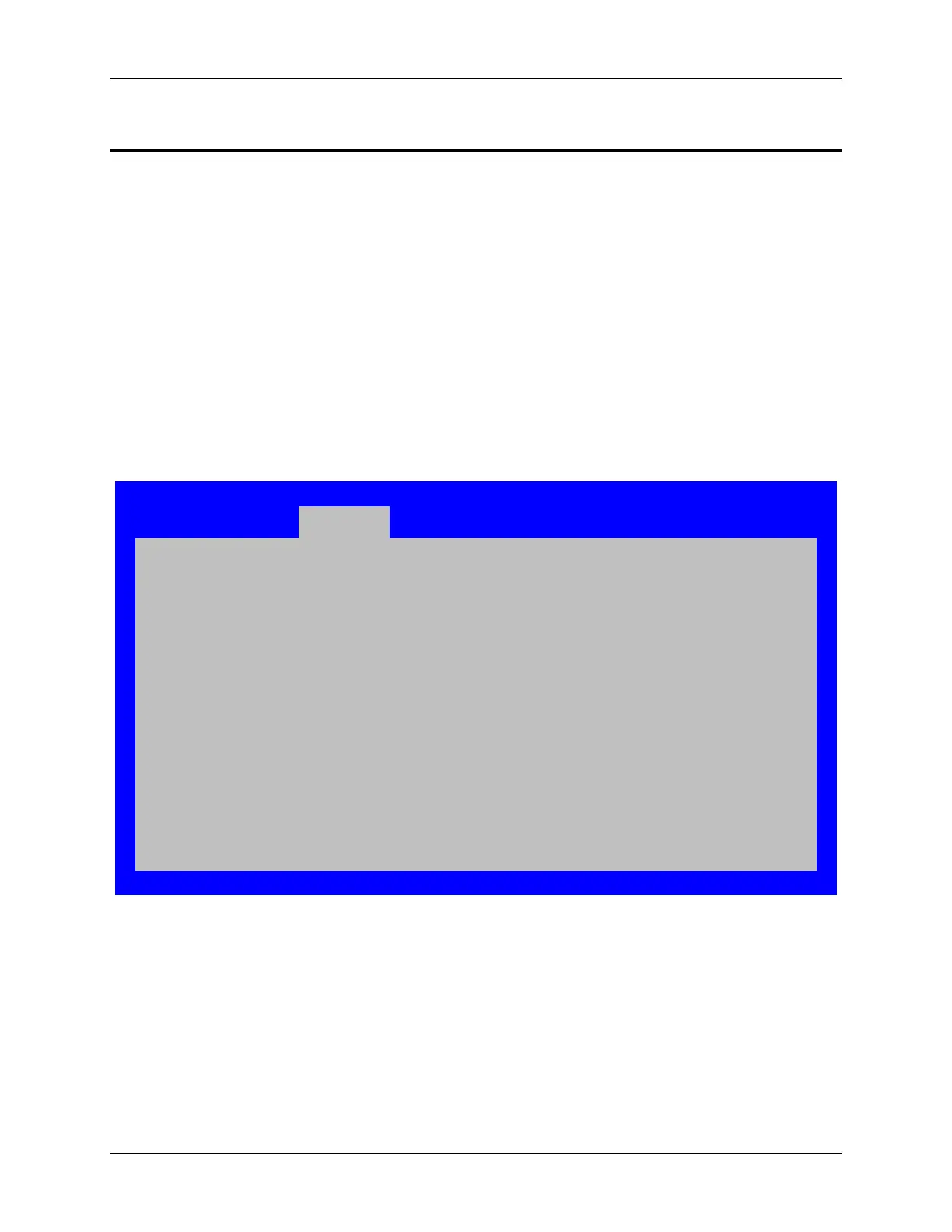System Security Intel® Server Board S2600CW Family TPS
54 Revision 2.4
4. System Security
The server board supports a variety of system security options designed to prevent
unauthorized system access or tampering of server settings. System security options
supported include:
Password Protection
Front Panel Lockout
Trusted Platform Module (TPM) support
Intel® Trusted Execution Technology
4.1 BIOS Setup Utility Security Option Configuration
The <F2> BIOS Setup Utility, accessed during POST, includes a Security tab where options to
configure passwords, front panel lockout, and TPM settings, can be found.
Main Advanced Security Server Management Boot Options Boot Manager
Administrator Password Status <Installed/Not Installed>
User Password Status <Installed/Not Installed>
Set Administrator Password [123aBcDeFgH$#@]
Power On Password Enabled/Disabled
Front Panel Lockout Enabled/Disabled
TPM State <Displays current TPM Device State>
TPM Administrative Control No Operation/Turn On/Turn Off/Clear Ownership
