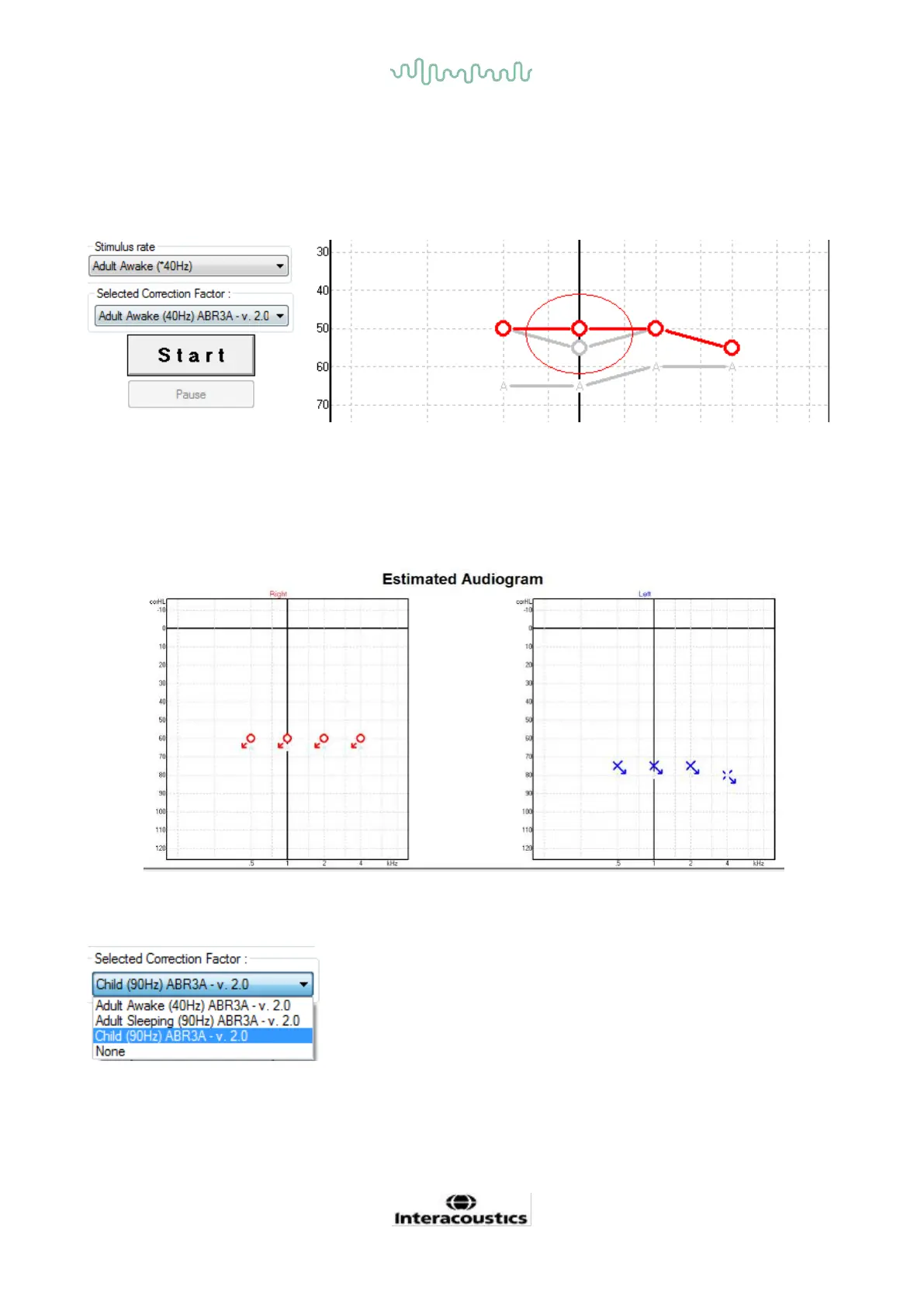D-0120588-B – 2019/03
Eclipse – Instructions for Use - EN Page 117
The grey ‘A’ markings connected with grey lines indicate the ASSR nHL level detected. The connected
audiogram symbols indicate the corrected estimated audiogram in dB eHL.
Manually correct the estimated audiogram point by dragging it to the desired position with the mouse. The
initial estimate based on the selected correction factor table (the grey audiometric symbol) is displayed and
saved in the database.
9.9.2 No response
When no response is detected, a no response symbol is displayed in the estimated audiogram.
No response symbols are displayed both in Noah & OtoAccess/Journal
TM
.
9.9.3 Selected correction factor
From the dropdown list, select the appropriate Correction Factor to apply to the recording.
