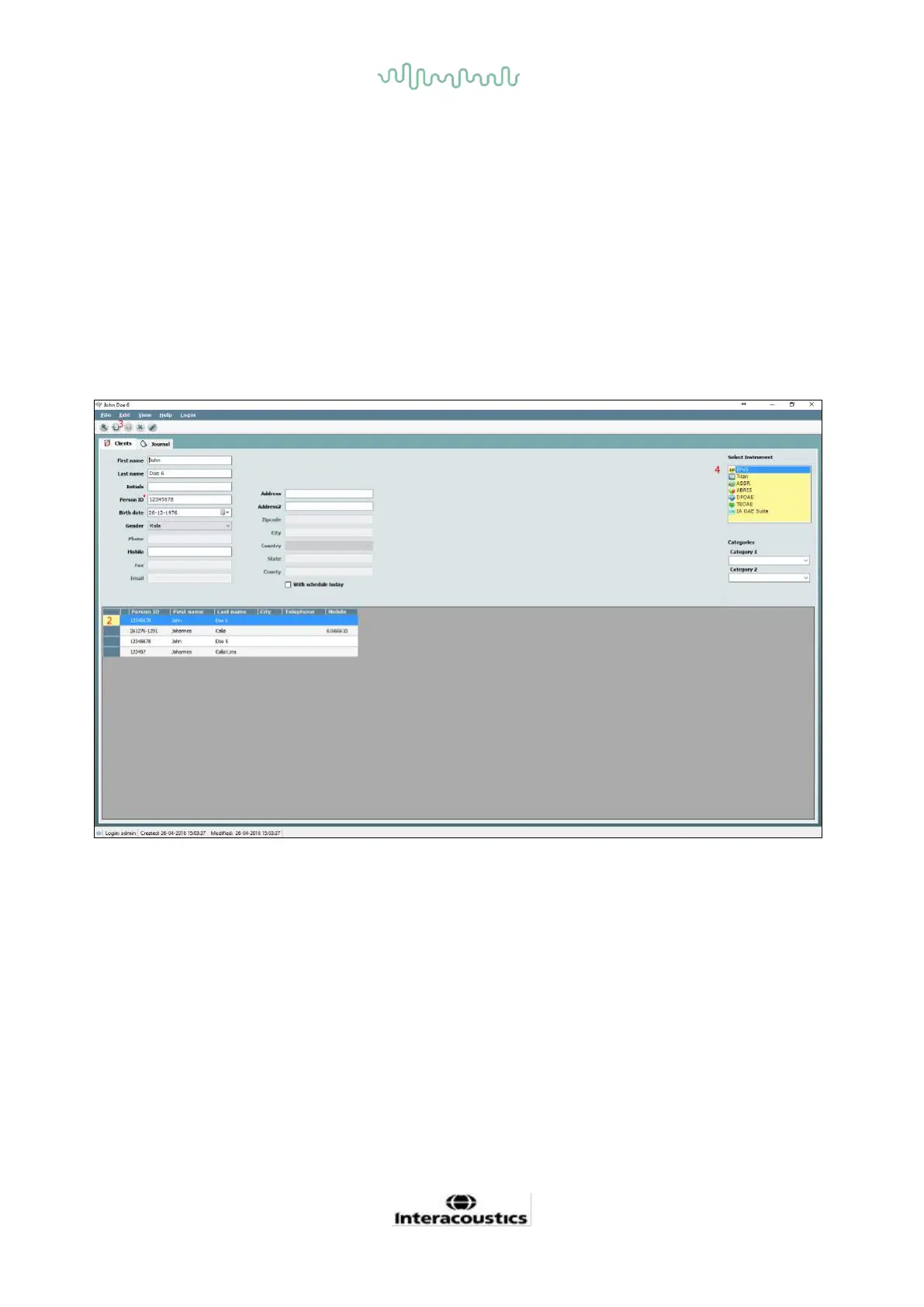D-0120588-B – 2019/03
Eclipse – Instructions for Use - EN Page 16
2.7 Starting up from OtoAccess®
Ensure that the Eclipse is switched on and connected before opening the software module. If the hardware is
not detected the selected Eclipse module can still be opened, but the test cannot start until the hardware is
detected.
To start from OtoAccess®:
1. Open OtoAccess®
2. Select the patient you want to work with by highlighting it blue
3. If the patient is not yet listed:
• press the New client button
• fill in at least the mandatory fields, marked with a red asterisk.
• save the patient details by pressing the Save patient information button.
4. Select Instrument will show the modules you have for your Eclipse. EP15/25, ASSR, IA OAE suite,
and ABRIS are modules related to the Eclipse. Double click on the wanted module to start the test.
