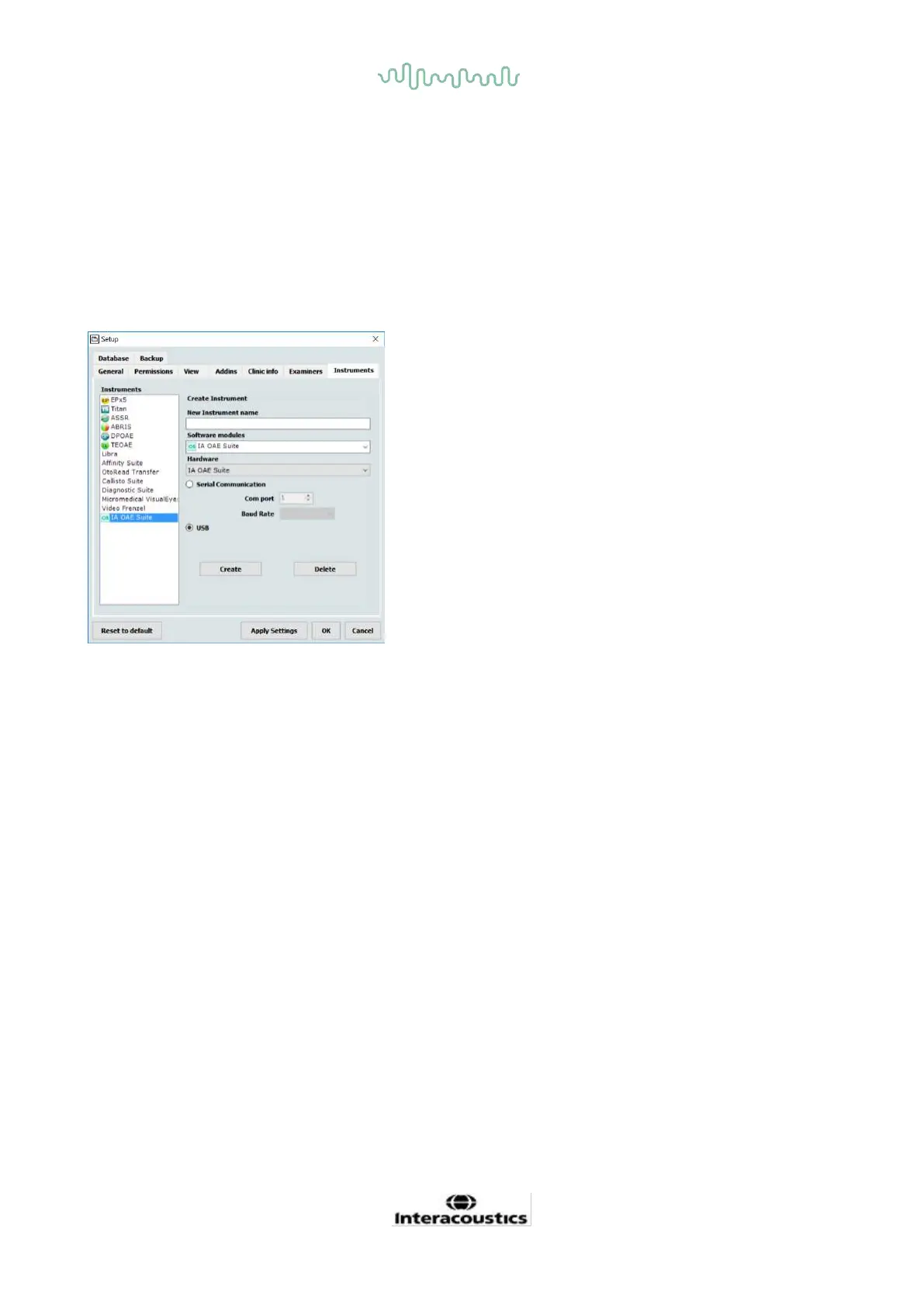D-0120588-B – 2019/03
Eclipse – Instructions for Use - EN Page 17
2.7.1 Module setup in OtoAccess®
If the software module icon does not appear in the Select Instrument box in OtoAccess®:
1. Go to File | Setup | Instruments tab
2. Create a new instrument, by:
a. Type in the Software module name in the New Instrument name field.
b. Select the relevant module from the Software modules dropdown menu.
c. Select Eclipse from the Hardware dropdown menu.
d. Select USB connection
e. Press Create.
f. Press Apply Settings.
g. Press OK to exit.
For further instructions about working with the database, please see the operation manual for OtoAccess®.
