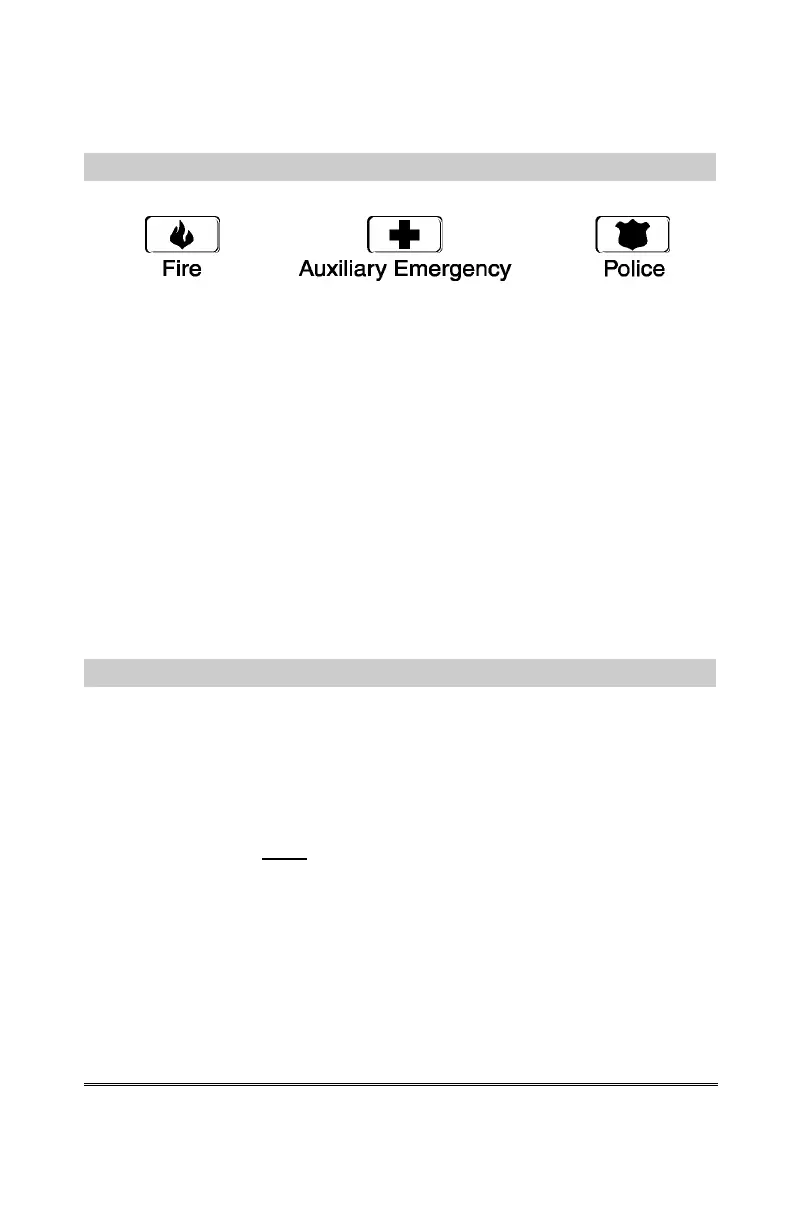LED Keypad
EMERGENCY ACTIVATION KEYS
NOTES
: You must hold these keys for 2 seconds to activate these functions. Your
system may not be programmed for these activation keys (see page 1). You should
press these keys only in an emergency situation that requires response by emergency
personnel. If your system is programmed for these functions, the following reports can
be sent.
Fire Key
– This key can activate the fire alarm when pressed for two seconds. If your
system is connected to a monitoring center, an emergency report could be sent to that
center.
Auxiliary Emergency Key
– This key can activate the auxiliary alarm when pressed
for two seconds. If your system is connected to a monitoring center, an emergency
report could be sent to that center.
Police (Panic/Hold-Up) Key
- This key can sound a local audible alarm when pressed
for two seconds. If your system is connected to a monitoring center, an emergency
report could be transmitted to that center. NOTE: Some Panic/Hold-Up alarms are
programmed to be silent at the protected site while reporting an alarm to the monitoring
center. Check with your installing company to determine how your security system will
respond to the Panic/Hold-Up activation.
KEYPAD FUNCTIONS
ARMING YOUR SYSTEM IN THE “AWAY” MODE
AWAY is used when the user is away from the premise and wants the interior
protected.
1.
•
Close all protected doors and windows.
•
Ready light
will be on or flashing when all protected zones and sensors
are secure.
NOTE
:
If any zones are bypassed, a sensor in that zone can
be violated without affecting the
ready light.
•
The security system will not arm if the
ready light
is not on or flashing.
•
If the
power light
is off, you have no AC power. Restore power if possible.
If not, contact your installing company listed on page 1 of this booklet for
service.
2.
•
Enter your 4 or 6 digit user code to arm the system.
•
The
away key
will illuminate steady. The
stay
and
night
keys
will flash
during the exit delay.
•
You may now leave the building.
