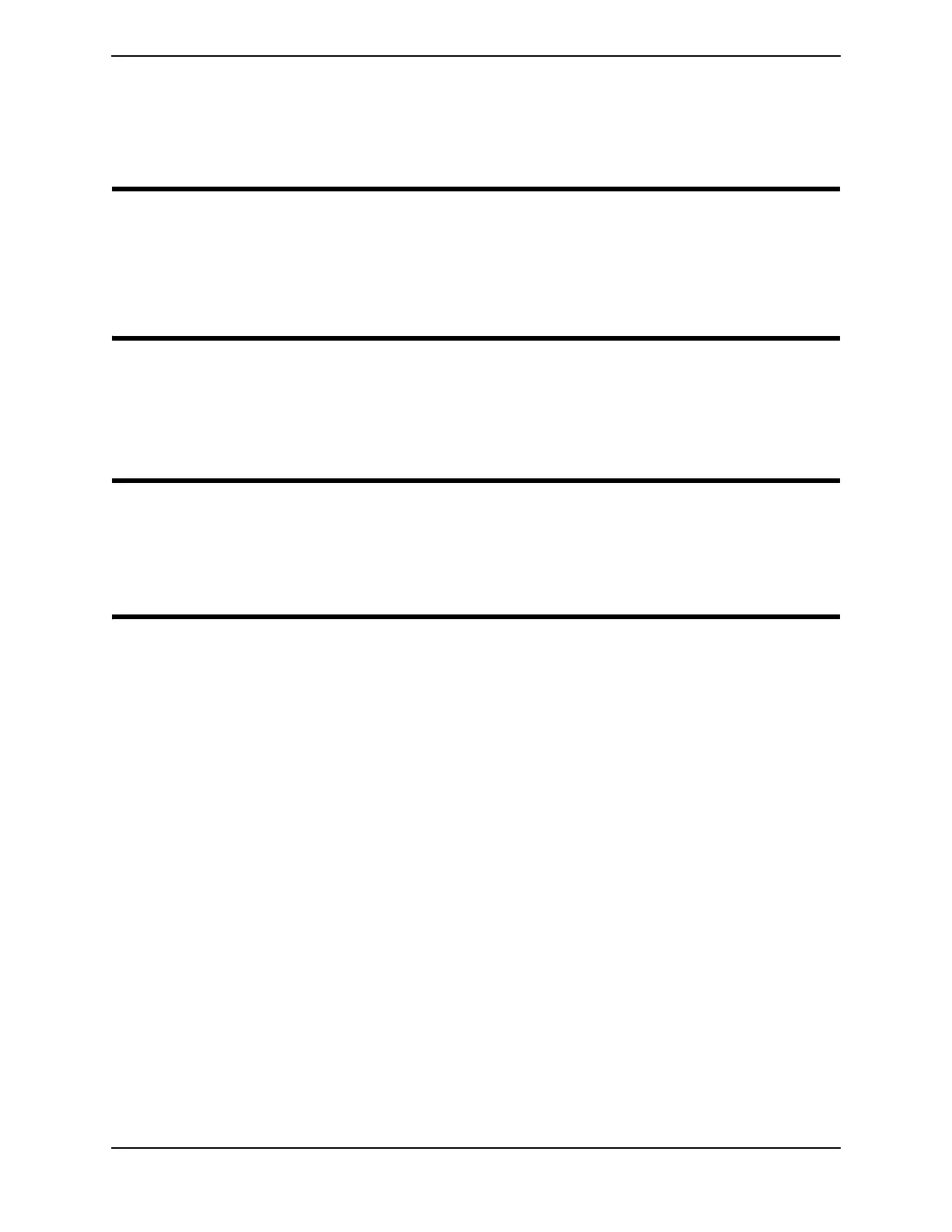SECTION 12—SCOOTER ACCESSORIES
Part No. 1125053 47 Zoom
220
SECTION 12—SCOOTER
ACCESSORIES
WARNING
After ANY adjustments, repair or service and BEFORE use, make sure that all
attaching hardware is tightened securely - otherwise injury or damage may result.
Before performing any maintenance, adjustment or service, turn power off and
remove key from ignition.
NOTE: The crutch/cane holder, safety flag, rear mounted basket and oxygen holder all install into
the accessory tube; ONLY one (1) of these may be installed at a time.
Installing/Removing the Crutch/Cane Holder
WARNING
The installation of the crutch/cane holder onto the back of the scooter seat signifi-
cantly increases the length of the scooter. When turning the scooter or swiveling
the scooter seat, it is important to take note of this increased length - otherwise,
injury and/or damage to the surrounding property may result.
NOTE: For this procedure, refer to FIGURE 12.1.
Installing
1. Install the crutch/cane holder into the accessory tube located on the back of the seat.
2. Install the mounting knob to secure the crutch/cane holder in place. Securely tighten.
3. Align the slot on the base with the hook on the crutch/cane holder and slide base down
into position.
Removing
1. Remove the crutch/cane holder from the accessory tube.
2. Remove the mounting knob that secures the crutch/cane holder in place.
3. Remove the crutch/cane holder from the accessory tube.
