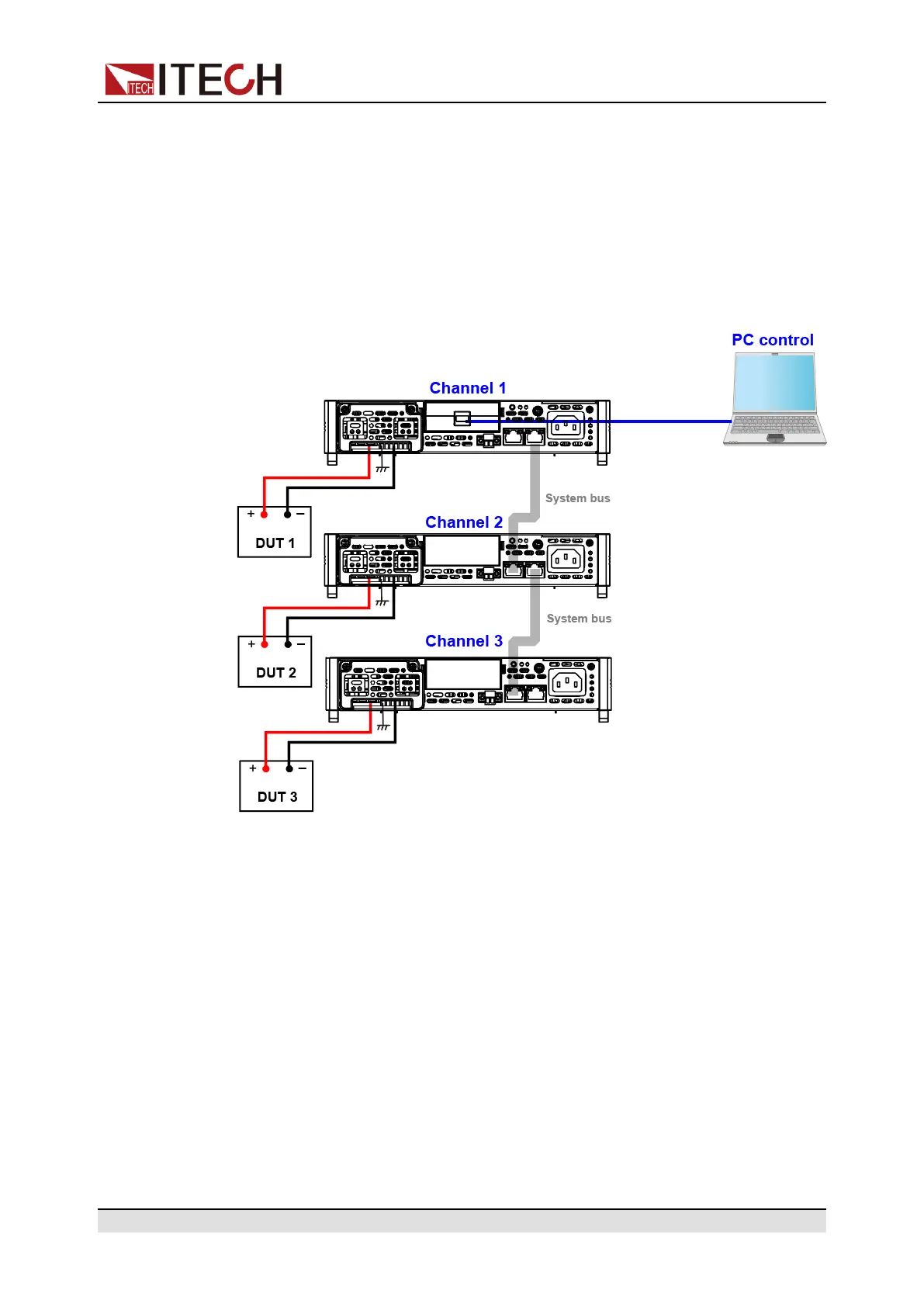Multi-Machine Operation
When multiple power supplies are connected through the System Bus interface,
each power supply must be set to a separate channel number ranging from 1 to
16. The power supply connected to the same system bus, the channel number
can not be repeated, otherwise it will cause conflicts. All power interfaces will
prompt “Chan Number Conflict”. In this case, rotate the knob to change the
channel number directly, press [Enter] to confirm.
The following three instruments are taken as an example to describe the
connection and operation steps of multiple channels.
The procedures to set the multiple channels are as follows.
1. Set the channel number for each instrument.
a. Press the [Shift]+[P-set] (System) composite keys to enter the system
menu interface.
b. Use left and right keys or rotate the knob to select Channel Number and
press [Enter]key to make the parameter in modification.
c. Rotate the knob to adjust the value and set the channel number, the
setting range is between 0–16. Press [Enter] to confirm.
d. Repeat steps a through c to set the channel number for other instrument.
2. Connect the instruments according to the above diagram. Please disconnect
the power before wiring.
Copyright © Itech Electronic Co., Ltd.
95
