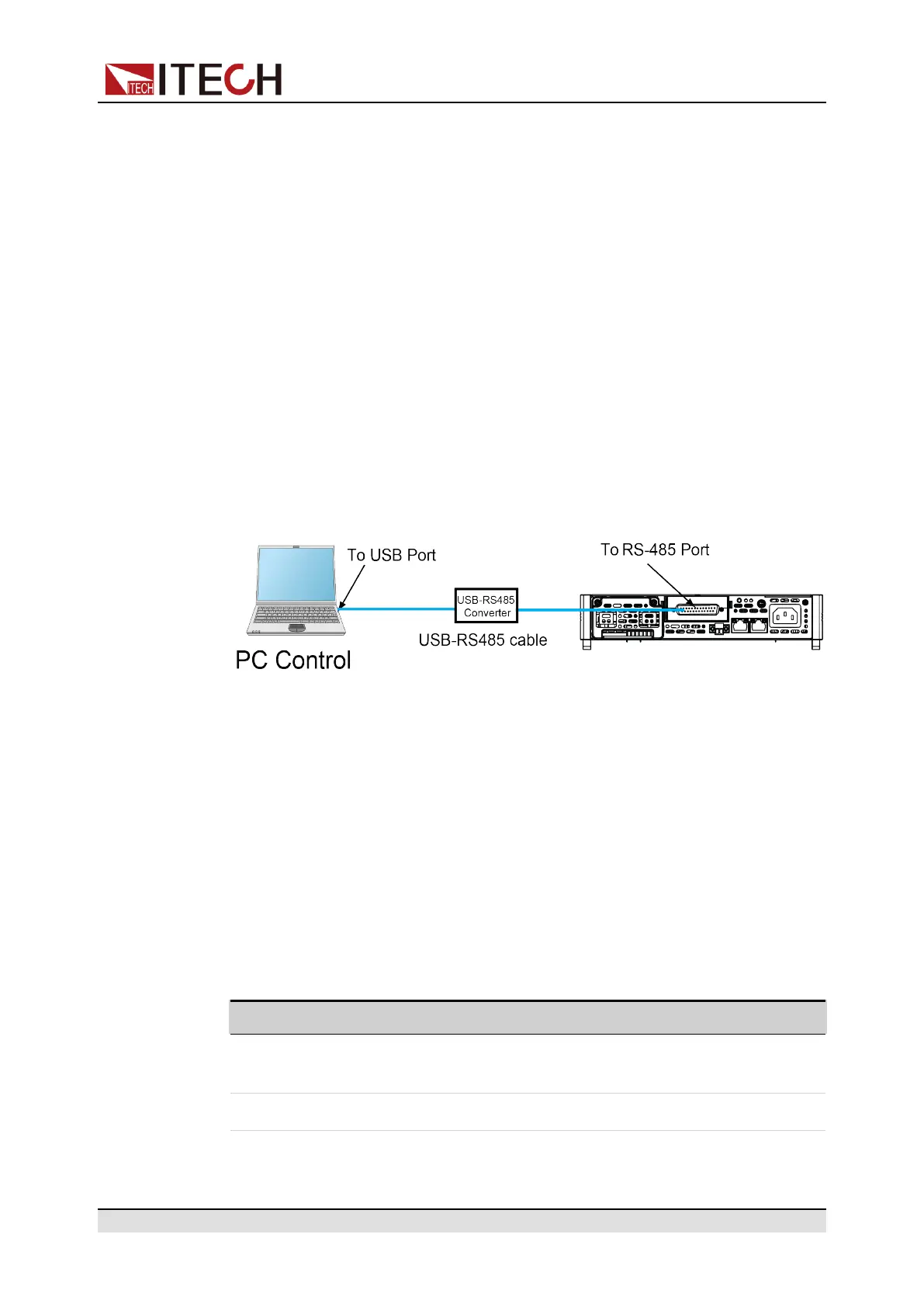Inspection and Installation
• Ensure you have used the correct communication cable. Please pay
attention that some cable may not have a correct internal wiring even it is
with an appropriate interface.
• The cable must be connected to the correct serial ports (COM1, COM2, etc)
of PC.
2.6.5 RS-485 Interface
When the optional interface card is a DB25 analog interface (IT-E1208) with
RS-485 interface, you can quickly understand the steps required to connect the
RS-485 interface.
The following figure shows a typical RS-485 interface system. Users can select
the RS-485 interface converter to connect to your computer according to the
actual situation, for example: RS-485 to RS-232 interface device or RS-485 to
USB interface device Etc., the RS-485 to USB interface device is taken as an
example.
Definition of RS-485 Pins
RS-485 interface pins are integrated in the DB25 analog interface. Pin25 and
Pin13 are the A and B pins for RS-485. Refer toFigure 7–1 DB25 analog inter-
face for more information.
RS-485 Configuration
The user needs to configure the RS-485 interface parameters in the system
menu before using the remote control. The RS-485 interface parameters are as
follows.
Name Description
Baud rate Select the baud rate from the following options: 4800/9600/
19200/38400/57600/115200
Data Bit 8(fixed)
Copyright © Itech Electronic Co., Ltd.
35
