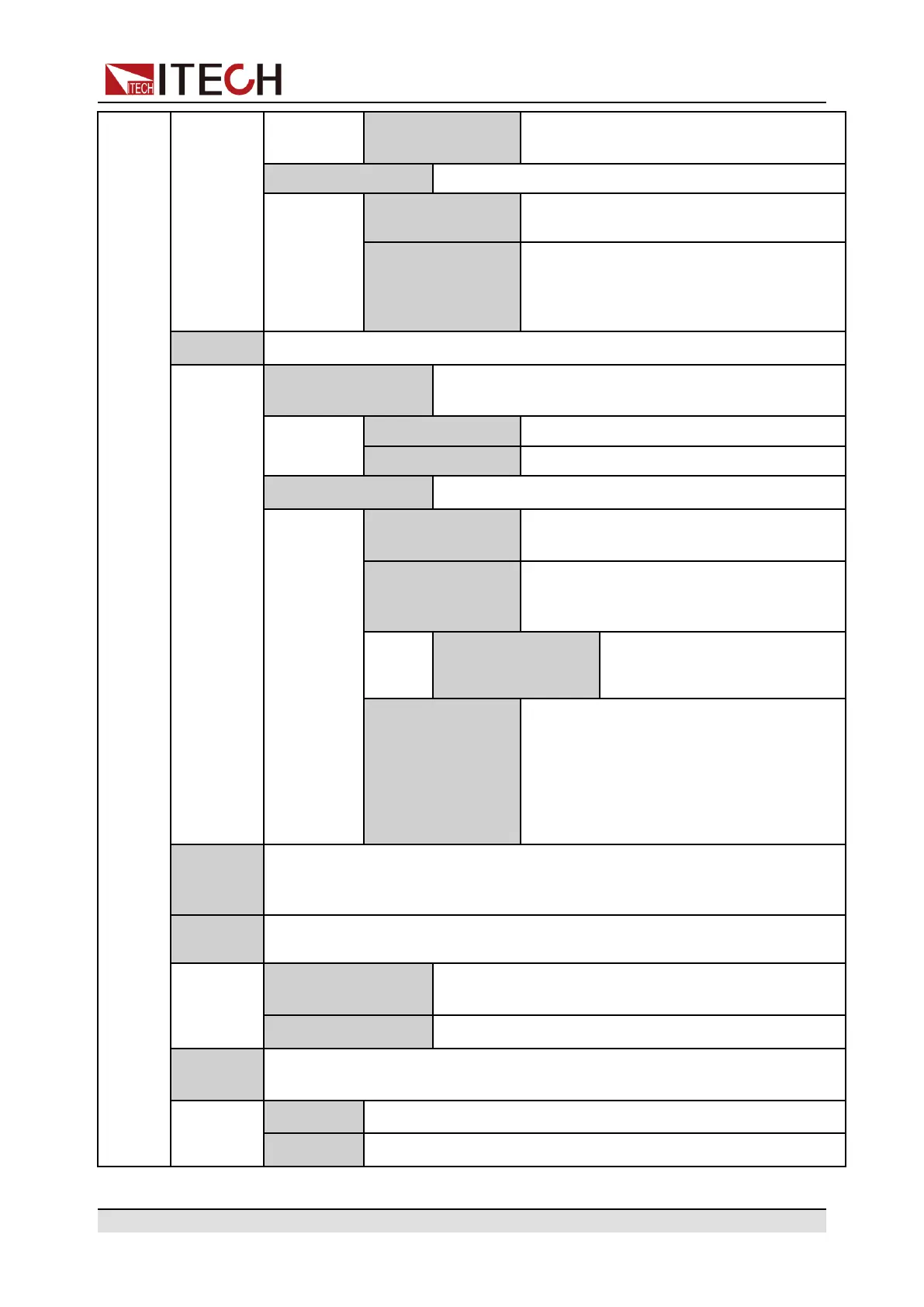Quick Reference
Slave group
Set the master group number which
slave belongs to.
Master Set the instrument to master mode.
Master group
Specify the master group, the range from
A to P.
Master Total
Set the total instrument number of the
same group within the range from 1 to 4.
When set to 1, the instrument mode is
single mode.
Link
Set the instruments to synchronized operation mode.
Status
Set the synchronized state. Same function as the [-
Link] key.
Offline Disable the Link function.
Online Enable the Link function.
Mode
Set the synchronized mode among multiple units.
On/Off Only
Set multiple units to output on/off and
Save/Recall synchronization.
Track
Set multiple units to output on/off, Save/
Recall synchronization and voltage
proportional changing.
Reference
Set the voltage proportional
relationship among multiple
units.
Duplicate
Set multiple units to output on/off
synchronization, voltage/current setting
value changing synchronization, Save/
Recall synchronization, priority mode
synchronization, voltage/current rising/
falling synchronization and Protect menu
function synchronization.
Channel
Number
Set the channel number. Channel Number=1(1-16), the corresponding
channel number is displayed in the left of the main interface during multi-
machine operation.
Trig
Source
Set the trigger source.
Keypad
Keypad trigger, press [Shift]+[On/Off] (Trigger) can
generate a trigger signal.
Bus
Remote interface trigger command, like *TRG
Ext-Meter
Disp
Set to the UUT temperature and total regenerative electric energy are
displayed on home screen.
On
display on home screen.
Off
do not display on home screen.
Copyright © Itech Electronic Co., Ltd.
11
