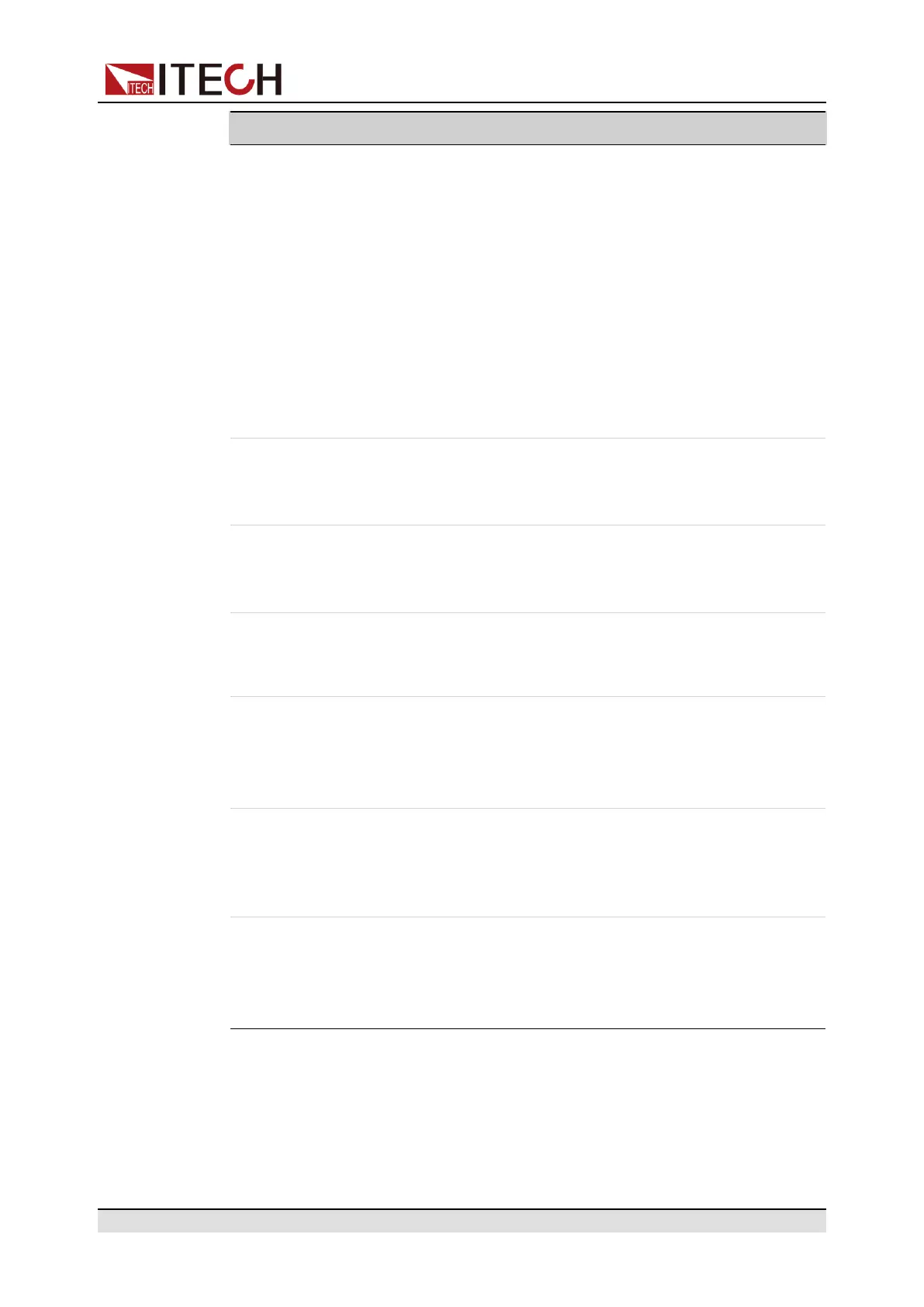System-Related Functions
Pin Name Type Description
17 Cur/Vol_Pro Analog
input
Under the source mode, the multi-
plexer terminal is controlled by current/
voltage setting:
• When CV is prioritized, input 0 ~
10V voltage value to set the posi-
tive current limit (I_Lim+ value) be-
tween 0 and full scale;
• When CC is prioritized, input 0 ~
10V voltage value to set the high
voltage limit (V_High value) be-
tween 0 and full scale;
18 Vref+ Analog
output
The 10V reference voltage output by
the instrument can be connected to a
resistive subdivision for analog control.
19 Vref- Analog
output
The -10V reference voltage output by
the instrument can be connected to a
resistive subdivision for analog control.
20 ALM_ Clear Digital
input
Clear instrument faults: When 5V is in-
put, clear fault; when 0V is input, do
not clear fault.
21, 24 GND Ground-
ing
Grounding of all digital signals, includ-
ing pins: 8 (On/Off_In), 9 (Power), 10
(CC), 11 (ALM), 20 (ALM_Clear), 22
(CV), 23 (On/Off)
22 CV Digital
output
Indicate the instrument’s working
state: Under the CV mode, this pin out-
puts 5V; otherwise, this pin outputs
0V.
23 On/Off Digital
output
Indicate the instrument’s On/Off state:
When the instrument is On, this pin
outputs 5V; when the instrument is Off,
this pin outputs 0V.
Enable/disable analog control
1. Press [Shift]+[P-Set](System) composite key, and enter the System menu
interface.
2. Rotate the knob, select I/O Config, and press [Enter] key for confirmation.
Copyright © Itech Electronic Co., Ltd.
86
