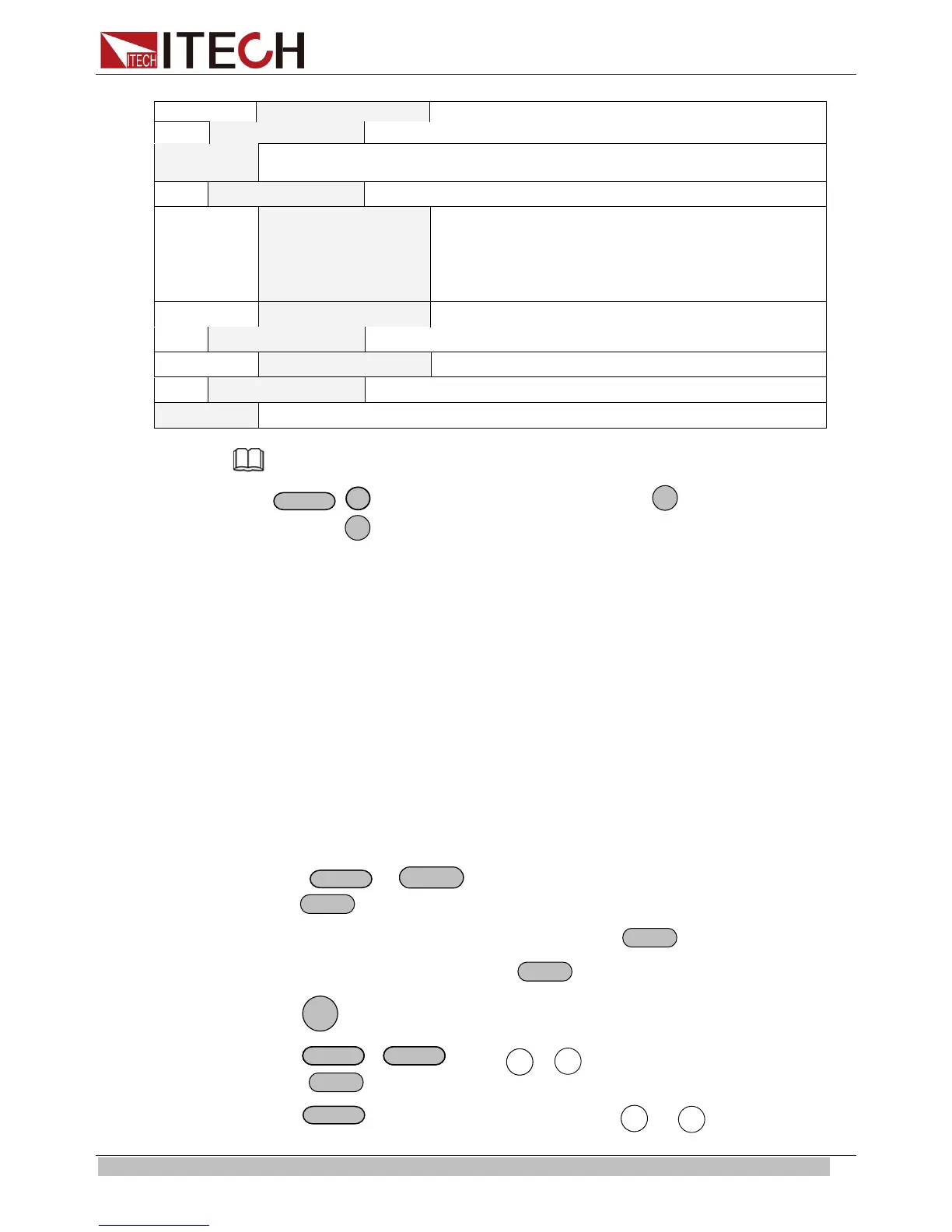Functions and Characteristics
Copyright © ITECH Electronics Co., Ltd. 17
Output timer,if you start this function, the power supply will turn off after the
time you set.
Setting POWER ON timer state
When users choose the timer state ON, and then turn
on the power supply’s output, the POWER
will start working, and when the POWER
reach the setup time, the power supply’s out
put will
turn off automatically.
Setting time of POWER ON timer.
Timer= ﹡﹡S
Note:
Press
+
(Menu) to enter menu operation, then press
to exit. During any function
operations, press
key to exit the current operation state.
Output Recall
This function can help you set the output state when the power supply is powered
on. If you select On, the power supply will keep the state of last time as it is turned
off. If you select Off, this function is disabled. Default is On.
Key Sound
This instruction can switch on/off the buzzing sound when you press any key, if you
select On, the buzzer will sound when any key was pressed. If you select Off, the
buzzer will not sound when the keys were pressed. Default is On.
ShortCut Recall
This function can help you recall the data stored before.
Option:
1. Press
+
into menu operation, VFD displays Config,
press
to confirm.
2. Press▲ and ▼to select ShortCut Recall, press
to confirm.
3. Press▲ and ▼to select On, press
to confirm.
4. Press
two times to escape menu operation.
5. Press
or
, select to to set voltage value or current value,
press
to confirm.
6. Press
, VFD displays Store 1, select to to set the register
