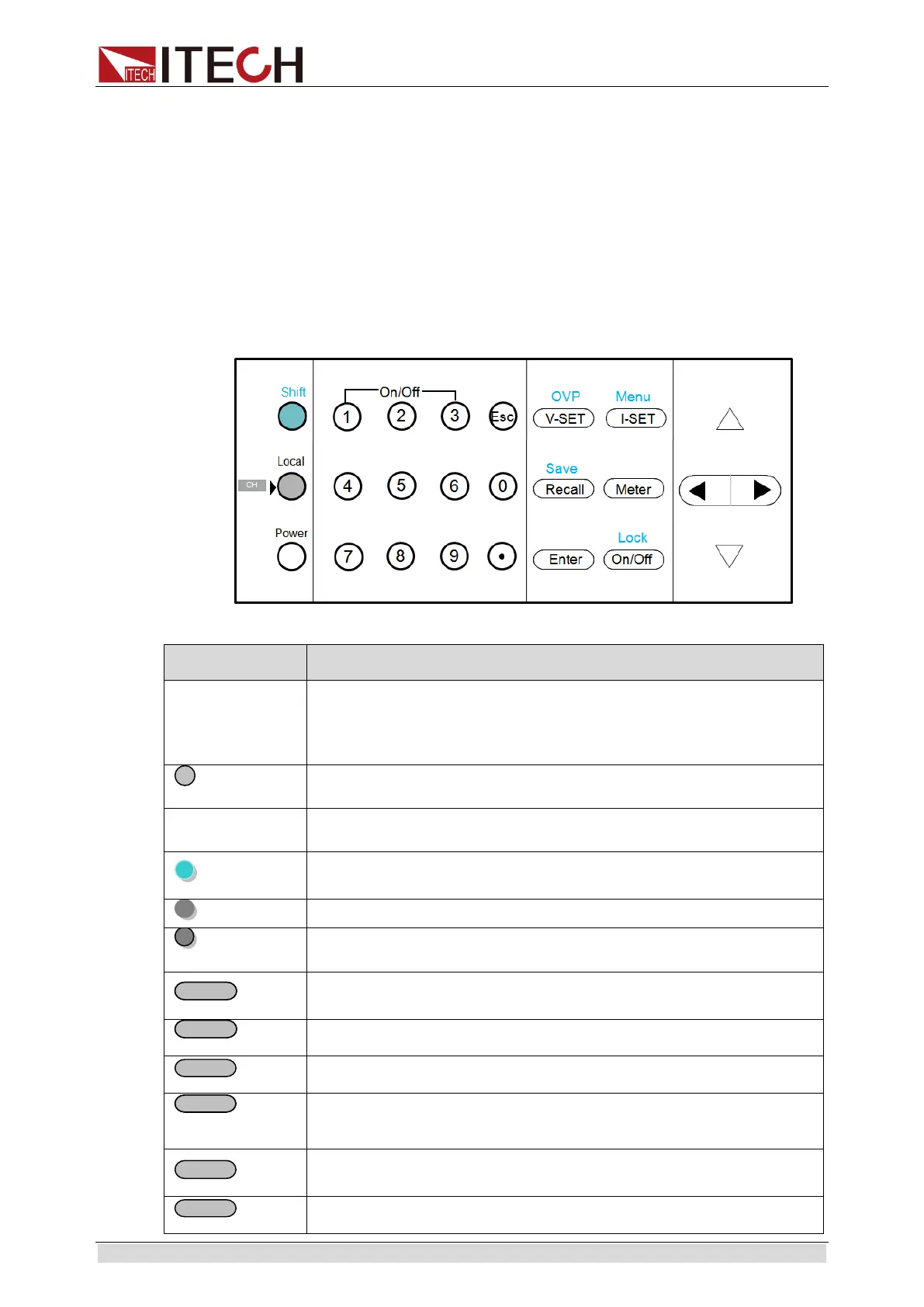Quick Start
Copyright © Itech Electronic Co., Ltd. 7
4. Numeric keys and ESC escape key
5. Function keys
6. Up/Down/Left/Right keys
7. Output terminals
2.3 Introduction of the Keypad
The keypad of IT6300 series is shown in the next figure.
Numeric keys. Use keys 1 to 3 to control the output state of the 3
channels which should coordinate with Shift key. Note: In key lock
mode, Shift key is not needed.
Escape from the current setting or menu item.
Used to switch to local operation mode. / Channel switch function.
Used to power on/off the DC source.
Used to set the voltage or shift+V-set to set OVP value.
Used to set the current or shift+I-set to enter the menu operation.
Save or recall different operating parameters in memory locations.
Switch the display between setting value and actual value.
Enter button to confirm the selection.
Used to control the output state of all channels or Shift+On/Off to
