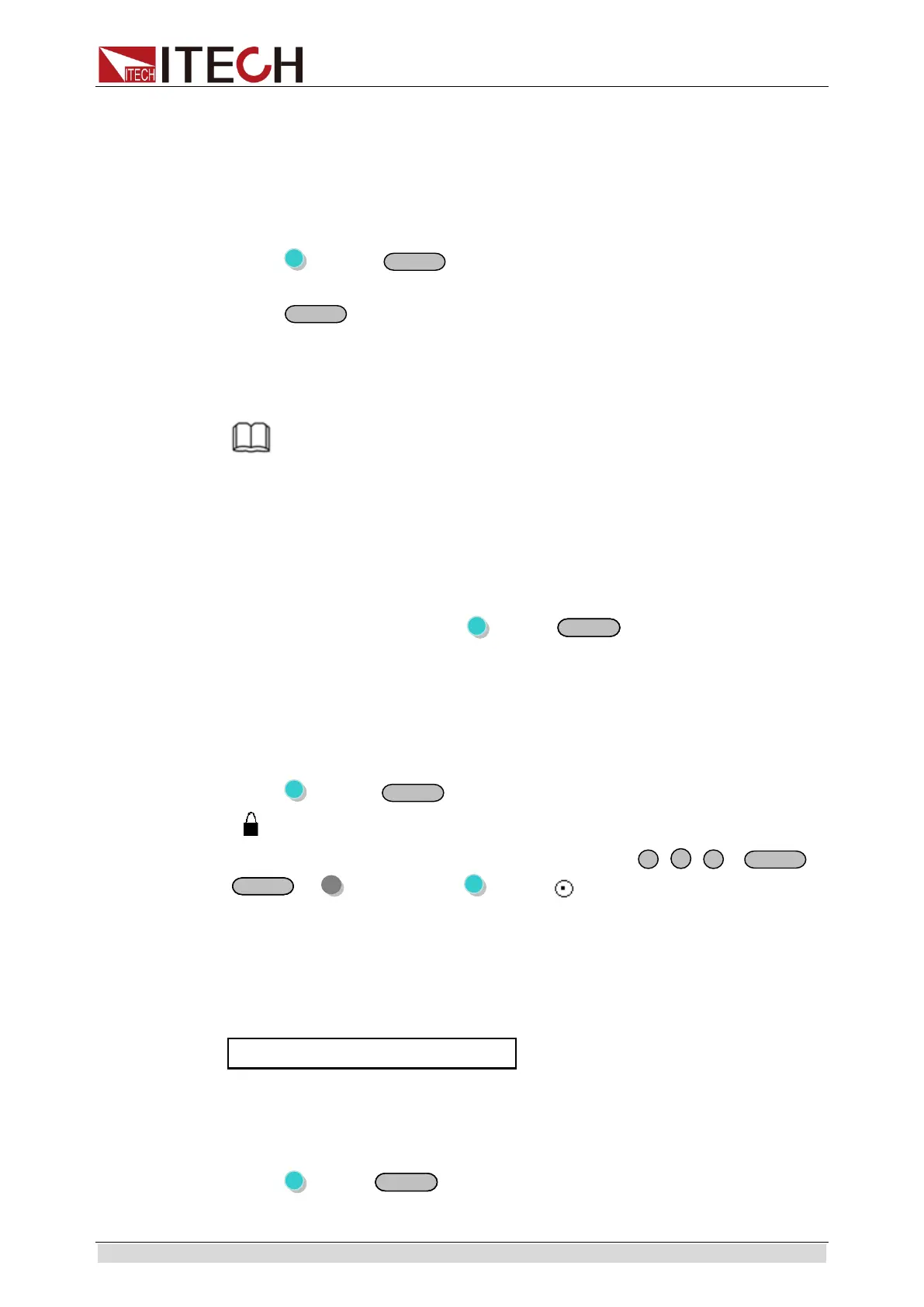Function and Features
Copyright © Itech Electronic Co., Ltd. 16
3.8 Save and Recall Operation
You can store up to 36 different operating states in memory locations 1
through 36. They are divided to four groups, and each group includes nine
different setups. These setups include voltage upper limit (MaxVolt),
overvoltage value (OVP Set), voltage setpoint, and current setpoint.
Press (Shift) + (Save) followed by a number key to save the
current operating state to nonvolatile memory.
Press +number 1 to 9 to recall operating state assigned to this
location.
You can also use the SCPI command(*SAV, *RCL) to save and recall.
NOTE
When Save or Recall operation is done, there will be a corresponding information to
indicate the successful or failed operation. The power supply does not support
Save/Recall operation when in serial/parallel or tracking mode.
3.9 Overvoltage Operation
Select the channel, and press (Shift)+ (OVP), then select “ON”
to set the OVP value. Select OFF to cancel the operation. After set
successfully, when the actual voltage is higher than OVP value, then VFD will
display “OVER VOLT”. The three channels can be set separately.
3.10 Key Lock Set
Press (Shift) + (Lock) can lock the front panel keys and label
“ ” will be lit on the lower left corner
In key lock mode, all keys are disabled, except , , , ,
, (Local) and . (Shift)+ keys.
3.11 Over Temperature Protection
The power supply temperature is protected when the internal power device of
the power supply exceeds 80 °C. At this time, the output is OFF, the buzzer
sounds, and the VFD displays the following information.
