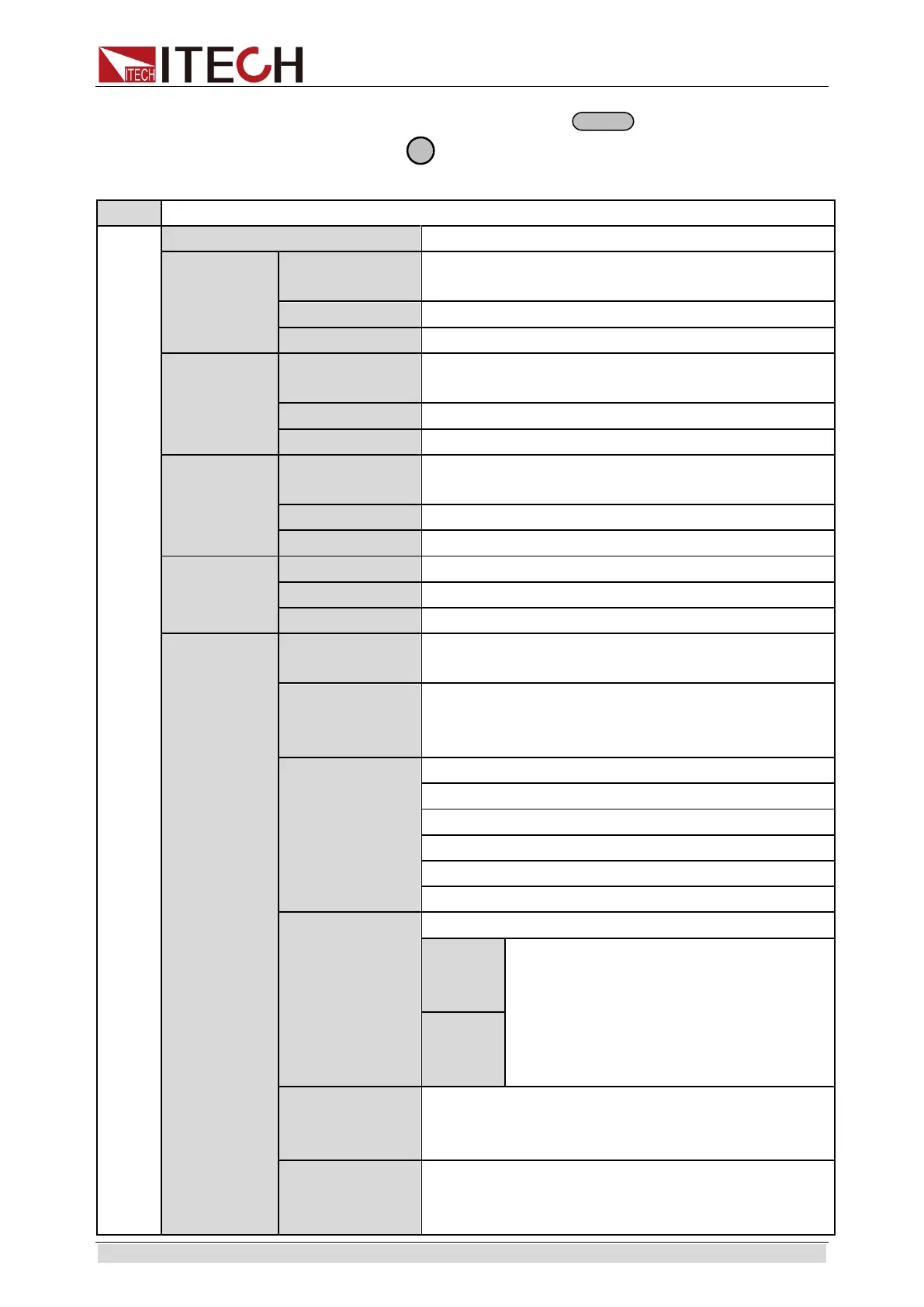Function and Features
Copyright © Itech Electronic Co., Ltd. 17
through the complete menu items. Press to enter the selected
menu function. Press to return to the previous menu. When the item
keeps filickering indicates it is selected currently.
Power supply power on output state Settings
Keep the last time state before the shutdown
Set up the related parameters when power on
Restore the last time parameters
Pulsating knob function Settings
Pulsating knob function open
Pulsating knob function closed
Communication interface choice
RS232 (For
IT6300A/ IT6300B
series only)
Choose RS232 communication interface
GPIB (For
IT6300B/ IT6300C
series only)
Choose GPIB communication interface
GPIB communications address
Choose USB communication interface
And, the IT6300C series supports USBTMC and
USBVCP options.
LAN (For
IT6300C series
only)
Choose LAN communication interface
