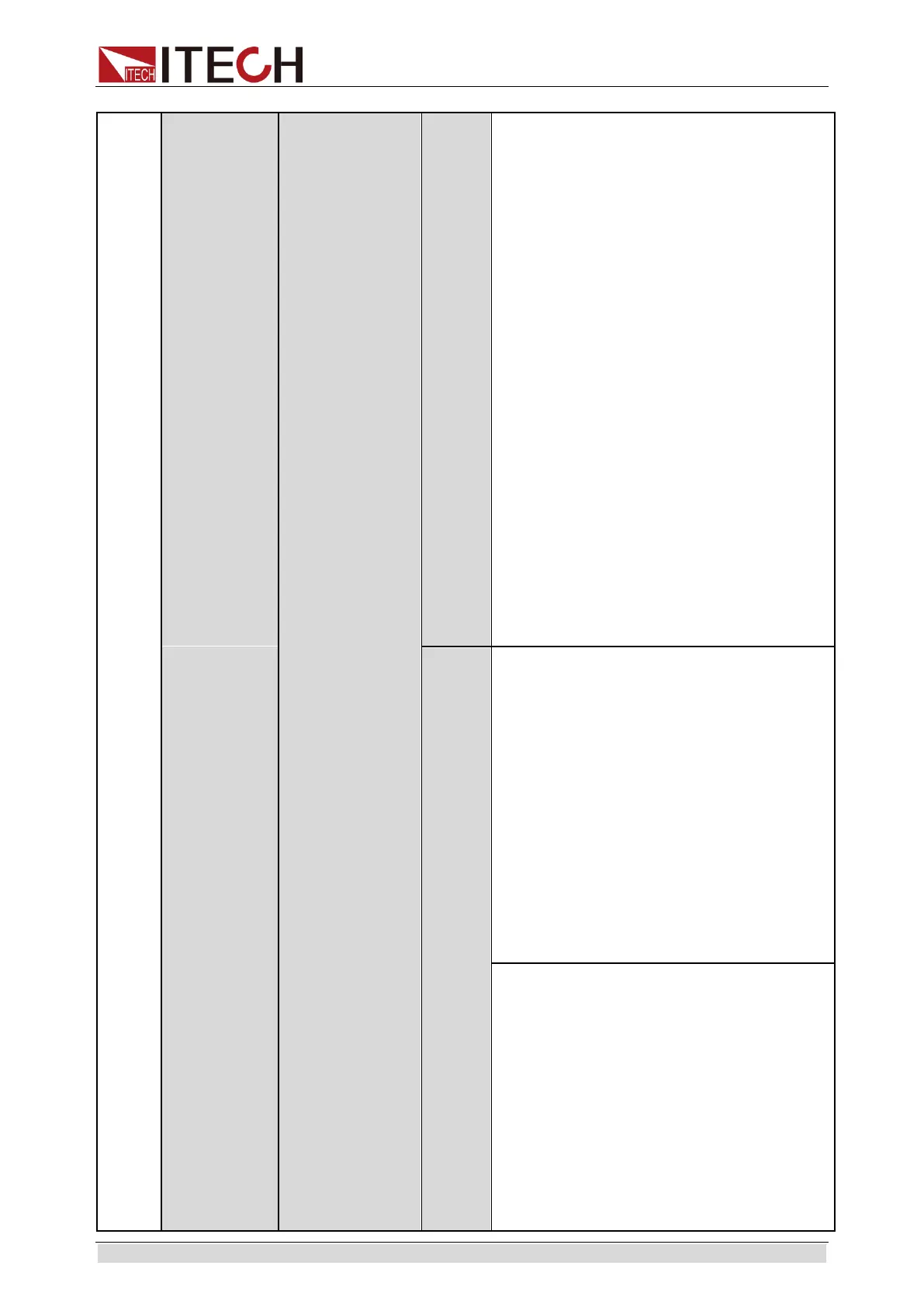Function and Features
Copyright © Itech Electronic Co., Ltd. 18
Display LAN interface information
Lan Status: LAN interface status
Lan IP Mode: IP mode status (Auto,
manual)
Lan IP: IP address, default value 0.0.0.0
Lan SubNet: Subnet mask, default value
0.0.0.0
Lan Gateway: Gateway, default value
0.0.0.0
Lan DNS1: DNS1 address (preferred),
default value 0.0.0.0
Lan DNS2: DNS2 address (optional),
default value 0.0.0.0
Lan MAC: 8C: C8: F4: 40:01: E1
Lan mDNS Status: mDNS function
switch status
Lan HostName: Host name
Lan HostDesc: Host description string
Lan Domain: Domain name
Lan TCPIP: TCPIP protocol
Lan Socket Port: Port number, default
value 30000
IP Mode (Configure IP related parameters.
After the modification, you need to restart
the instrument to take effect.)
Auto: Automatically set IP related
parameters.
Manual: Manually set IP related parameters.
IP: IP address
IP Mask: subnet mask
Gate: Gateway Address
DNS1: Preferred Domain Name Server
Address
DNS2: Alternate Domain Name Server
Address
Server Config (Configuring information
about LAN services. After the
modification, you need to restart the
instrument to take effect.)
MDNS: mDNS function switch, On/Off.
Ping: Ping function switch, On/Off.
Telnet-scpi: Telnet function switch, On/Off.
Web: Web function switch, On/Off.
VXI: VXI-11 function switch, On/Off.
RawSocket: RAWSocket function switch,
On/Off.
