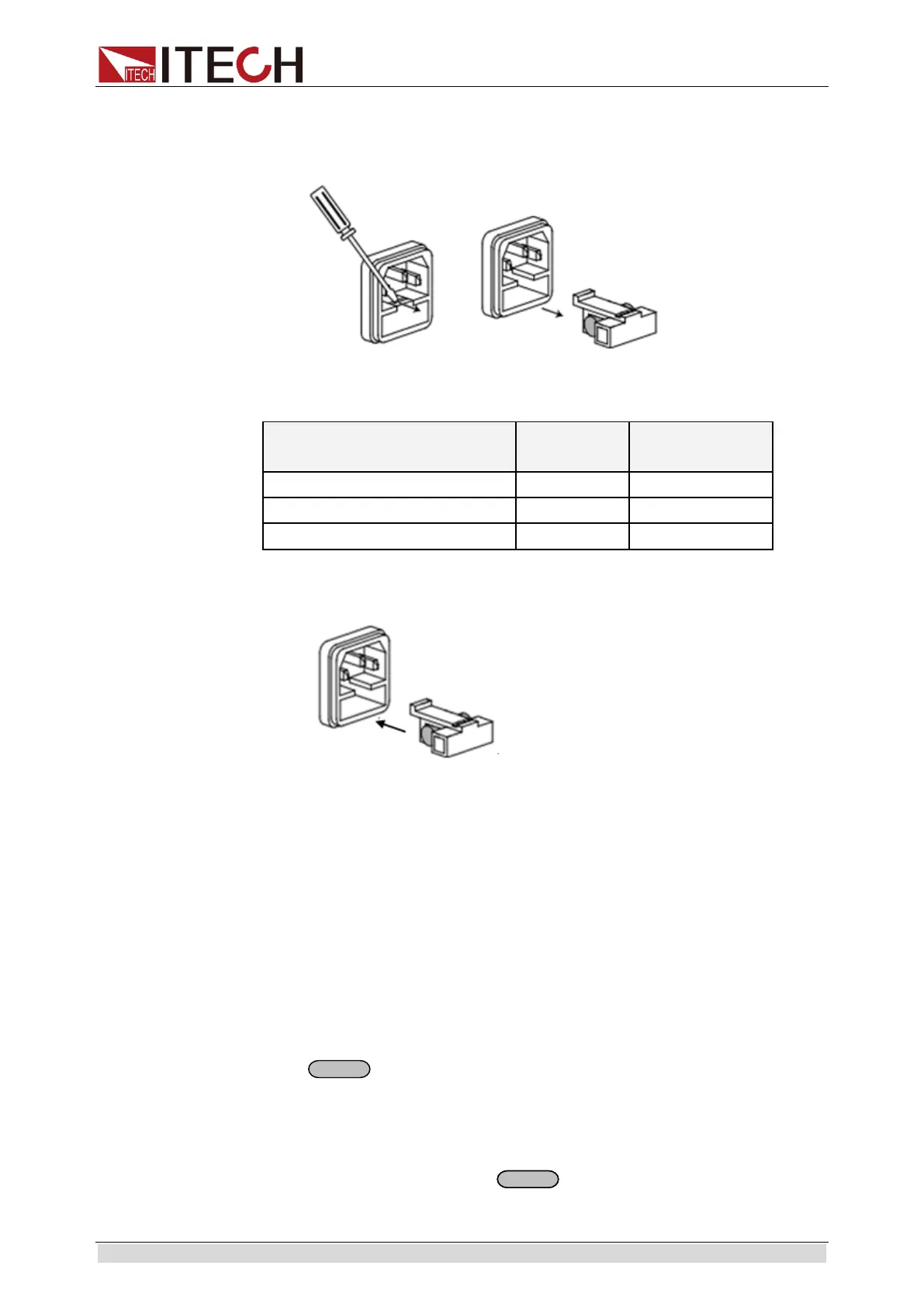Quick Start
Copyright © Itech Electronic Co., Ltd. 11
Pull out power line and take out the fuse box at power line jack with a
small screw driver. (The fuse position is described in section 2.5.)
As shown below.
See the table blow for matching information of fuse and machine
model.
After replacement, install the fuse box back to original position, as shown
below.
2.7 Output Verification
The following procedure verify that the power supply outputs the correct
voltage and current levels and properly responds to entries from the front
panel.
Voltage Output Check
The following steps verify basic voltage function without load.
1. Press Power key to turn on the power supply.
2. Set the current value (≥0.1A).
3. Press key to enable the output.
The ON/OFF button light is on, and the CV status indicator on the VFD
display lights up.
4. Set the voltage value.
Adjust the voltage, then press to lit the key (indicates it is in the
METER mode), make sure that the set value and output value are same,
and if the current displayed on the VFD is nearly 0A.
