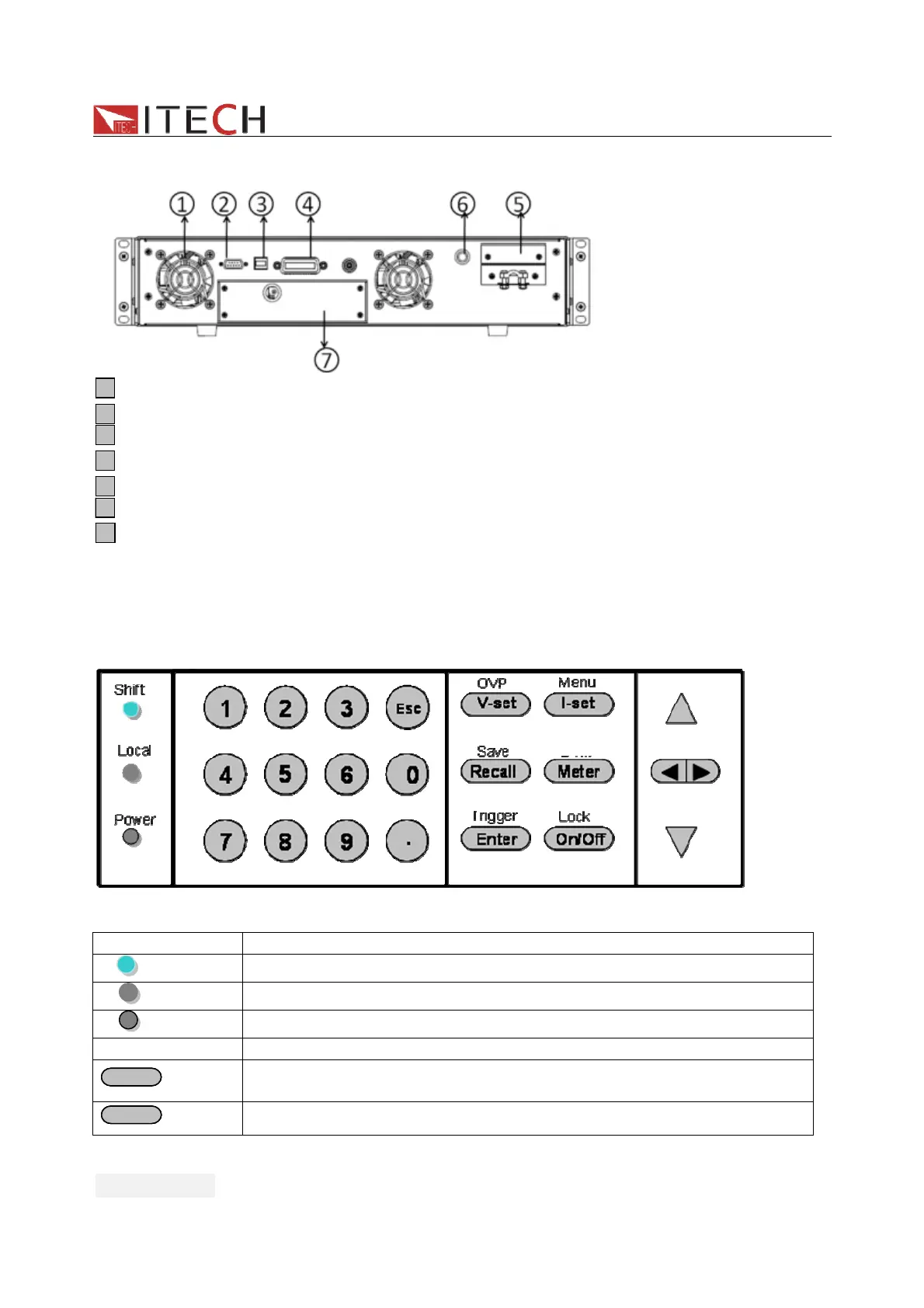IT6700 User manual
User Manual
12
Rear panel of IT6726H/IT6726G/IT6726V/IT6726B:
1
Cooling fans
2
RS232
Communication interface
3
USB Communication interface
4
GPIB Communication interface
5
AC power socket
6
Fuse
7
Output terminal
2.2 Key introduction
Key description, see the table below:
Keys
Name and the function
Shift
Compound key,co-work with OVP、Menu、Save、Trigger、Lock
Local
Local switch key, switch from remote mode to local operation mode
Power
Power on key
0-9 Numeric keys
V-setV-set
OVP
Voltage set key, set the output voltage/over voltage protection point
for the power supply
I-setI-set
Menu
Current set key, set the output current/menu function key, to set the
