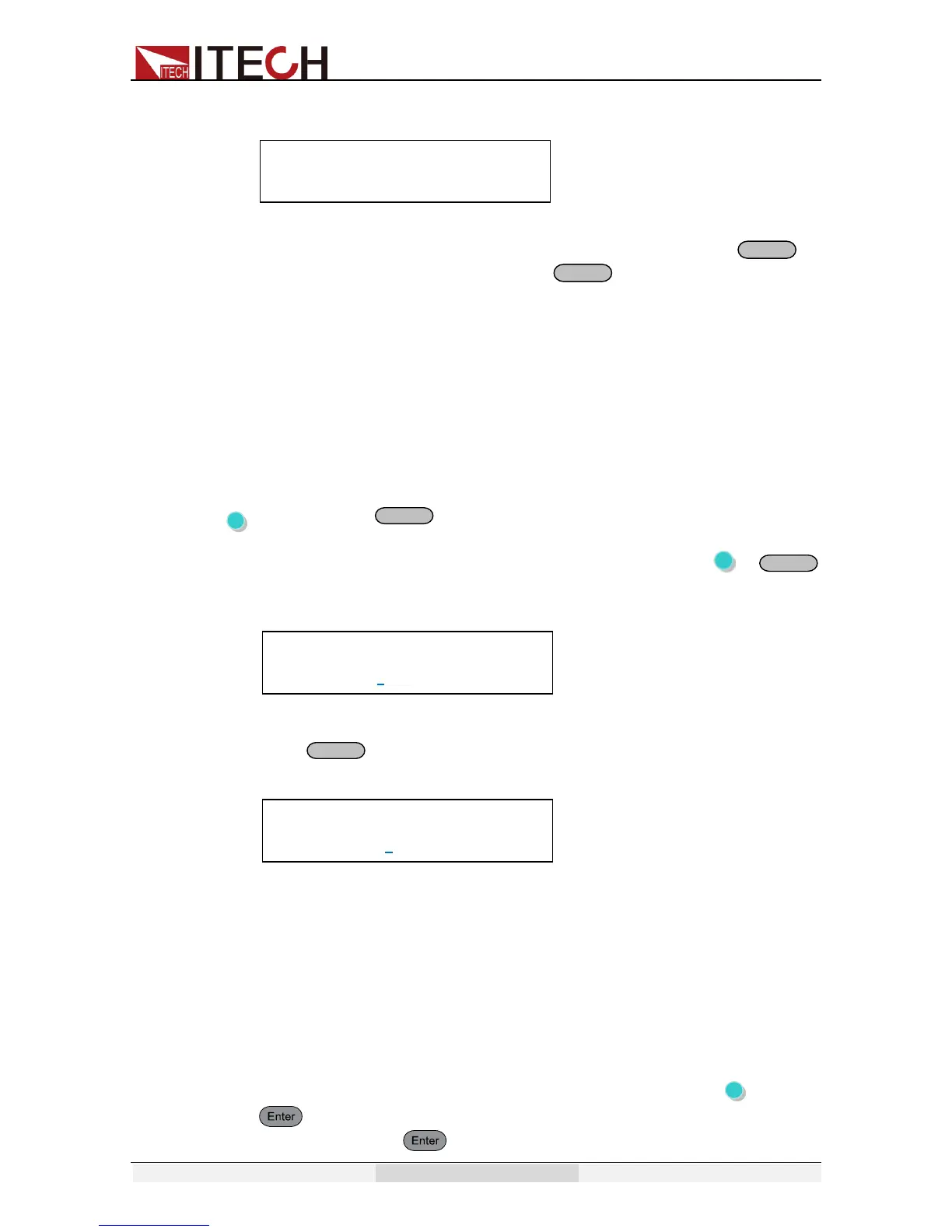Function and Features
Copyright © Itech Electronics Co., Ltd. 20
apparent power,peak current,output time
Notes:
The time shown on the VFD is the output time of AC source. Press to
start the timing when power is on; press again to turn off power. The
duration of power supply will be displayed on the VFD until the next power
starts when the timer will reset. The timing is based on the decimal system:
when the time reaches 999.9 s, the timing will be displayed in minutes (m);
when the time reaches 999.9 m, the timing will be displayed in hours (h).
3.7 Save and recall operation
IT7300 series AC source provides10 non-volatile registers to save instrument
settings for recall later.Each operating state includes preset voltage, preset
frequency, starting and stop phase angle, output range level and dimmer phase
angle.
Press(Shift) + (Save) key to recall /save settings.
Save operation:
To save the instrument’s settings to a register,press shift +
(Save).You’ll be prompted for a register number.Enter a number between 0 and
9,then press the Enter key.The setting are saved.
Recall operation:
press button.You’ll be prompted for a register number.Enter a number
between 0 and 9,then press the Enter key.The setting are recalled.
3.8 Trigger operation
IT7300 power supply can be triggered by means of manual trigger (MENU),
command trigger (BUS) and external trigger (EXTERN). Manual trigger means
to trigger by keys; command trigger means to trigger through the
communication command when PC is used for control; and external trigger
means to trigger by the BNC terminal at rear panel.
To trigger operation by the panel, you need to set the trigger operation mode
(TRIG) in the system menu to MENU. For details, see Section 3.9 Menu
Operation.
During surge/trapped wave test under List operation, press (Shift) +
(Trigger) to trigger surge/trapped wave. When LIST file is running, the
trigger function key (Trigger) will flick.
