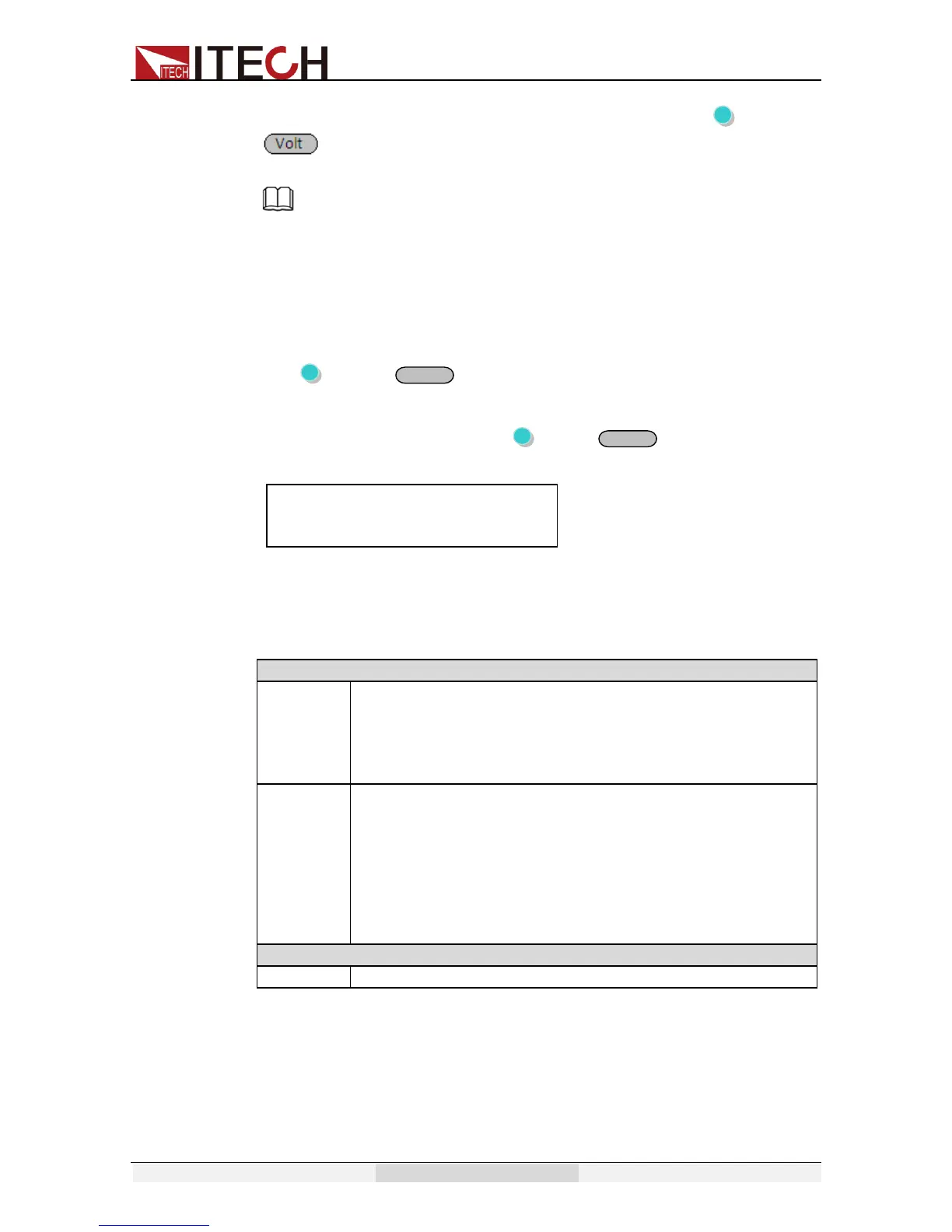Function and Features
Copyright © Itech Electronics Co., Ltd. 32
range and Auto range. When High range is chosen, press the (Shift) and
(High/Auto) together to switch to Auto range. The indicator “Auto” on
the VFD will be on.
Note
There is a temporary OFF to the AC source during the switchover of range.
3.12 Key lock
The front panel keys can be locked to prevent unwanted changes to output
settings and AC source configurations.Follow the steps below to enable/disable
key lock.
Press ( (Shift)+ (Lock)button to set the key lock state.If keyboard
has been locked,the indicator light ”Lock” will display on the VFD .In
addition,when keyboard are locked,all buttons can’t be used except ON/OFF
key Shift key and Select key . Press (Shift)+ (Lock) once again
will relieve key lock function.
3.13 BNC
There is a composite terminal at the rear panel of the AC source(see
description of rear panel), which can be used as:
Serve as input signal by external trigger. Connect the
positive and negative end of the terminal to generate a
as the control signal for On/Off. When the positive
and negative end of the terminal is in short circuit, the
status of AC source is ON.
Note: Only when the front panel and BNC are set to On at
the same time, the power supply outputs. Otherwise, the
