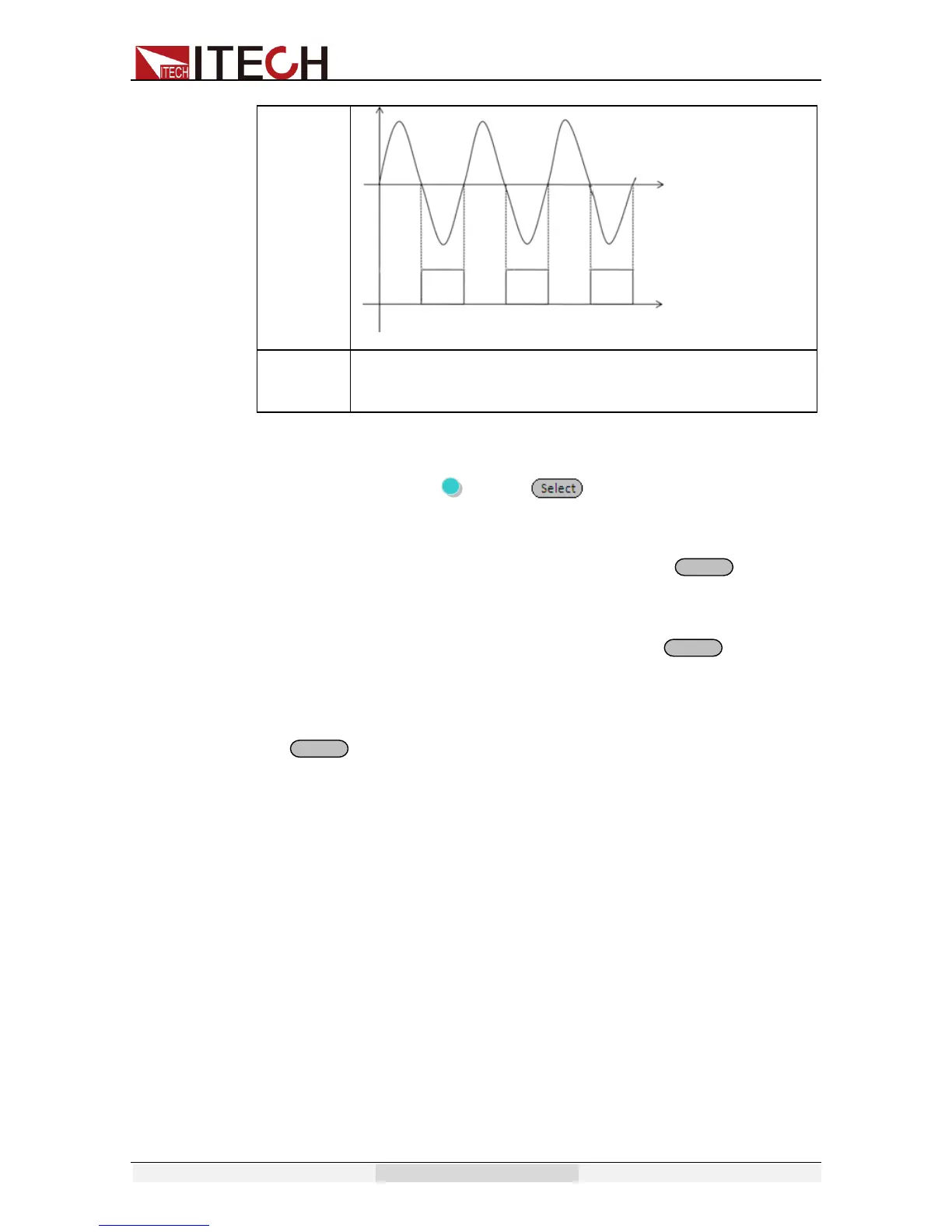as status signal for On/Off. When the status of AC source
is ON, the terminal will output high level; when the status
of power supply is OFF, the terminal will output low level
Before using BNC terminal,you need to define its function firstly by following
steps below:
1. Press multiple key (Shift)+ (Menu)to menu operation.
Off
0.0V 0.0mA 50.0
0.00W PF=0.000 0.0S
2.
Press right arrow key and select “config”, press key when
“Config” is shining.
MENU
System Config Info
3. Press right arrow key to BNC-Set and press key when
“BNC-Set” is shining.
CONFIG
V-Min V-Max >
4.
Press left and right arrow keys to select interface function and press
. Press ESC key to exit menu.
BNC PORT SETUP
I-Trigger I-Ri O-Sync O-On >
3.14 3ø-Setup
IT7300 series(except IT7321 model) support 3-phase output via three units.The
three units need to be connected together via SYSTEM BUS. To achieve
3-phase output function of AC power supply, take IT7324 as example for
description.3-phase output includes two connection types of “Y” or “Delta”.
Y type connection:
