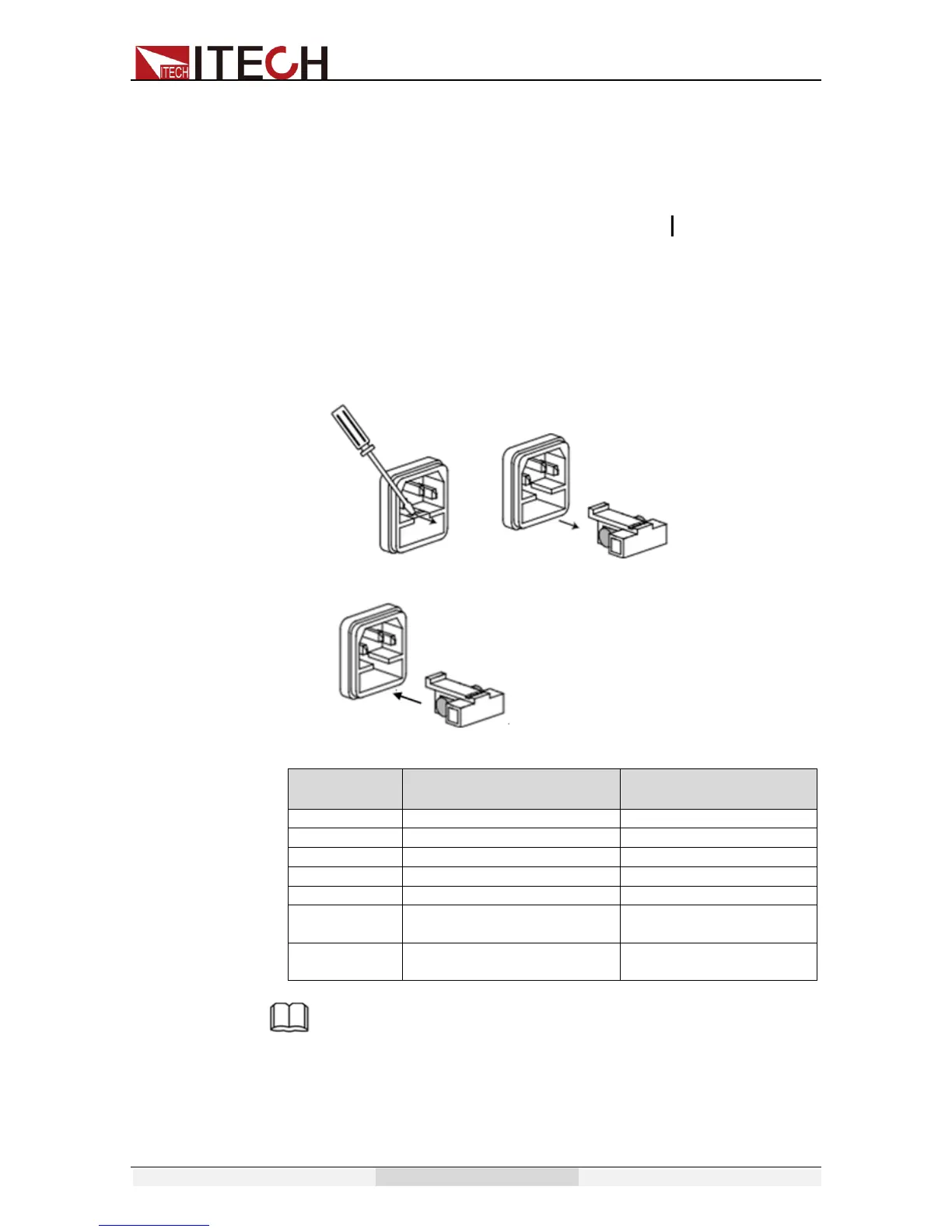Quick start
Copyright © Itech Electronics Co., Ltd. 16
1. Check whether the power cord is correctly connected and confirm whether
the power supply is powered.
Correct wiring of power cord => 2
Incorrect wiring of power cord => Re-connect the power cord and check
whether the exception is removed.
2. Check whether the power in On. Power key is under “ ” On status.
Yes => 3
No => Please check the Power key to start power and check whether the
exception is removed.
3. Check whether the fuse of power supply is burned out.
If yes, change fuse. Detailed steps:(Taking an example of IT7321):
1) Remove the AC power cord and open the plastic cover located at
the AC power inlet, then you will see the fuse.
2) Replace with a fuse of the same specification and install it.
Fuse specification list:
NOTE
Fuse of IT7326/IT7326H can unscrew directly by hand.For fuse position, see Introduction
of Rear Panel for details. IT7322/IT7322H/IT7324/IT7324H fuse is inside the power
supply.
2.7 Voltage Output Checkout
The following procedures check to ensure that the power supply develops its
