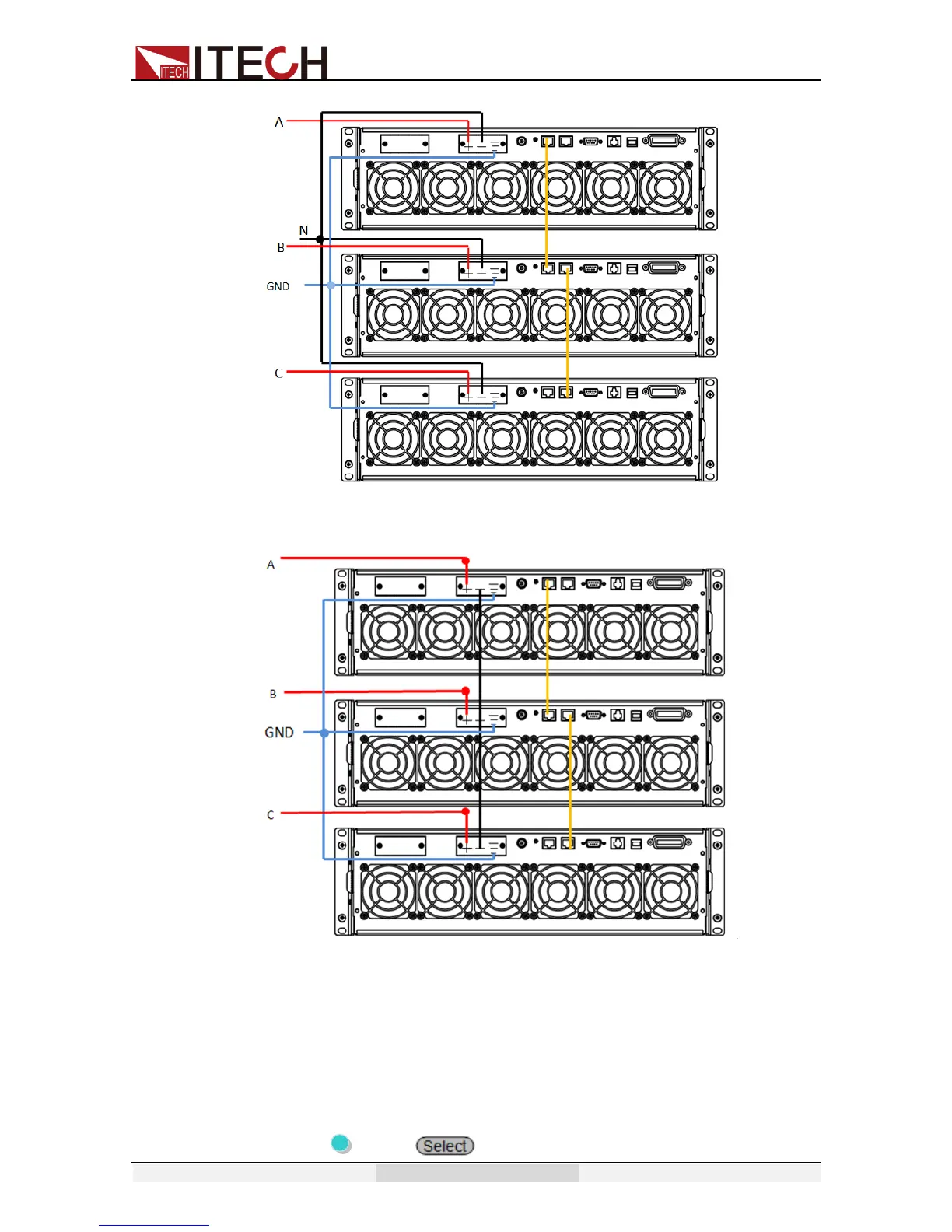Function and Features
Copyright © Itech Electronics Co., Ltd. 34
Delta connection:
SYSTEM BUS:User need to connect three units together via a straight network
cable.Please see figure above.
Select one connection method as shown above. After wiring, set 3 power
supplies to Phase A, Phase B and Phase C respectively. Phase A power supply
will automatically search for Phase B and Phase C power supplies. Detailed
operation steps are shown below:
Set Phase A
1. Press (Shift)+ (Menu)to enter the menu operation.
