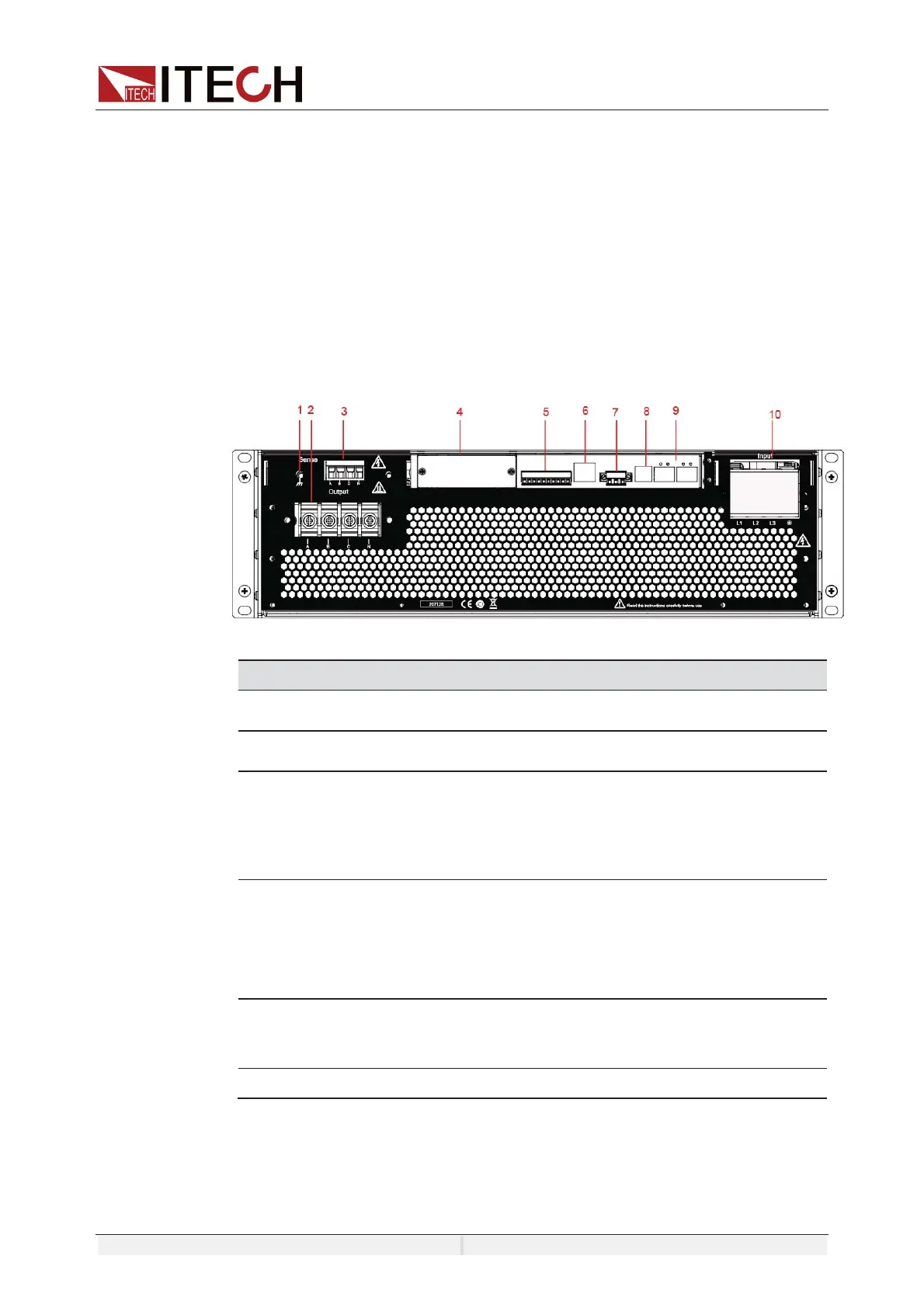Instrument Introduction
Copyright ©ITECH Electronic Co., Ltd. 15
Select Menu Item
The knob can also be used to view menu items. In the menu item display
interface, turning the knob clockwise indicates that the next menu item is
selected, and turning the knob anticlockwise indicates that the previous menu
item is selected.
Confirm settings
After completing the value setting or selecting a menu item, pushing the knob
acts like pressing [Enter] key to confirm the operation.
2.5 Rear Panel
The rear panel of the IT7900 series 3U model is shown below.
Ground screw for making chassis ground
connections.
AC or DC output terminals and chassis ground
terminals, used to connect DUT.
SL+ and SN- are remote sense terminals, used
for maximizing measurement accuracy.
Optional interfaces: (Plastic plugs are inserted
by default when the user does not purchase the
interface.)
The optional interface as follows:
z GPIB
z RS-232/ Analog interface
/CAN
communication interface CAN-H and
LAN communication interface
