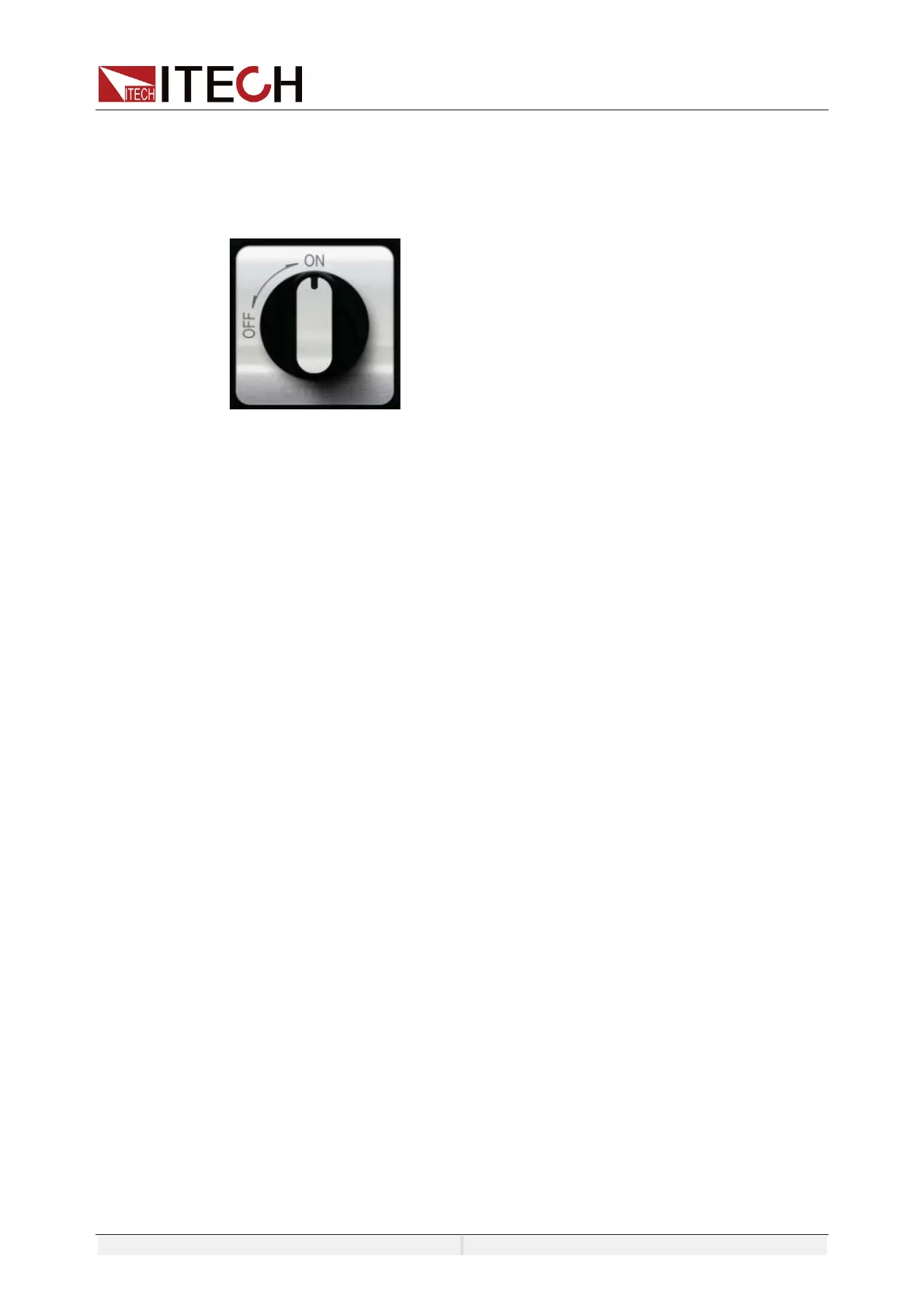Getting Started
Copyright ©ITECH Electronic Co., Ltd. 27
Power Switch Introduction
User can adjust the power switch directly to turn on or turn off the instrument.
The status of Power switch is as follows.
The switching knob of the IT7900 series power supply allows the user to turn
the power on by 90° clockwise or to turn the power off by 90° counterclockwise.
Turning the POWER Switch On
Check that the power cord is connected properly.
Flip the POWER switch to the ( | ) side to turn the instrument on. The front panel
display will light up after a few seconds. It may take about 30 seconds or so for
the power supply to initialize before it is ready for use.
If a self-test error occurs, an error message will be displayed in the front panel.
Press the [Esc] button to try to clear the current fault status. The user can also
restart the instrument to try to clear the fault status. Wait until the power is turned
off and then start again. If the problem still cannot be solved after restarting,
please contact the ITECH engineer.
Turning the POWER Switch Off
Flip the POWER switch to the ( O ) side to turn the instrument off. When it is
turned off, the instrument interface will prompt “Power Down”, and the
instrument will store the setting information before shutdown in the group 1
nonvolatile memory.
After you turn the POWER switch off, wait at least 10 seconds after the fan stops
before you turn the POWER switch back on. Turning the instrument on too soon
after you turn it off can cause damage to the inrush current limiter circuit, as well
as reduce the life of components such as the POWER switch and the internal
input fuses.
4.2 Home-Screen Overview
IT7900 series power supply adopts touch screen design, the users can easily
operation by touch screen.
The power supply can work in either single-phase mode or three-phase mode.
The working mode can be set in the system menu. The display interface of the
instrument is different under different modes.
