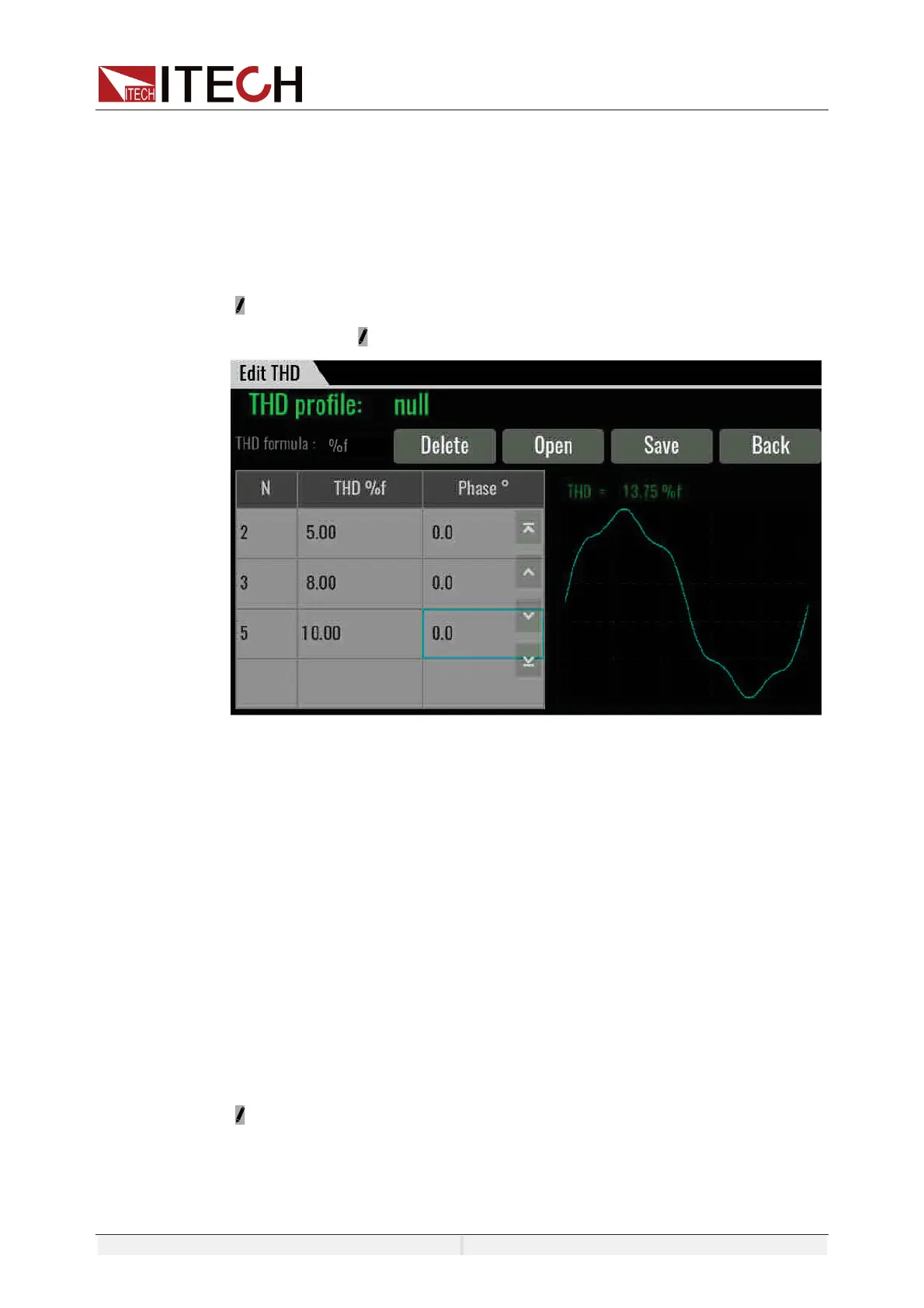Configuration Arbitrary Waveform
Copyright ©ITECH Electronic Co., Ltd. 67
DST wave: Select waveforms which built into the instrument by default. When
the waveform name is selected, the parameters and waveform diagram are
displayed on the right side of the interface.
User THD wave: THD wave of user defined.
“+” Create a new THD wave.
“-“ Delete the seleted THD wave.
“ ” Edit the THD wave.
Press the “+” or “ ” enter to the edit interface.
Thd profile: THD file name
Thd formula: Distortion factor calculation formula.
%r: displaying harmonics in the form of percentage to the overall voltage
amplitude of all harmonics.
%f: displaying harmonics in the form of percentage to the fundamental voltage.
Delete: select a row, and click Delete.
Open: import Thd wave data.
Save: Save the THD wave.
Back: return back upper menu.
8.3.2 Selfdefined
“+” create a new wave.
“-” delete the wave file.
“ ” edit the wave file.
