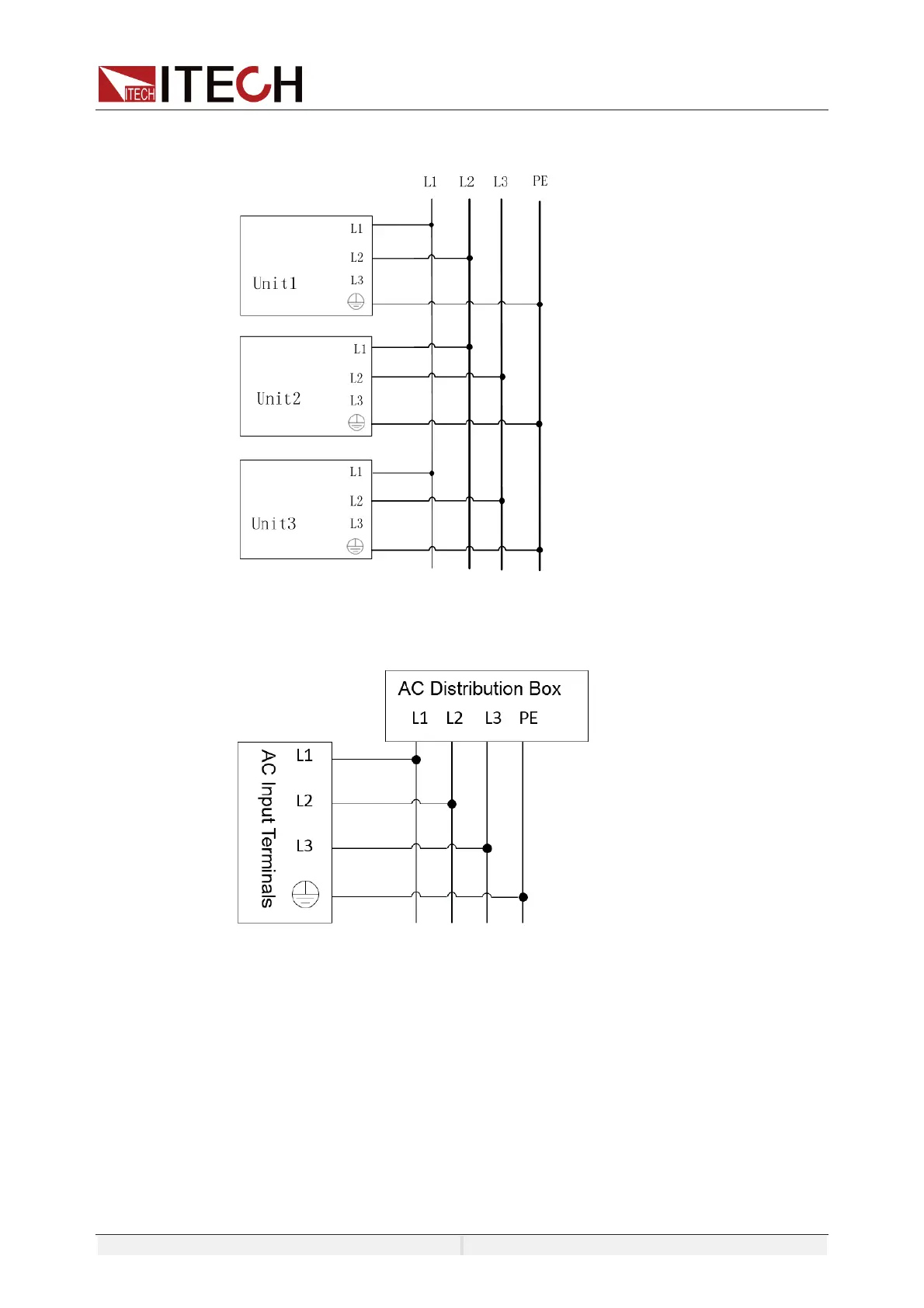Installation
Copyright ©ITECH Electronic Co., Ltd. 19
Three phase input connecting:
z When connecting the instrument which rated power is 6kVA or above
The AC input is three phase and balanced, connecting the power cord as below.
Connecting the power cord
1. Confirm that the switch of the AC power distribution box is off.
2. Confirm that the power switch is in the OFF position and verify that there is
no dangerous voltage on the connection terminals.
3. Remove the protective cover outside the AC input terminal on the rear panel.
4. Connect one end of the power cable’s round terminal to the AC power input
terminal on the instrument’s rear panel.
a) You only need to connect the red/green/yellow (or brown/black/gray)
live wires to the terminals on the rear panel, which are not required to
correspond to L1, L2 and L3 terminals one by one.
b) The yellow-green wire is grounding wire, which is connected to the
