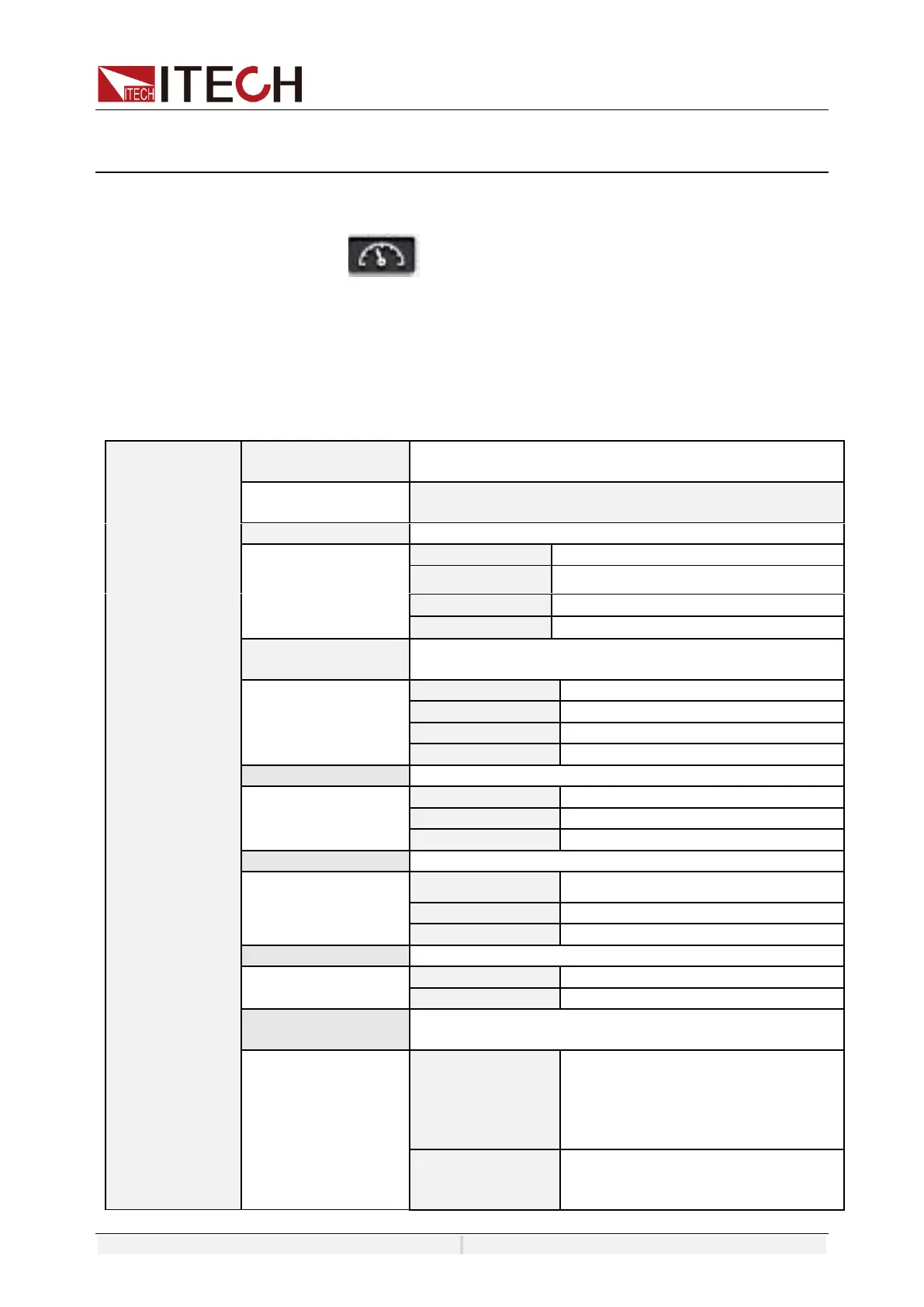System-Related Functions
Copyright ©ITECH Electronic Co., Ltd. 101
Chapter7 System-Related Functions
7.1 System Menu Reference
Press [Shift] + (System) to enter the menu function. At this time, LCD
displays optional menus. Select and edit the menu items by pressing the Up,
Down, Left and Right keys. Specific menu items are shown below.
When power or load mode is selected, the corresponding Source and Load
menus are not the same, other menu items have the same content. The menu
items are shown below.
Menu of Source mode:
Volt Source: voltage source load
Load: load mode
Set the power supply mode
Enable or disable this function
Set the output resistance
Set the output inductance
Set the output turn off mode
Output loop speed control
External Lock-
frequency control
Set the external Lock-frequency control mode
Set the Lock-frequency ON/OFF
state
⚫ Off: turn off the function
⚫ Lock-Freq: Lock frequency
⚫ Lock-Phase: Lock phase
Set the phase deviation between
the output phase and the external
I/O input signal: 0-360°
