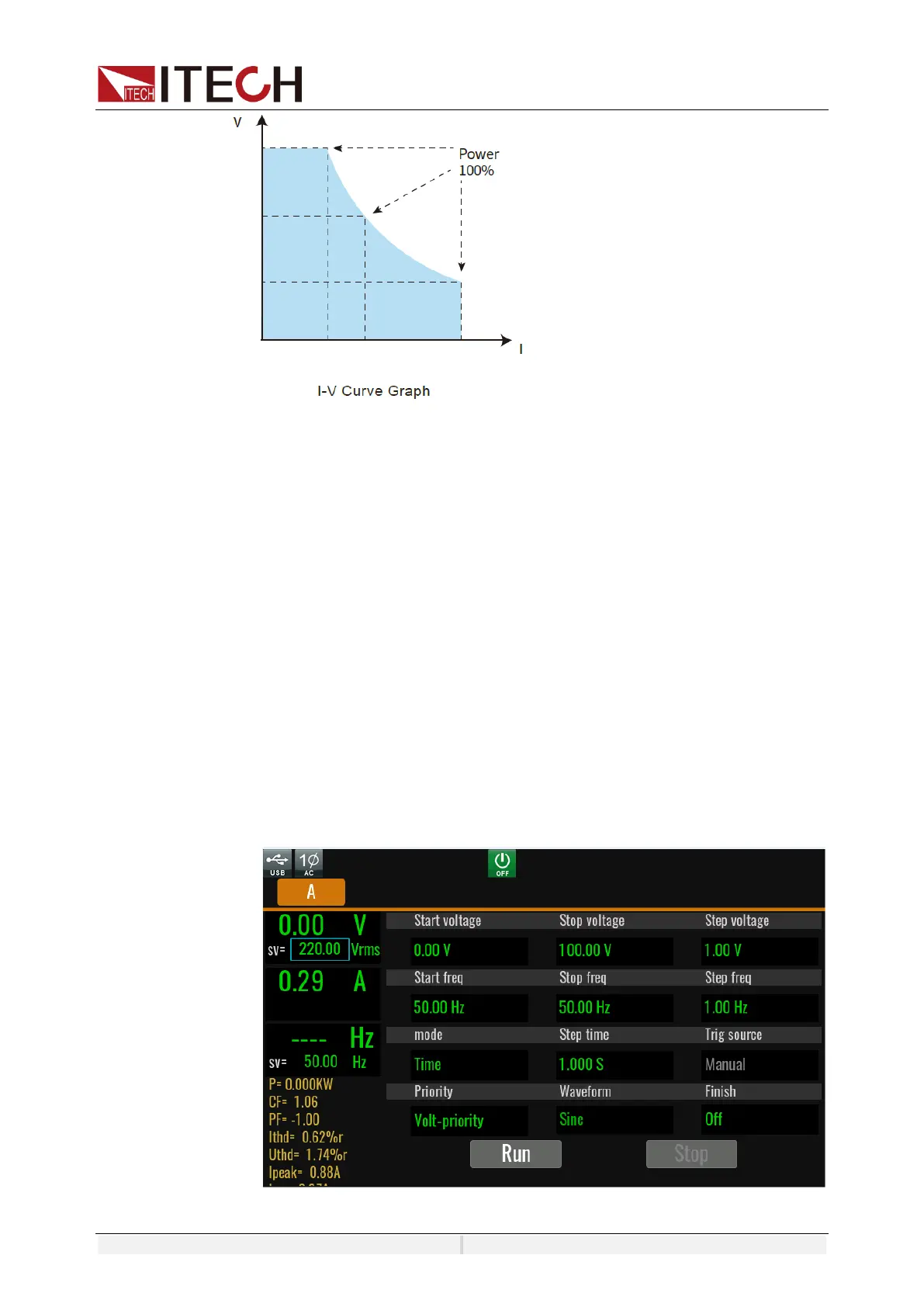Source Mode Operation
Copyright ©ITECH Electronic Co., Ltd. 50
5.10 Programmable Output Impedance
The function of programmable output impedance allows user to edit the output
R and L so as to simulate the impedance of the AC grid in accordance with
I E C 6 1 0 0 0 - 3 - 3 and IEC61000-3-2 standards.
5.11 Sweep Function
The Sweep function is used to test efficiency of switching power supply and
capture the voltage and frequency at the maximum power point. The voltage
and frequency of power may be altered in the form of step ladder by setting the
initial voltage, final voltage, step voltage, initial frequency, final frequency, step
frequency and one-step time. As the test closes, voltage and frequency at the
maximum power point may be displayed. Sweep function is not applicable under
DC mode and DCAC mode.
The Sweep function is not supported in multi-channel mode.
Operating steps
1. Press [Shift] + [F-set](Sweep)on the front panel to enter the sweep
interface, as shown in the figure below.
