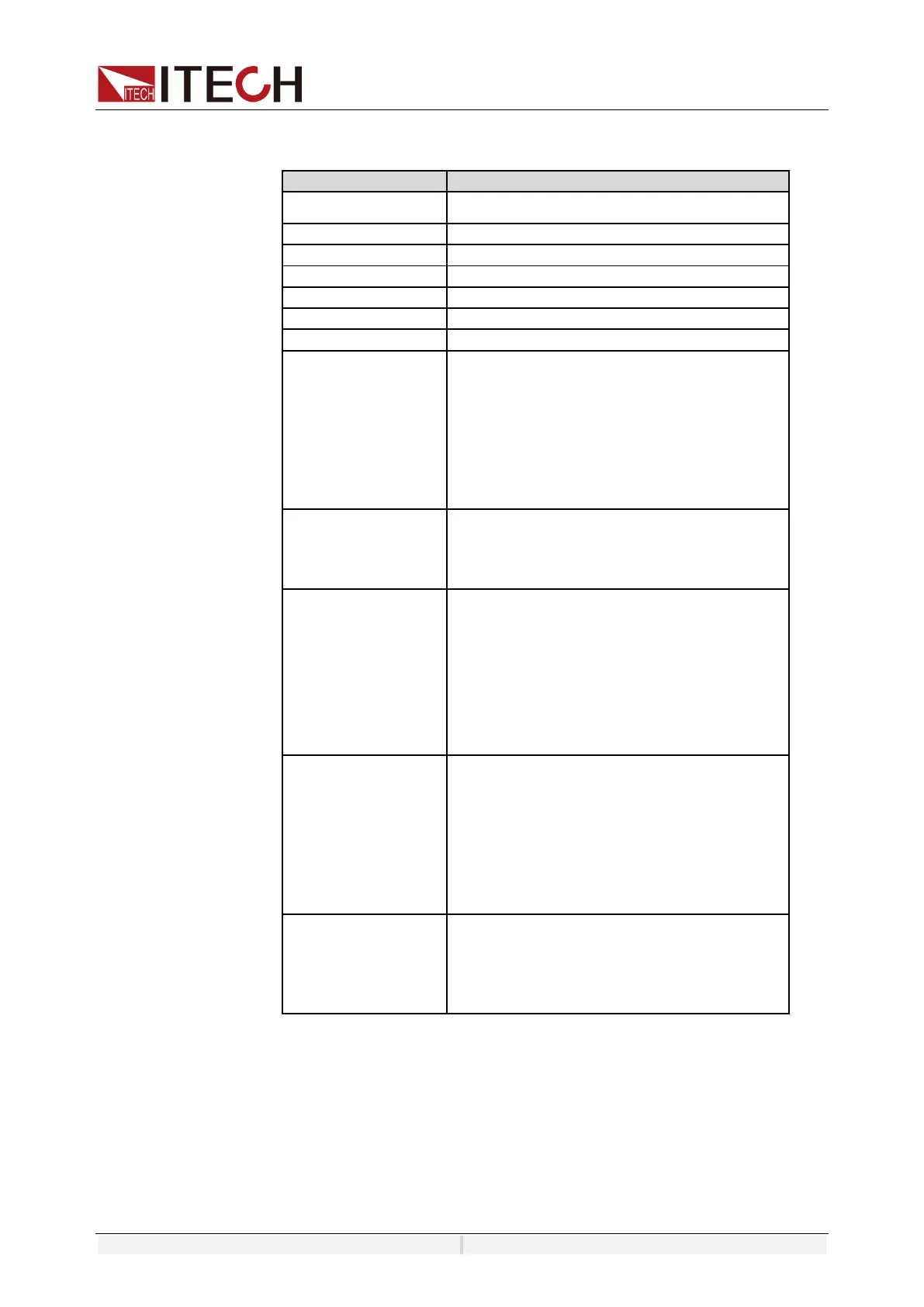Source Mode Operation
Copyright ©ITECH Electronic Co., Ltd. 51
2. Set the voltage and frequency parameters in the sweep interface.
Parameters in the sweep interface are described as follows:
Set the starting voltage.
Set the starting frequency.
Set the ending frequency.
Set the sweep mode.
Time: Time Sweep Mode
Trig: Trigger mode
Time-back-forth: Step switching according
to time and scanning back and forth.
Trigger-back-forth: Step switching
according to trigger and scanning back and
forth.
Priority setup
Volt-Priority
Freq-priority
Volt&Freq
Select sweep waveform
Sine
Square
Sawtooth
Triangle
Trapezoid
Set the running state after the sweep
execution is finished:
• off: Directly off the output after the
execution is finished;
• Last: Keep the last waveform unchanged
after the execution is finished.
Normal: return to normal mode after the
sweep execution is finished.
Select the Trigger source:
Manual
BUS
Trigger1
Trigger2
3. Press [On/Off] on the front panel and enable the output.
4. Press [Run] on the Sweep interface, Then the running status will be
displayed on LCD. Output parameters and measurement parameters are
displayed on the left side of the Sweep interface. You can also press the
Meter to observe the output parameters in the main interface.
5. After sweeping, [On/Off] on the front panel will be off, and status will be
displayed on LCD. You can press [Stop] on the Sweep interface to stop the
Sweep function.
