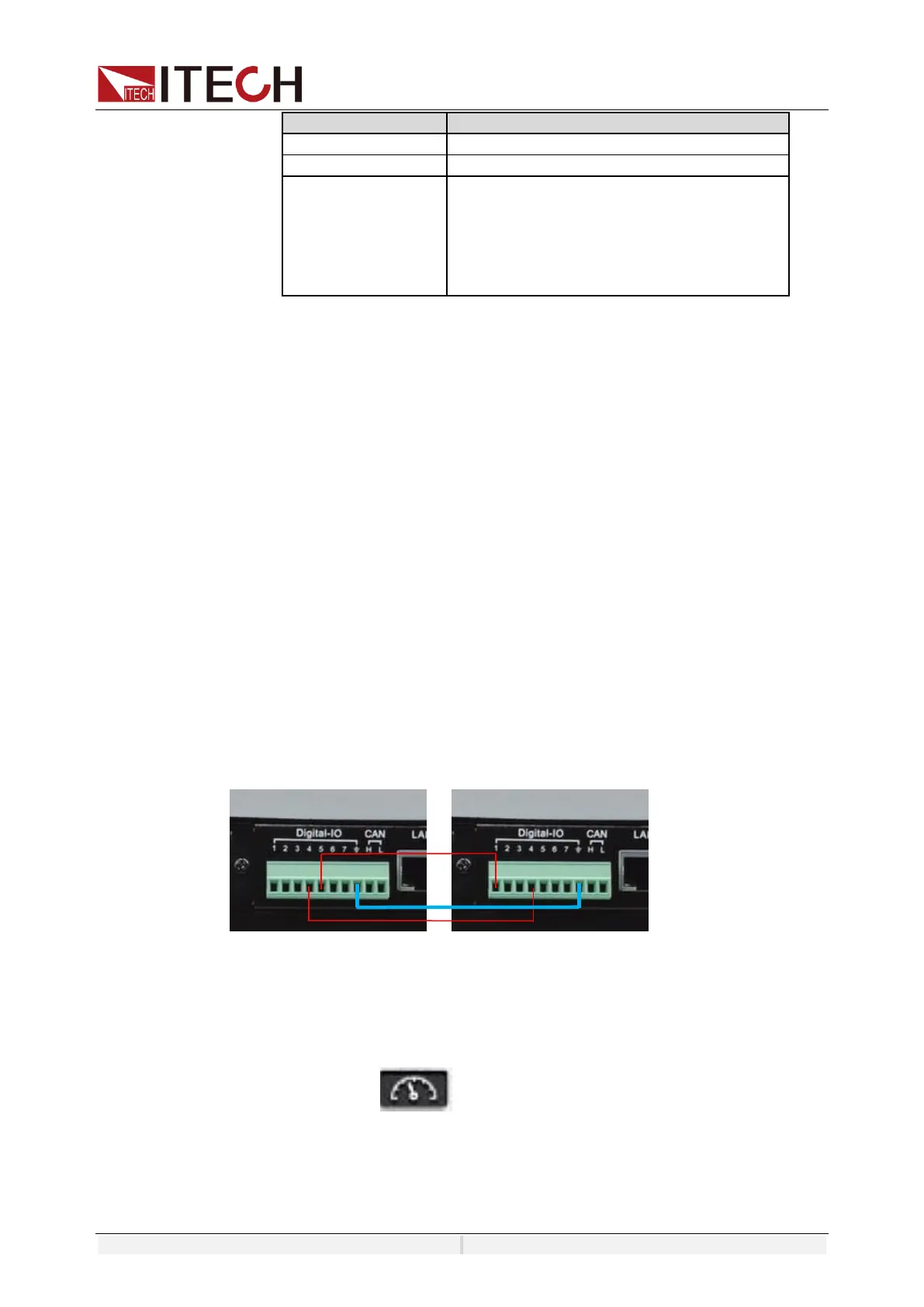8. Press [On/Off] on the front panel and enable the input.
9. Press [Run] on the Sweep interface, Then the running status will be
displayed on LCD. Input parameters and measurement parameters are
displayed on the left side of the Sweep interface. You can also press the
Meter to observe the input parameters in the main interface.
10. After sweeping, [On/Off] on the front panel will be off, and status will be
displayed on LCD. You can press [Stop] on the Sweep interface to stop the
Sweep function.
6.11 Synchronization Function
IT8200 series load to achieve 6 phase& 12 phase power input through digital IO
interface. Taking the 6 phase load as an example, introduces the application
method of polyphase function.
Connecting the IO-4 pin
Connect the IO-4 pins of two IT8200 electronic loads. One IT8200 inputs
synchronization signals to the other IT8200. The second load runs
synchronously with the frequency and phase of the first load to realize the six-
phase input function.The wiring diagram is as follows:
First Second
Load Configuration
⚫ Defining the digital IO-4 Pin
User can define the IO function in IO configure menu.
7. Press [Shift] + (System) and enter to the system menu interface.
8. Select I/O -> Digital IO-4: SYNC.
Set one IT8200 load as a synchronization signal output to Sync-out, and
the others set to Sync-out.
【Sync-in】: Synchronous input function, which is used to output frequency
