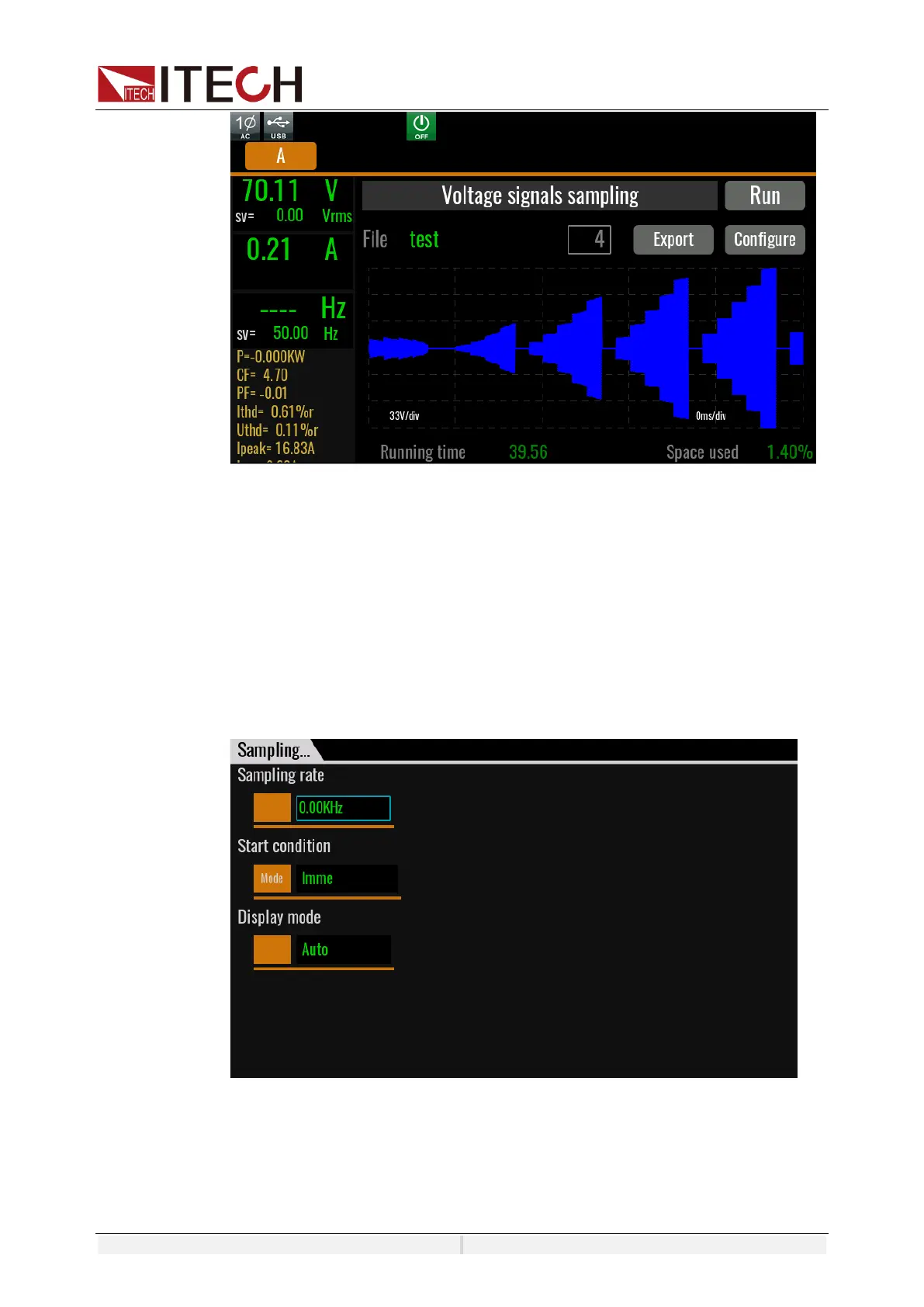Source Mode Operation
Copyright ©ITECH Electronic Co., Ltd. 61
⚫ File: Input the name of the sampling file, the default display is null, you need
to input the file name before sampling.
⚫ 4: Represents the number of sampling. If you click Run once, the number
of sampling will be increased once and a test-1 file will be formed.
⚫ Export: export the sampling file.
⚫ Run: start to sampling
Setting the configuration
Click Configure in the voltage sampling interface to enter the parameter setting
interface.
⚫ Sampling rate: Sampling rate, indicating the sampling interval of data points.
Setting range 1-50, unit kHz
⚫ Start Condition: setting the condition of sampling
Imme: Sampling is executed immediately after clicking Run.
