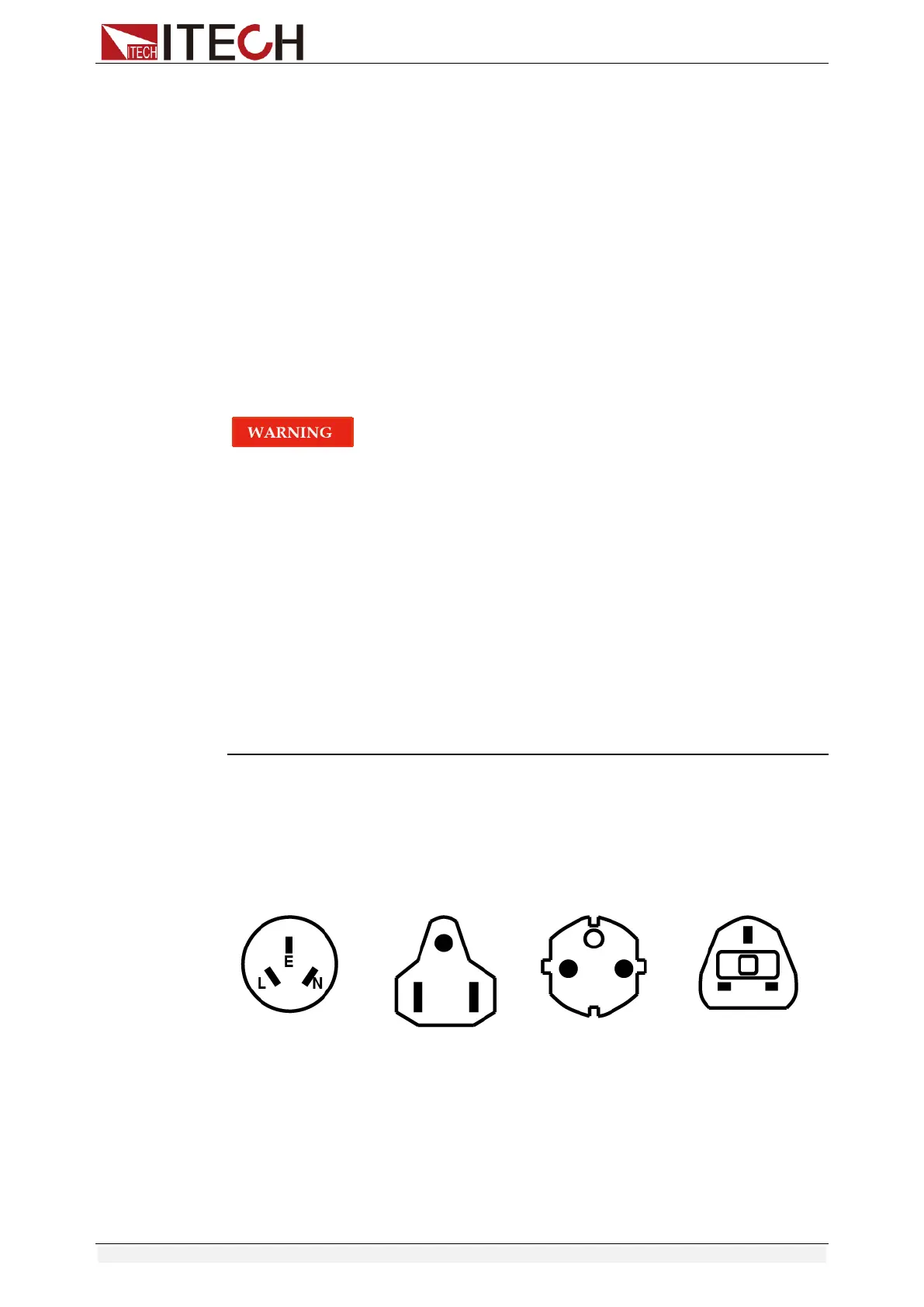Inspection and Installation
Copyright © Itech Electronic Co., Ltd. 8
1.5 Rack Mounting
IT8511+/IT8511A+/IT8511B+/IT8512+/IT8512A+/IT8512B+/IT8512C+/IT8512H
+/IT8513A+/IT8513C+ loads can be installed on standard 19-inch rack. ITECH
provides user with IT-E151/IT-E151A rack, as an optional mount kit. The
detailed operation please refer to the User Manual of your mount kit.
IT8513B+/IT8514B+/IT8514C+/IT8516C+ need not mount on rack, they can be
installed on cabinet directly by screw.
1.6 Connect the Power Cord
Before connecting the power cord
To prevent electric shock and damage to the instrument, observe the following
precautions.
Before connecting the power cord, please confirm the 110V / 220V transfer
switch to ensure that the switch of the load matches the supply voltage.
Otherwise, the instrument may be damaged.
Connect the power cord after checking that the power switch of the
instrument is turned OFF. Only use the power cord supplied as a standard
accessory.
To prevent electric shock, be sure to take protective earthing. Please
connect the power cable to the socket with the protective earth terminal.
Do not use the extension cord without protective grounding function,
otherwise the protection function will be invalid.
Please use the AC power socket matching the power cord shipped with the
box and take the protective earthing measures. If you can not use a
suitable AC power cord, do not use the instrument.
Power cord type
Select from the following Schedule of Power Cord Specifications an appropriate
power cord that matches the voltage for the area in which you use the
instrument. If the power cord included in the instrument you purchased does
not match the voltage, contact the dealer or manufacturer for change.
