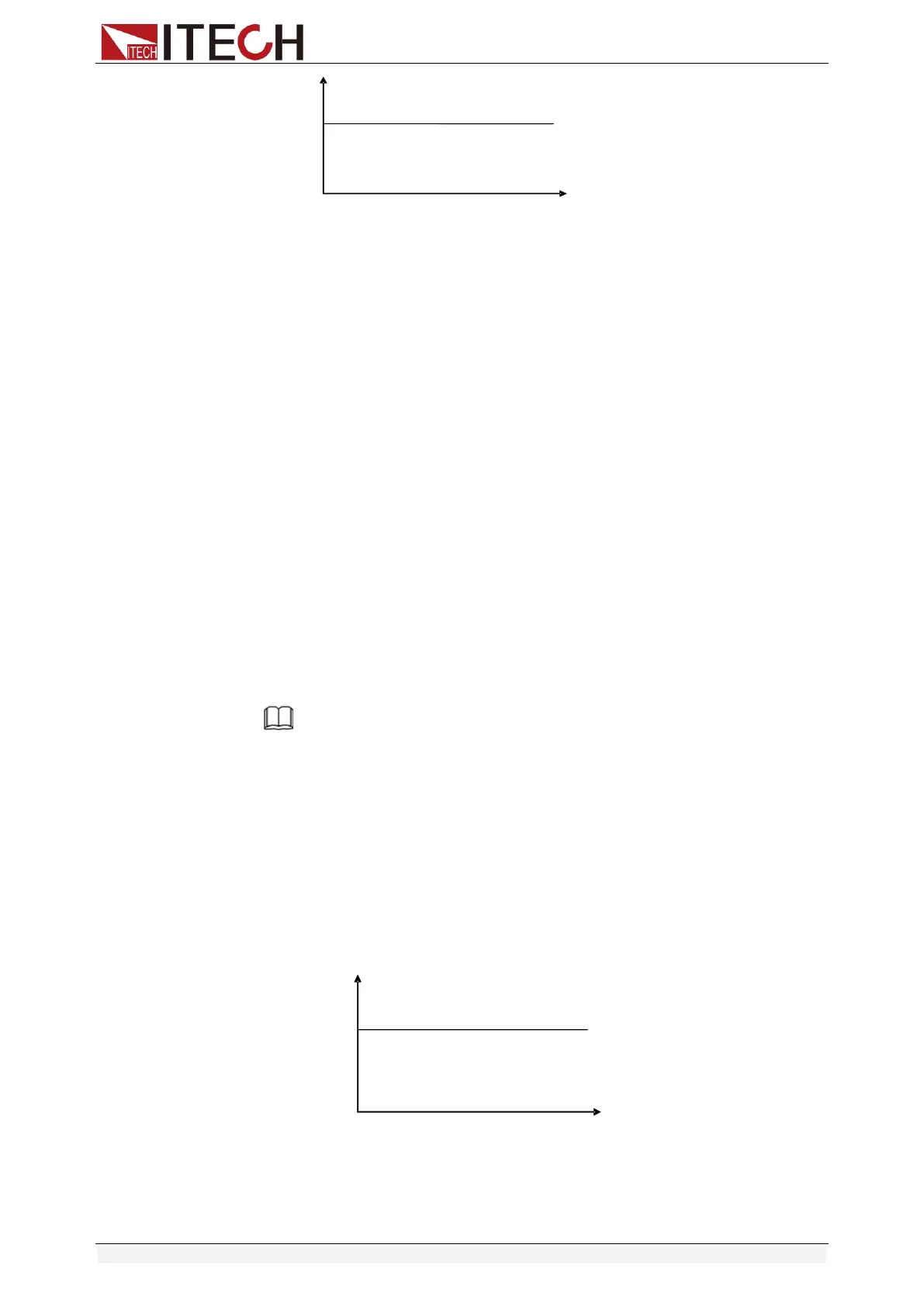Functions and Characteristics
Copyright © Itech Electronic Co., Ltd. 21
Diagram 3-1 I-V curve in CC mode
There are two ways to set the current value:
In CC mode, rotate the Rotary knob.
In CC mode, input value through number keys directly, and press [Enter] to
confirm.
In CC mode, you can set the maximum operating current value.
Steps
1. Press [CC], and then press [Shift]+[CV](Setup) to enter into the
parameters setting page.
RANGE=30.000A
CC
2. Set the maximum working current value, and press [Enter] to confirm.
RANGE =10.000A
CC
3. Set the maximum working voltage value, and then press [Esc] to exit the
setup page.
Note
When you set the current range to low range, the resolution of current
will increase. Here, you can set only the voltage range, and other
parameter settings are used to edit the automatic test steps (described
below).
In CC mode, the user can also set the minimum value of the voltage, the
rising slope value of the current and the falling slope value of the current.
3.2.2 Constant Voltage Mode (CV)
In constant voltage mode, the electronic load will consume enough current to
maintain the input voltage at the set voltage.
Diagram 3-2 I-V curve in CV mode
