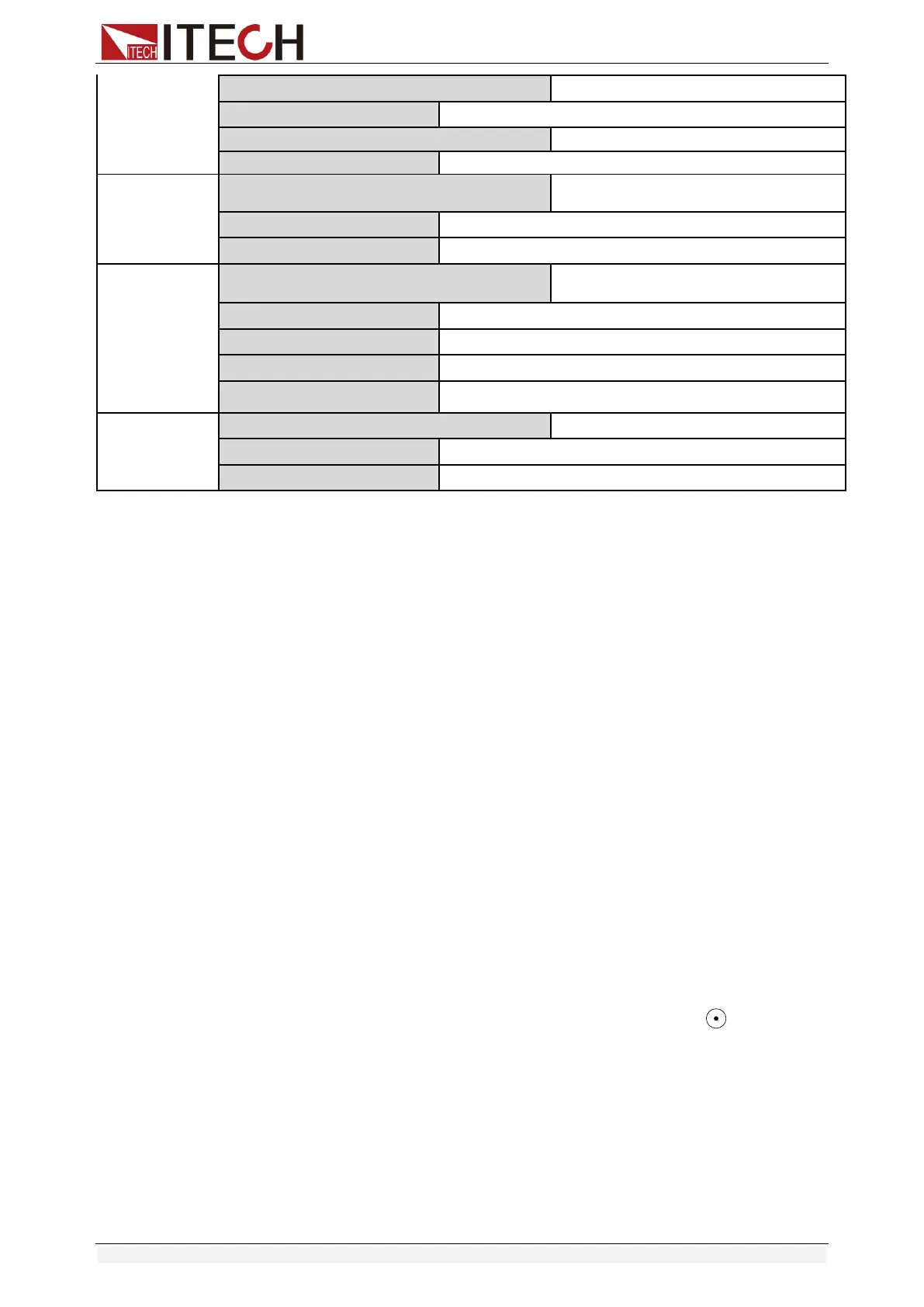>FILTER
This menu can set the number of sampled data during filtering. The average
value of the sampled data is taken during filtering. The setting range is 2~16.
>V-RANGE
This menu is used to control whether the voltage measurement range is
changed automatically.
On: Indicates the voltage measurement range will automatically change
between the high range and the low range.
Off: Indicates the voltage measurement range will not automatically
change.
>RESET
This option is used to restore all settings in the CONFIG MENU to factory
setting values. Select “YES” and press [Enter] to restore to factory setting
values. Otherwise, the original CONFIG MENU settings will remain unchanged.
3.8 Trigger Function
Triggering is used with the transient operation; list operation and auto-test
function. There are four types of triggers you can use for IT8500+ products.
Manual: An immediate trigger is created by pressing [Shift]+ [ ] (Trigger) on
the front panel.
External (TTL signal): On the rear panel of the electronic load, TRIG is the
trigger input terminal. When the external signal trigger mode is valid, after the
low pulse (>10uS) is applied to this terminal, the load will perform a trigger
operation. When the external trigger is selected, the positive and negative
terminals of TRIG generate the trigger signal, and the low pulse is valid. A
trigger-corresponding input can be used to change the set value (voltage,
current, resistance, etc.) to toggle between set points in the transient trigger
mode, or to generate pulses in the transient pulse mode.
