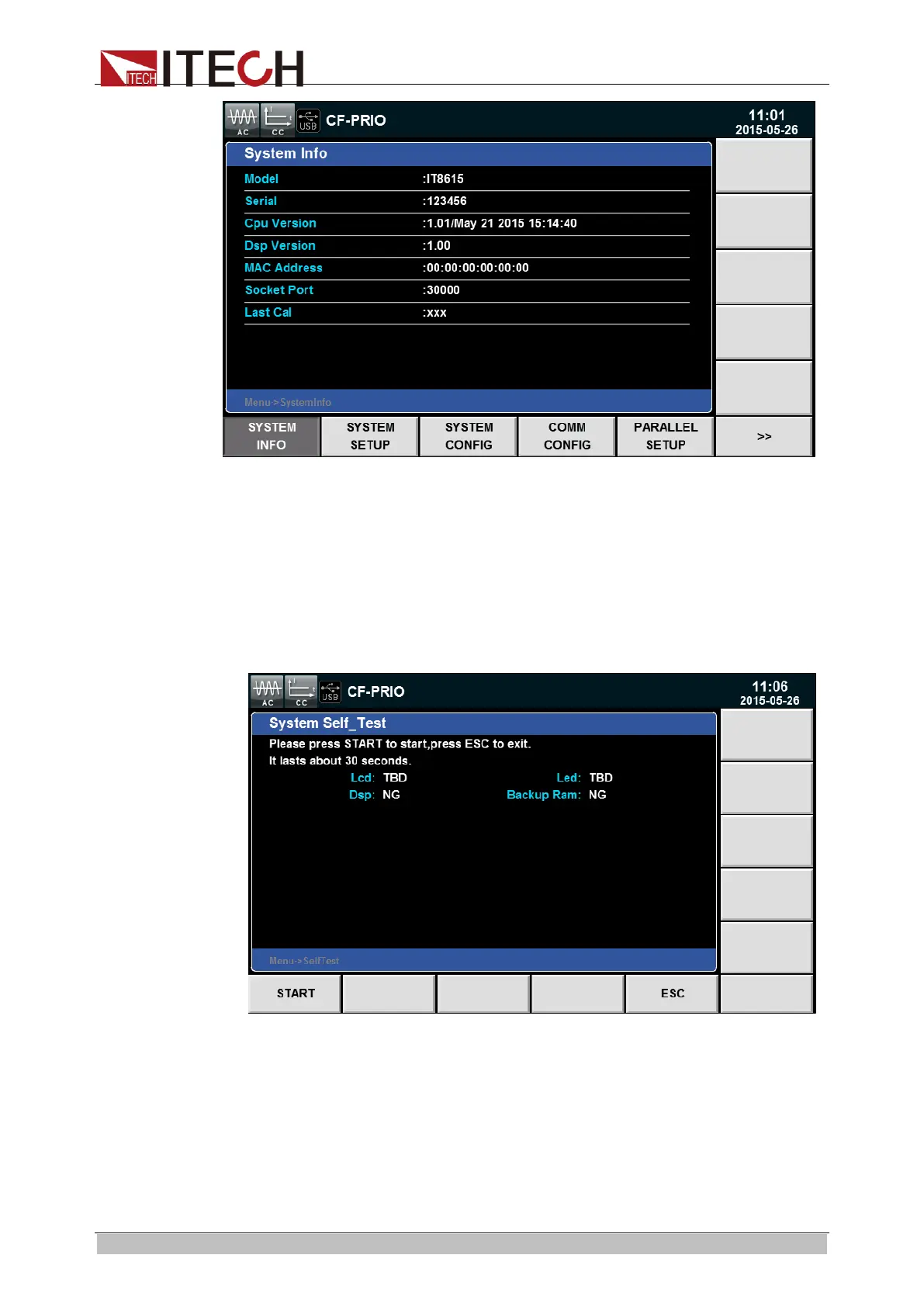Quick Start
Copyright © ITECH Electronic Co., Ltd. 22
System Self-Test
The self-test function of the electronic load can be enabled to test the Lcd, Led,
Dsp and Backup Ram. Specific steps are as follows:
1. Press [Menu] to enter.
2. Press [>>] in this interface, and the system menu is scrolling.
3. Select [SELF TEST] in this interface, and the system enters the self-test
interface.
4. Press [START] and the system starts self-test, including Lcd, Led, Dsp and
Backup Ram.
5. If OK appears behind the self-test item, the item has passed self-test. If NG
appears, the user should check self-test results, such as the clarity of LED
display, etc.
Input Inspection
The minimum AC input voltage of IT8600 AC/DC electronic load is 50Vrms.
The minimum DC input voltage of IT8600 AC/DC electronic load is 10Vrms.
ООО "Техэнком" Контрольно-измерительные приборы и оборудование www.tehencom.com
