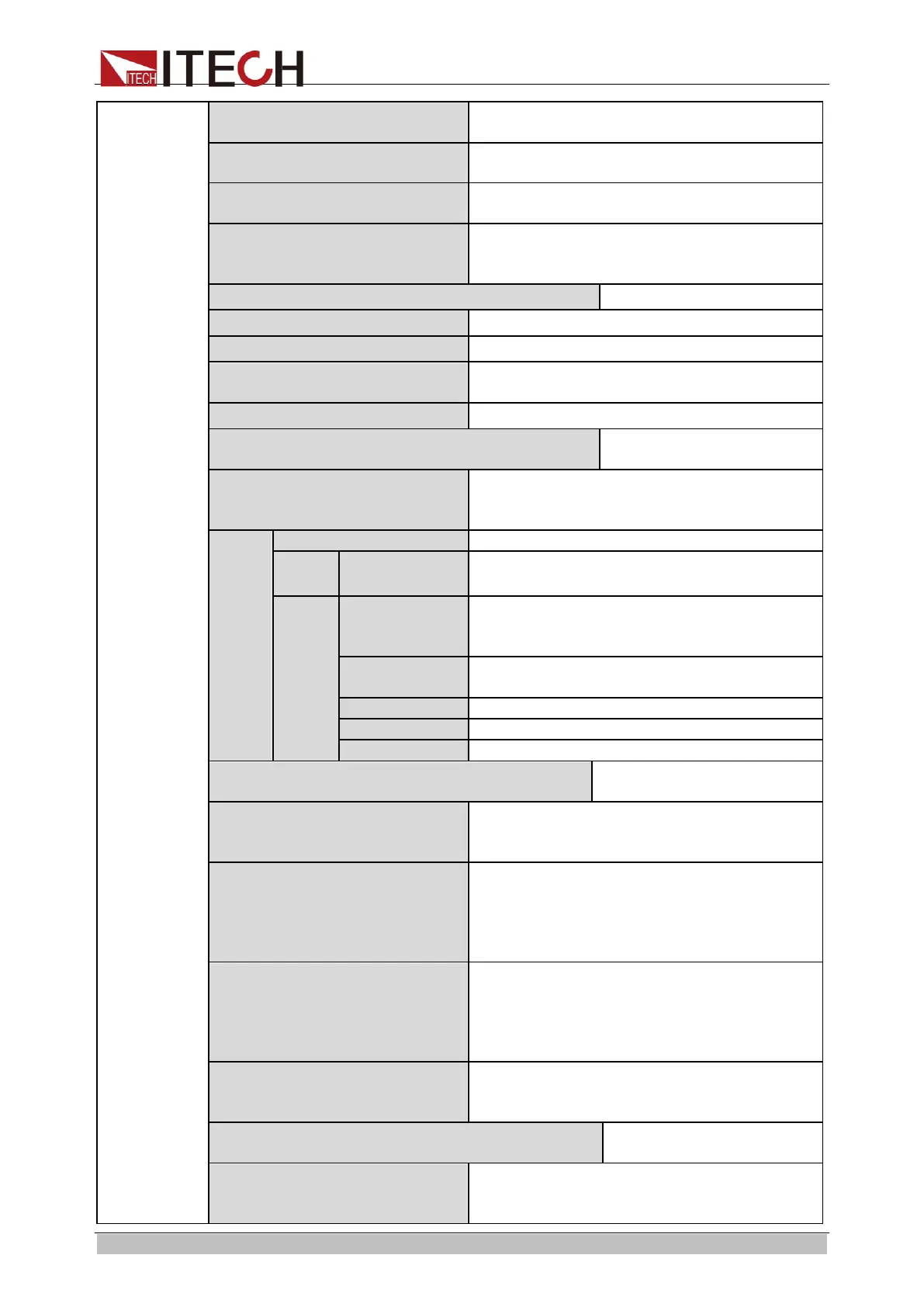Basic Operations
Copyright © ITECH Electronic Co., Ltd. 25
⚫ If Sav0 is selected, the voltage and
current are the values in the file FILE0
External port: Off/ On
Only IT8615 and IT8615L are with the function
Clear UV and FE protection state under AC
load automatically: Off/ On
Average times of sampling rate in
measurement function. The setting range is
1 to 16
System date: Year/Month/Day
System time: Hour/Minute/Second
Set the screen brightness within the range of
1 to 9
Set the keyboard sound: OFF/ ON
Communication
configuration
SCPI protocol: Default/ Extended
⚫ Default: default command
⚫ Extended: Extension command
Select the USB communication interface
Select the GPIB communication interface
within the range of 0 to 30
IP Mode: MANU/ DHCP
⚫ MANU: manual settings
⚫ DHCP: automatic allocation
Socket port within the range of 2000 to
65535
Parallel setup
(IT8615/IT8615L)
Operating Mode: Single/ Parallel
⚫ Single: single mode
⚫ Parallel: parallel mode
Set up the Slave/ Master
⚫ Master
⚫ Slave
Only valid when the operating mode is set to
Parallel
Set the phase: Single/ A+B+C
⚫ Single: single phase
⚫ A+B+C: three phase
Only valid when the operating mode is set to
Parallel
Total Slave Unit
Only valid when the operating mode is set to
Parallel
Parallel setup (IT8620
Series)
Operating Mode: Single/ Parallel
⚫ Single: single mode
⚫ Parallel: parallel mode
ООО "Техэнком" Контрольно-измерительные приборы и оборудование www.tehencom.com
