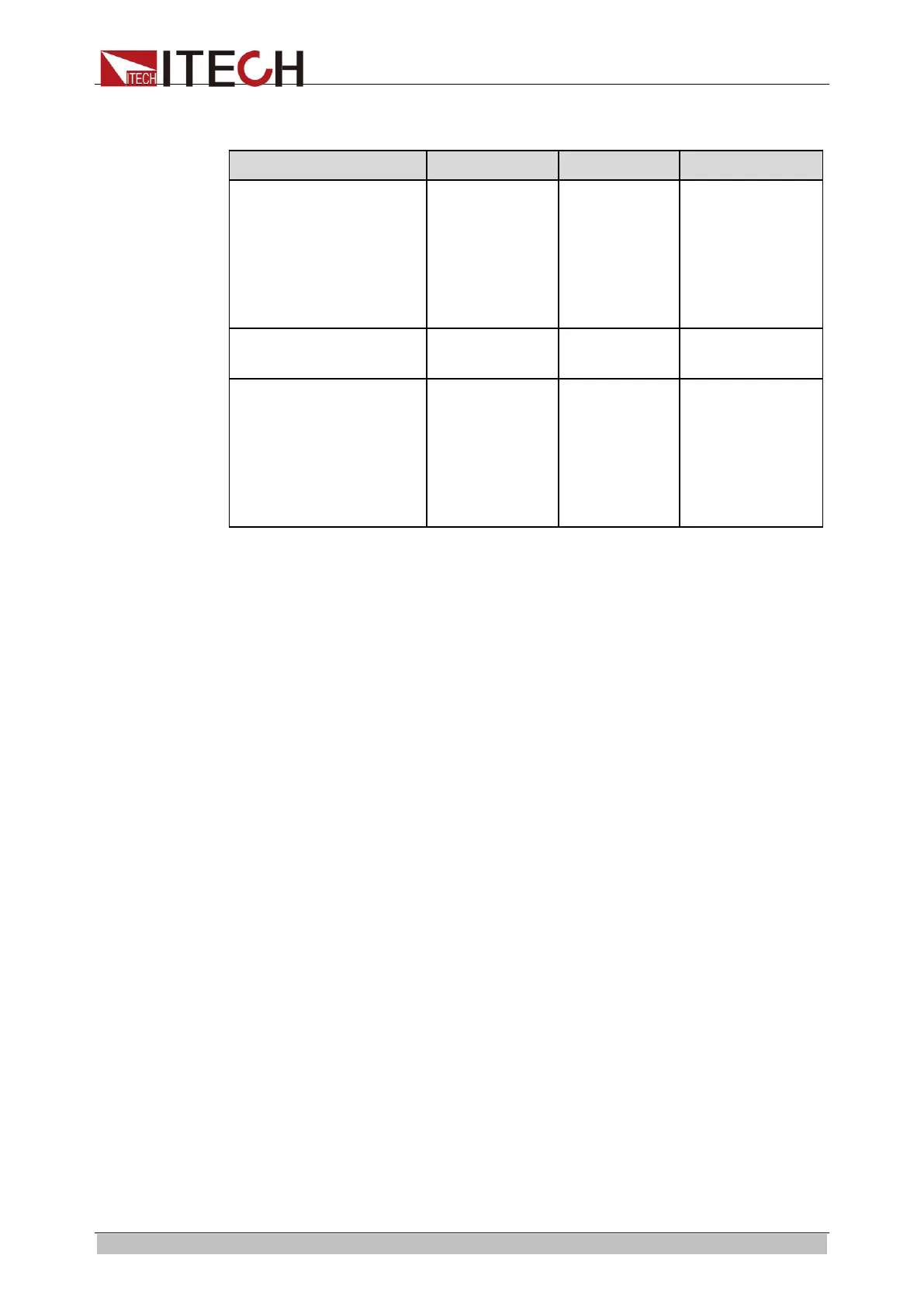Basic Operations
Copyright © ITECH Electronic Co., Ltd. 30
2. Press [PROTECT SET] in the interface to enter the “Protect Set” interface,
where you can set the following protection.
OCP (Current Rms
Protect)
On: to enable
protection
Off: to disable
protection
Current for
OCP
protection
Overcurrent
time: when the
actual time
exceeds the
delay time, the
protection will be
enabled.
OCPP (Current Peak
Protect)
Peak current
for protection
On: to enable
protection
Off: to disable
protection
Overcurrent
time: when the
actual time
exceeds the
delay time, the
protection will be
enabled.
Overvoltage protection (OVP)
If the voltage of the circuit exceeds the voltage protection value (refer to the
Technical Specifications for the detailed value), the load will be OFF
immediately, and the buzzer will sound, the OV and VF will be set in the status
register, and OVP will be displayed on the load screen and kept until the load is
reset. In case of overvoltage protection, the VF pin of No. 9 pin connector on the
rear panel of the load will output high TTL level, and the output of the tested
power supply can be controlled by the VF pin.
Clearing the overvoltage protection:
Check whether the voltage of the test object is within the rated voltage range of
the load. If the voltage of the test object is beyond the rated voltage range,
disconnect the test object, and press any key on the front panel. Then OVP on
the load screen will disappear, and the load will exit the OVP status.
Overcurrent protection (OCP)
The electronic load has two kinds of overcurrent protection: hardware
overcurrent protection and software overcurrent protection.
Hardware overcurrent protection: the maximum loading current will be limited
by hardware to be about 110% of the current range. Once the hardware
overcurrent protection is enabled, the OC position in the status register will be
set. When the hardware overcurrent protection is unlocked, the OC position in
the status register will be reset. The present ON/OFF status of the load cannot
be changed in the case of hardware overcurrent protection.
Software overcurrent protection: the user can set the software overcurrent
protection value of the load.
Clearing overcurrent protection:
Check whether the current of the test object is within the rated current range of
the load or within the protection current setting range. If the current of the test
object is beyond the rated current range or the protection current range,
disconnect the test object, and press any key on the front panel (or send the
ООО "Техэнком" Контрольно-измерительные приборы и оборудование www.tehencom.com
