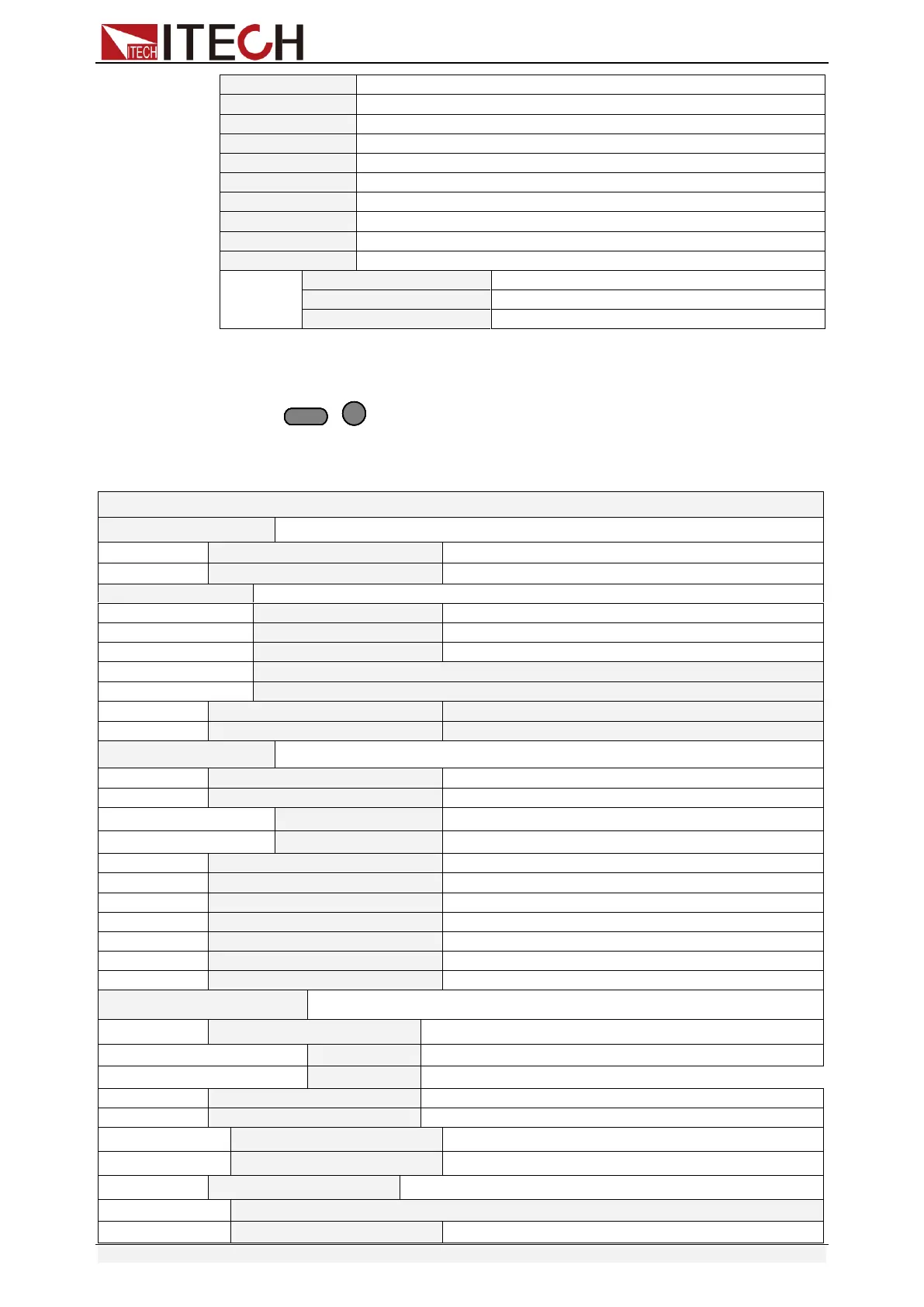Panel function introduction
Copyright © Itech Electronic Co., Ltd. 25
Set limited current value under CV/CR/CW mode.
Set the break-over voltage value( Only for CR-LED mode)
Set CV loop speed. (Only for CV mode)
Set the up slope (only CC mode available)
Set the down slope(only CC mode available)
Configuration menu
Press + key to enter the channel configuration menu
⚫ Configure menu list of
IT8732B/IT8733/IT8733B/IT8731/IT8732/IT8722/IT8723/IT8722B module:
Setup Synchronization ON / OFF function
Turn on synchronization function
Turn off synchronization function
Von point latch state, ON /OFF
Auto switching voltage range
Setup hardware power protecting
Setup software current protecting state
Setup software current protecting value
Setup software current protecting delay
Setup software power protecting value
Setup software power protecting delay
Setup Load ON timer state
Choose fixed operation mode
Choose list operation mode
Recall list operation file
In CC mode ,Edit high range of list
In CV mode ,Edit low range of list
Simulate the LED light to test LED power drive(in CR mode)
Enable the function(in CR mode, press “setup” to set
