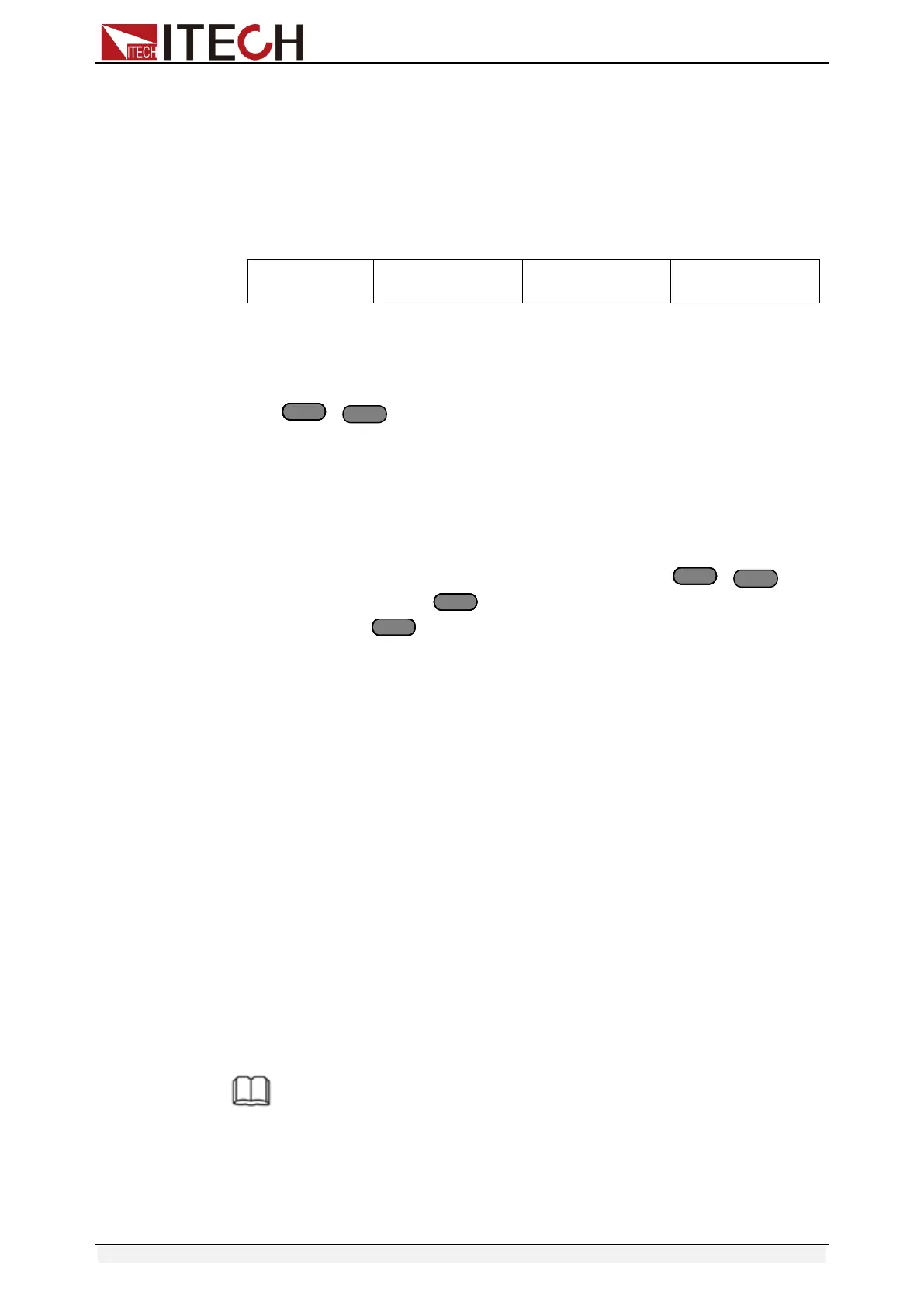Remote operation
Copyright © Itech Electronic Co., Ltd. 79
⚫ Data bit :8
⚫ Stop bit :1
⚫ Parity :(none, even, odd)
EVEN: eight data bits with even parity
ODD: eight data bits with odd parity
NONE: eight data bits without parity
⚫ Local address :( 0 ~31,default setting is 0)
6.2 Ether Net interface
Use a network cable to connect PC through Ether-net interface of load. Then
press + on the front panel to enter menu, choose <Ether-net>in
<communication> item, then set gateway address<Gateway Set>, IP address
<IP Set>,mask address <Mask set>,and port< port set> in Ether-net.
6.3 GPIB interface(Only for IT8700(G) series)
Firstly, connect GPIB port of load to GPIB card of PC. Please ensure that the
screws have been screwed down in order to have a full connection. And then
set address. The address can be set from 0 to 30. Press + key to
enter system menu, press key to find GPIB address set, then enter the
address, and use to confirm. The GPIB address is stored in non-volatile
memory.
6.4 USB interface
Use cables with double USB interface to connect load and PC. All electronic
load functions are programmable over the USB.
The USB488 interface capabilities of the electronic load are described below:
⚫ The interface is 488.2 USB488 interface
⚫ The interface accepts REN_CONTROL, GO_TO_LOCAL, and
LOCAL_LOCKOUT requests.
⚫ The interface accepts MsgID = TRIGGER USBTMC command message
and forwards TRIGGER requests to the function layer.
The USB488 device capabilities of the electronic load are described below:
⚫ The device understands all mandatory SCPI commands.
⚫ The device is SR1 capable.
⚫ The device is RL1 capable.
⚫ The device is DT1 capable.
NOTE
When communicating with PC, you can just select one method of all the communication
methods above.
