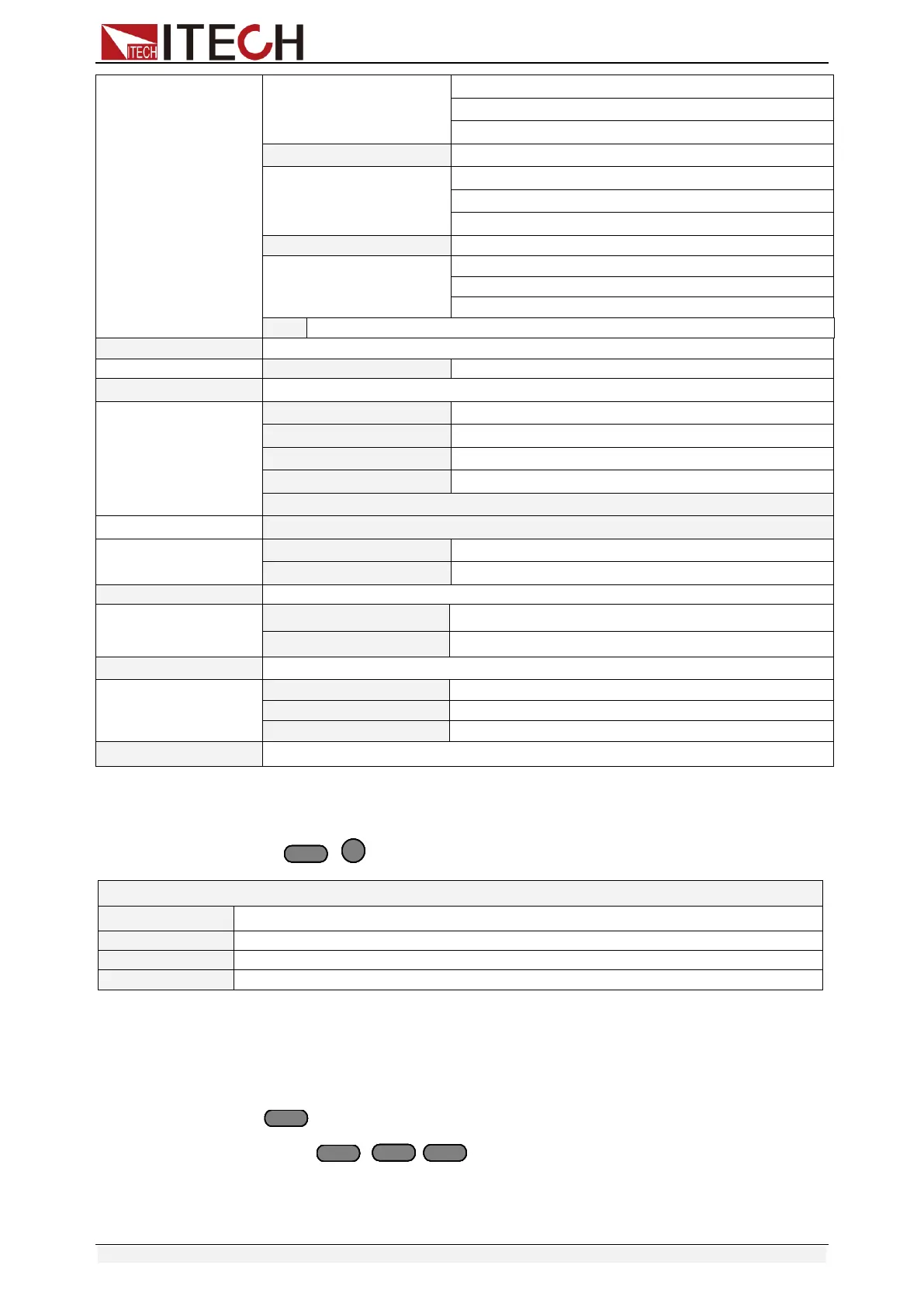Panel function introduction
Copyright © Itech Electronic Co., Ltd. 28
Setup the communication parity
Setup communication adress
Expand SCPI protocol, compatible with others
Main module production information
Main frame production model number
Main frame software version
Main frame production serial number
Automatic test menu
Press + key to enter the menu function.
3.1.3 Channel option
IT8702/IT8701P/IT8702P can switch the channel. There’re 3 ways to switch
channel:
⚫ +number key to switch channel.
⚫ Press / key to switch.
⚫ When in SETUP menu, you can directly press the number keys to switch.
