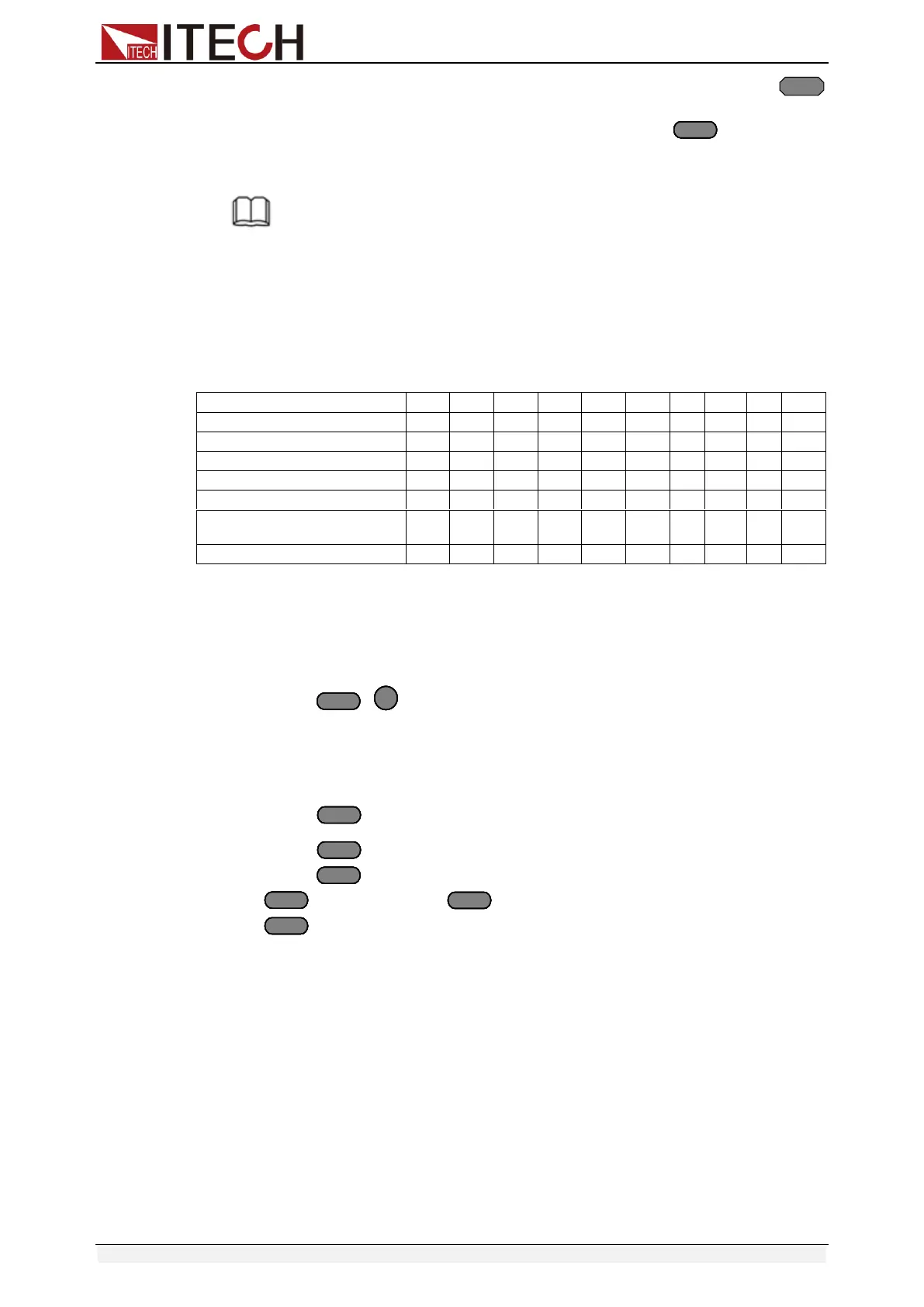Operations introduction
Copyright © Itech Electronic Co., Ltd. 56
8. Then save the edited first step of channel 3 and channel 5, press
and numeric key 1 to save step 1 in the same way, you can edit the rest 3
steps of channel 3 and channel 5. After saving, press to confirm.
Save Gropu
1
NOTE
Settings at each step should be independently saved. Saving positions of step
parameters are related to save group and step number of auto test files. If the auto test
file is saved in group 1, the saving position of step parameter is consistent with the step
number; if the auto test file is saved in group 2, the saving position is 1+ step number, for
example, steps 1, 2 and 3 are saved in 11, 12 and 13 respectively; if the auto test file is
saved in group 3, the saving position is 2+ step number, for example, steps 1, 2 and 3 are
saved in 21, 22 and 23 respectively, and so on. Refer to the following table for saving
position.
Correspondence Table of Auto test files and step parameter saving.
Recall testing files and Run testing files
The following way can make you fast recall the edited testing files from
EEPROM after re-powering.
1. Press + to enter the menu
Run Program
Recall Prog
Edit Program
Exit
2. Press to move to <Recall Prog> to recall the saved testing files.
3. Press to move to <Run Program>.
4. Press key to start automatic testing, if you need to pause, press
key, then press key to continue test by one step. press
key to continue the test until the test is finished.
4.14 CR-LED Test Function
With adding of diode break-over voltage setting in the IT8700 series electronic
load under conventional CR mode, the electronic load only works when voltage
applied at its both ends is higher than the diode break-over voltage to give a
real simulation of diode working principle, i.e., the ripple current at real LED
test.
The I-V curve of LED is as shown below. Under conventional CR mode, the
electronic load only simulates the static working point of diode as shown in the
red circle of the following figure. It is unable to verify the dynamic characteristics
of LED under normal working conditions, and the status of accurate ripple
current.
