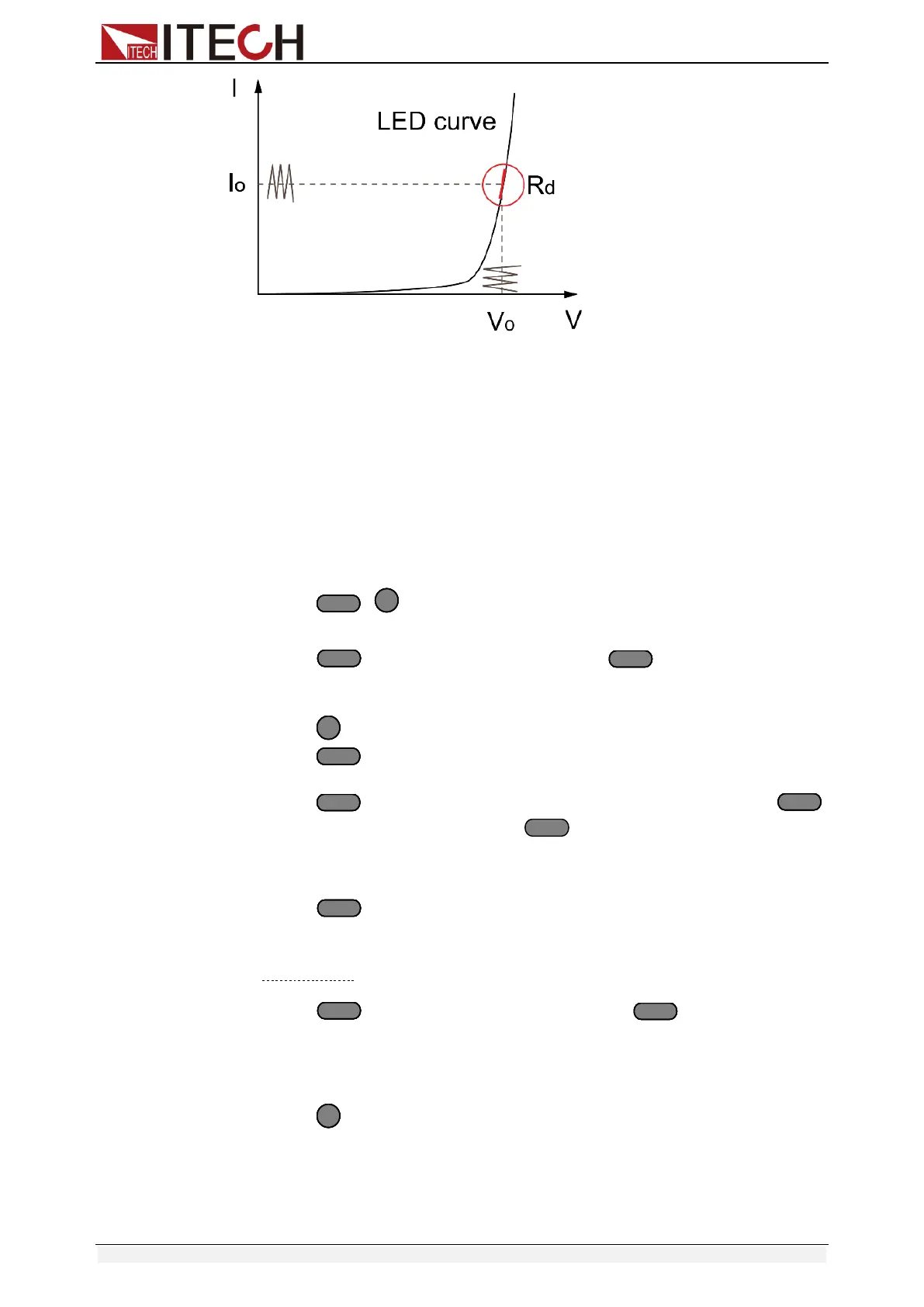Operations introduction
Copyright © Itech Electronic Co., Ltd. 57
The definitions of parameters shown in the above figure are as follows:
⚫ Vo: constant working voltage of load LED of LED constant current source;
⚫ Io: output current of LED constant current source;
⚫ Vd: break-over voltage of diode (string);
⚫ R: constant resistance.
Setting CR-LED Mode
1. Power on the electronic load.
2. Select the channel.
3. Press + to enter configuration menu
Sync On Set
4. Press key to move to CR-LED. Press key to confirm.
On
Off(Default)
5. Press key to exit.
6. Press key to enter the setup menu.
MODE= CC
7. Press key to enter the mode selection menu <Mode>, press
key to select the mode CR, press key to confirm.
Const Current
Const Voltage
>Const Resis.
8. Press key to move to Rset=7500.0. You need to set the constant
resistance.
Const Resis.
Set=7500.0
Enter Esc
9. Press key to move to Vd= 0.000V. Press key to confirm. You
need to set the Vd value.
CR-LED Vdorp=
0.000V
Enter Esc
10. Press key to exit
Calculation method of Vd and R
Definition:
⚫ V: constant working voltage of load LED of LED constant current source;
