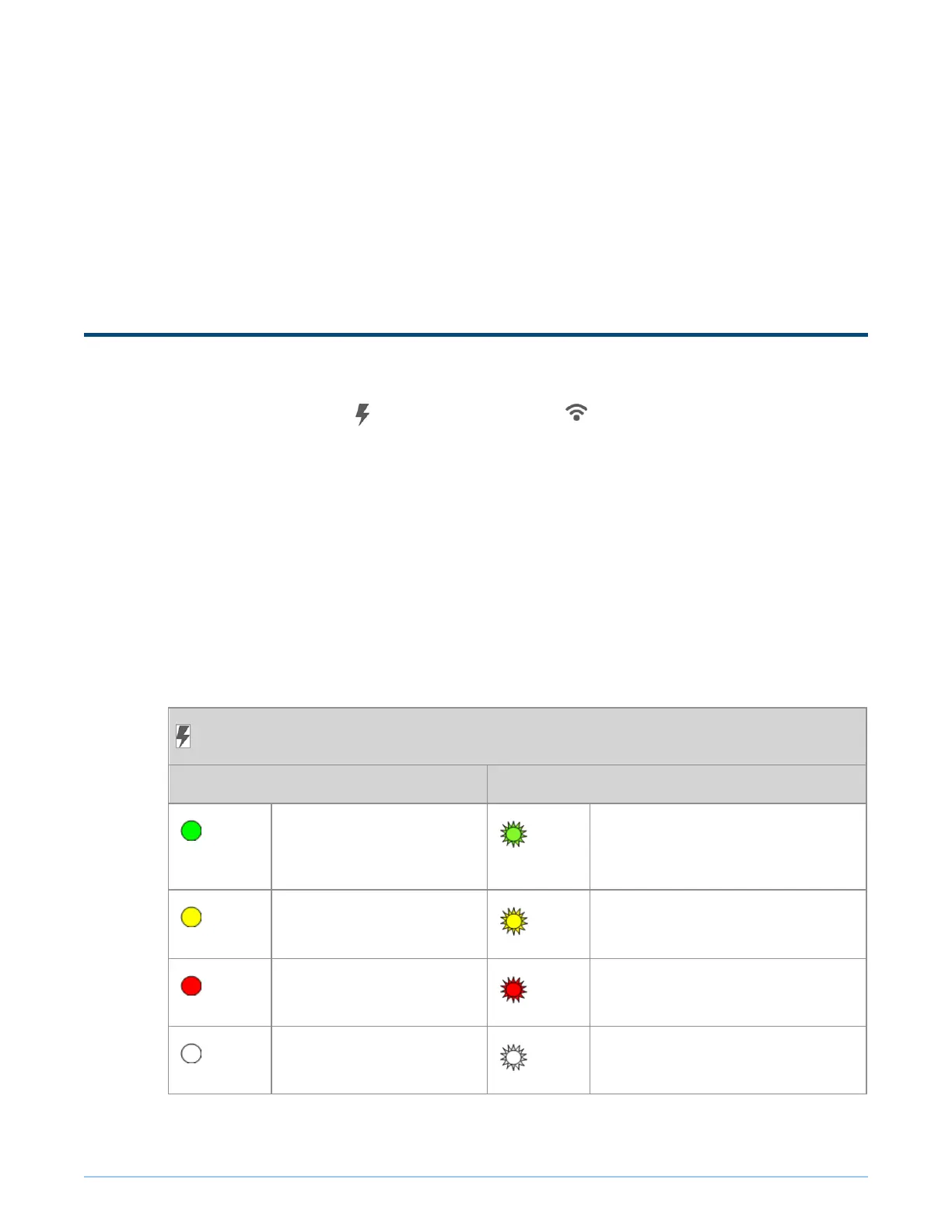4
LED Status Indicators
Two multi-color LED status indicators are located on the top of the radio. These indicators are
labeled with a power icon and a communication icon . The color and illumination of the LED
lights provide feedback about the Itron Mobile Radio's status.
The LED lights have two patterns for displaying different states.
■
Solid. LED is on continuously.
■
Flash. LED turns off and on at a constant interval.
Power Indicator LED Table
The following table describes the LED colors and patterns for the most common power
conditions.
Power indicator
Solid Flash
green
■
Initializing
■
Button pressed
■
Charged
green
Battery more than 50%
yellow
N/A
yellow
Battery more than 20%
red
Charging
red
Battery less than 20%
white
■
Error: Battery
■
Turning on
white
Error: General
Table 4
01 September 2020 815-0410-00 15