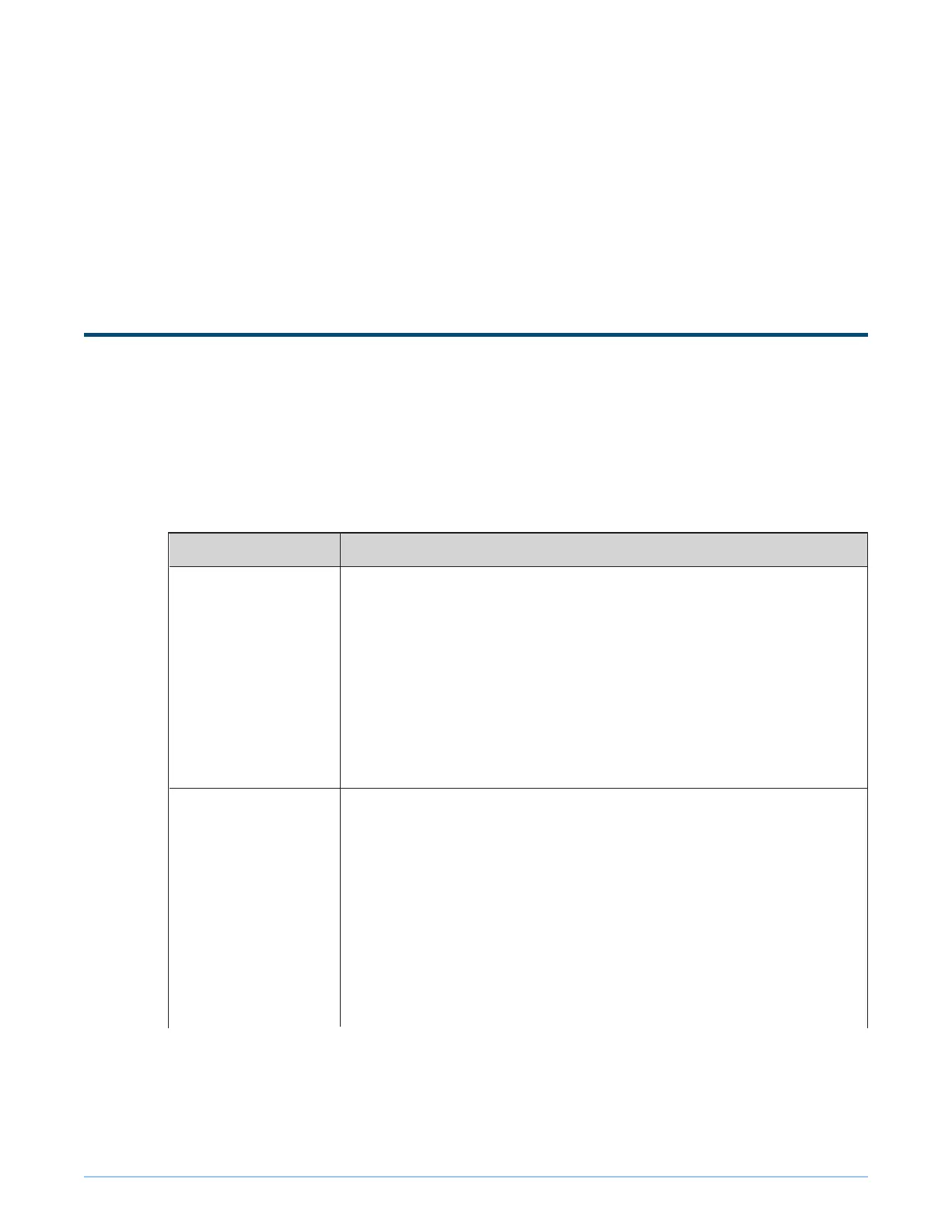12
Troubleshooting
If you have a problem with your radio, review the appropriate troubleshooting steps listed in the
following table. If the problem remains unresolved, contact an Itron customer service
representative (e-mail: support@itron.com; phone: 1.877.487.6602).
Issue and Solution Table
Issue Possible Solutions
Battery does not
charge (portable IMR)
■
Ensure the USB charger adapter is USB 2.0 compliant. Itron recommends
using only the supplied adaptor.
■
Make sure the USB ports on the IMR and adapter are clean and free of dirt or
other contaminants.
■
If charging from a PC through the USB cable, try a different USB port on the
PC. The port may be bad or incapable of providing sufficient current for
charging.
■
Try a different AC outlet.
■
If the previous troubleshooting suggestions do not solve the issue, replace
the battery.
Radio does not remain
on or battery does not
charge (IMR-FT)
■
Make sure the DC power connector is securely seated in the IMR-FT charge
base.
■
Make sure +12V DC vehicle power is being supplied to the vehicle
accessory adapter or fuse block where the power cable is connected.
■
Check that the five amp fuse supplying the accessory adapter or power
cable is not blown.
■
If you are using the vehicle accessory adapter, make sure the plug stays
seated in the 12V DC vehicle accessory jack. If it does not, try a different 12V
accessory jack or change to a hard wired cable installation.
■
If the previous troubleshooting suggestions do not solve the issue, replace
the battery.
Table 8
01 September 2020 815-0410-00 44