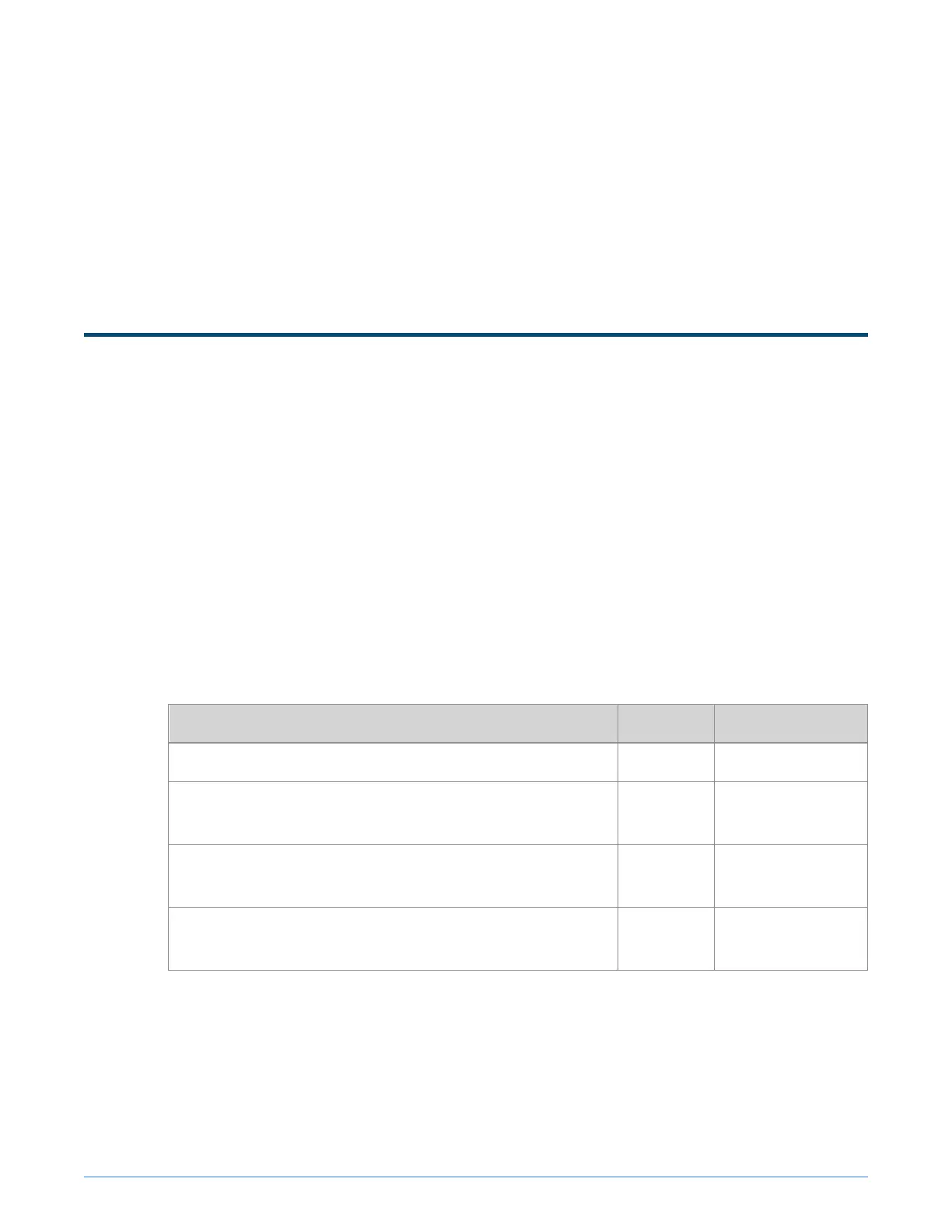1
Introduction
This document details the features and functions of the Itron Mobile Radio and provides
information relating to its use and maintenance.
The Itron Mobile Radio is available in two models: the original handheld, portable Itron Mobile
Radio (IMR) with a built-in antenna and the new IMR-FT Field Tools version that is mounted in a
vehicle for curbside endpoint reading and field tool operations, respectively.
All IMR models share many of the same features and operations. Those common to all models
will be described and attributed to the IMR in a generic sense. Key differences in models will be
described and attributed to either the portable IMR or the mobile IMR-FT.
Feature List
Each Itron Mobile Radio is equipped with the following features.
Feature IMR IMR-FT
Power button. See Turning the Radio On or Off on page 14. X X
LED status indicators. See LED Status Indicators on page
15.
X X
USB communication port. See Communication Ports on
page 17.
X X
Bluetooth wireless communications. See Optimizing
Bluetooth® Performance on page 46
X X
Table 1
Related Documents List
For more information about the Itron Mobile Radio and the Itron Mobile for FCS app. See the
most current versions of the following documents.
01 September 2020 815-0410-00 8