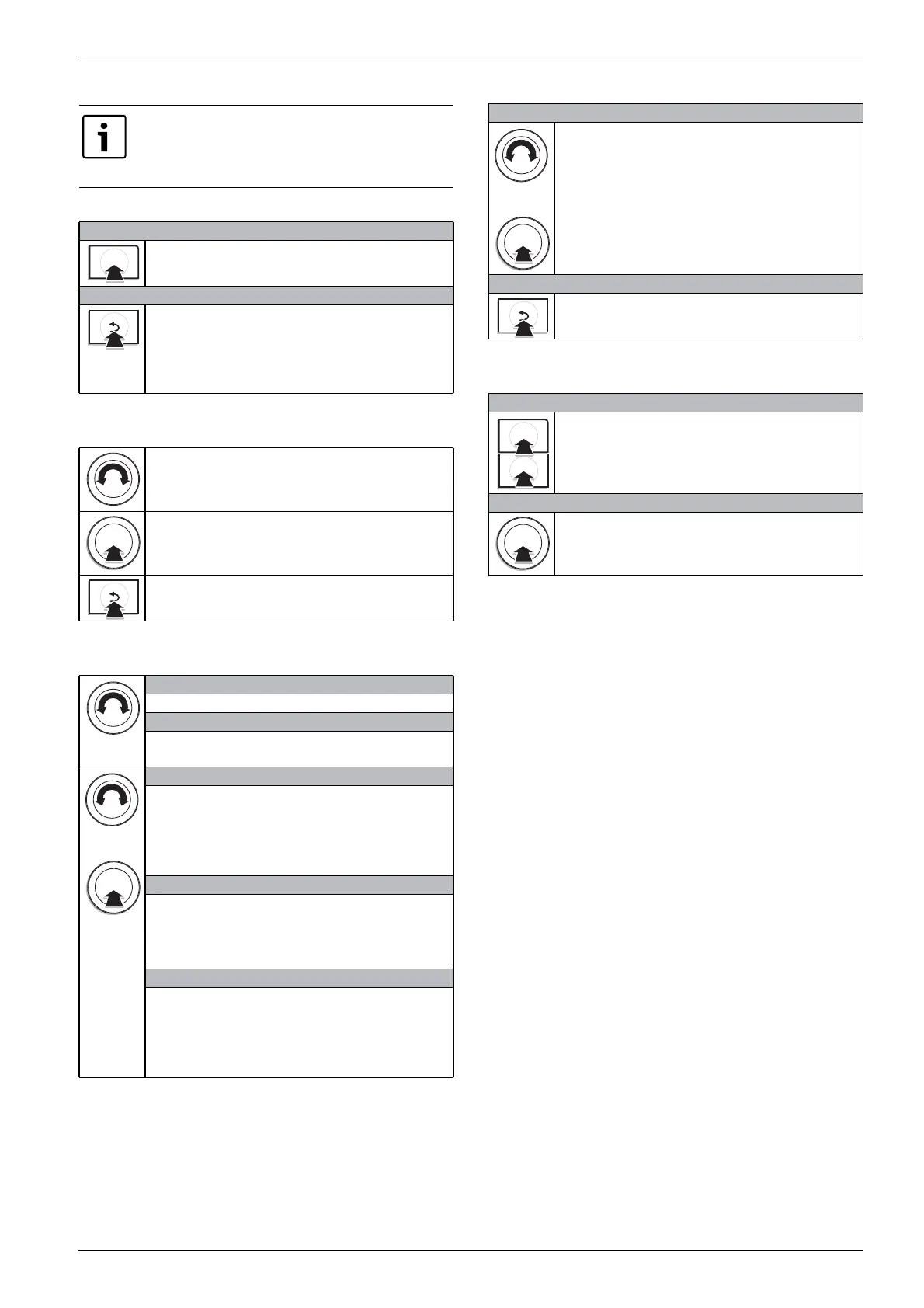Basic principles of operation
AirModule –6 720 813 268(2014/10)
37
10.3 Using the service menu
Opening and closing the service menu
Navigating the menu
Change settings
Confirm or ignore a change
Quick start process
If the display is turned off, it will turn on when a key is
used and a function executed. Quickly press the selector
to turn on the display. If you don't use any keys, the
display will turn back off.
Opening the service menu
▶ Keep the menu key pressed down until the service menu
appears.
Closing the service menu
▶ If there is no open submenu, you can return to the standard
display by pressing the Return key.
-or-
▶ Press the Return key and keep it pressed down for a few
seconds to return to the standard display.
Table 14
▶ Turn the selector to highlight a menu or an item.
▶ Press the selector.
The menu or the item is displayed.
▶ Use the Return key to go back one step in the menu.
Table 15
Selection
▶ Turn the selector to highlight a post.
Slide bar
▶ Turn the selector to set the value between the min. and max.
value.
&
Selection with slide bar (the slide bar is visible on the display)
▶ Turn the selector to highlight a post.
▶ Push the selector to confirm the selection.
The input window and the slide bar are active.
▶ Turn the selector to set the value between the min. and max.
value.
Multiple selection
▶ Turn the selector to highlight a post.
▶ Press the selector to select the post.
▶ Press the selector again to cancel the selection.
▶ Repeat the steps until you have selected desired posts.
Time program
▶ Turn the selector to highlight a switching time or an
associated operating mode.
▶ Press the selector to activate the input window for switching
time or operating mode.
▶ Turn the selector to modify the setting value.
Table 16
menu
menu
Confirm a change
&
▶ Push the selector to activate the highlighted post or confirm
the change.
▶ Turn the selector to highlight Continue and press the
selector.
The display returns to the menu one level up. The user
interface operates with the modified setting.
Ignore a change
▶ Press the Return key to ignore a change.
Table 17
Activate Quick start
▶ Open the service menu.
▶ Press the menu and info key until a popup window appears
on the display.
The heat pump as soon as there is a heating or DHW need.
Return to the service menu
▶ Press the selector.
The menu or the item is displayed.
Table 18
menu
menu
menu
info