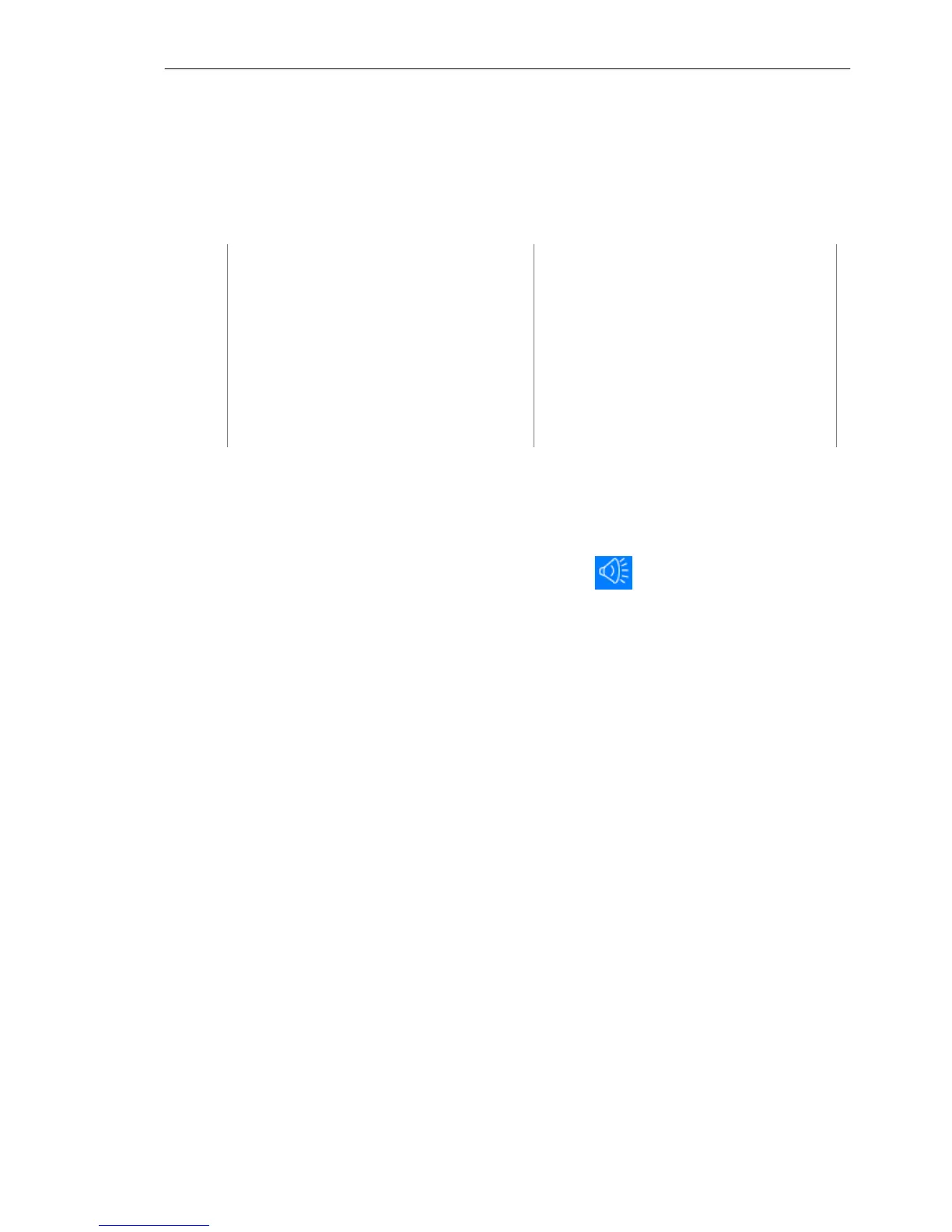IVT BlueSoleil™ User Manual
Copyright © 2001, IVT Corporation, http://www.ivtcorporation.com
All specifications are preliminary and subject to change without notice.
103
15.3 Play music between two computers wirelessly
This section outlines how to play music from Computer A (Client) and listen to the
music on Computer B (Server).
Computer A: Computer B:
Notebook/Laptop Notebook/Laptop
A Bluetooth Device A Bluetooth Device
A physical Sound Card
Windows 2000 or Windows XP Windows 2000 or Windows XP
IVT BlueSoleil™ IVT BlueSoleil™
Step 1: Insert the Bluetooth Device into each computer.
Step 2: Start BlueSoleil™ on each computer.
Step 3:
Configure the AV Headphone service
on Computer B.
♦ In the Service Window, right-click the AV Headphone icon. Select
Properties on the pop-up menu.
♦ The Service Configuration window pops up. (Figure 15.5)