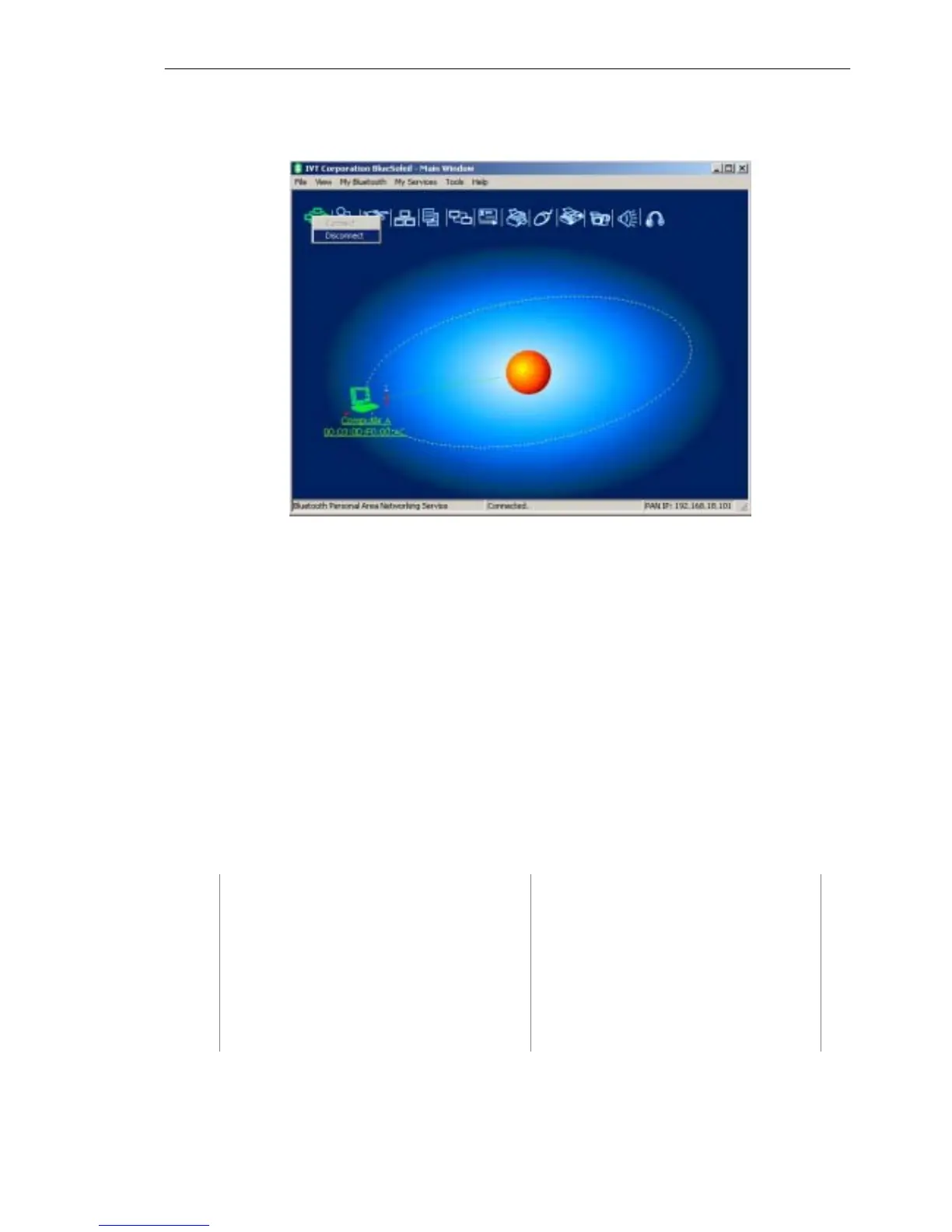IVT BlueSoleil™ User Manual
Copyright © 2001, IVT Corporation, http://www.ivtcorporation.com
All specifications are preliminary and subject to change without notice.
29
♦ On Computer A, right-click on the PAN service icon in service
window and choose Stop Service.
Figure 4.13: Disconnect the PAN service from Computer B
Advanced Usage:
♦ Computer A is now the center node. Other computers, for example, Computers
C, D and E, can connect to Computer A with BlueSoleil™ following the same
steps as those for Computer B. Computer A supports up to 7 connections at the
same time.
♦ Computer A, B, C, D and E can access each other using the Windows Network
Places. This forms a Bluetooth ad-hoc networking environment.
Note: It takes about 1 minute before an IP address can be obtained on the client
side (Computer B) unless you select to enable the DHCP server on the server side
(Computer A).
4.3 Access LAN Through PAN-NAP
This section outlines the steps involved in accessing a Local Area Network (LAN)
through a PAN-NAP.
Computer A: Ethernet PAN-NAP B:
Notebook/Laptop Ethernet PAN-NAP
A Bluetooth Device
Windows 2000
IVT BlueSoleil™
Step 1: Plug the LAN cable into the PAN-NAP (Ethernet PAN-NAP B) and power