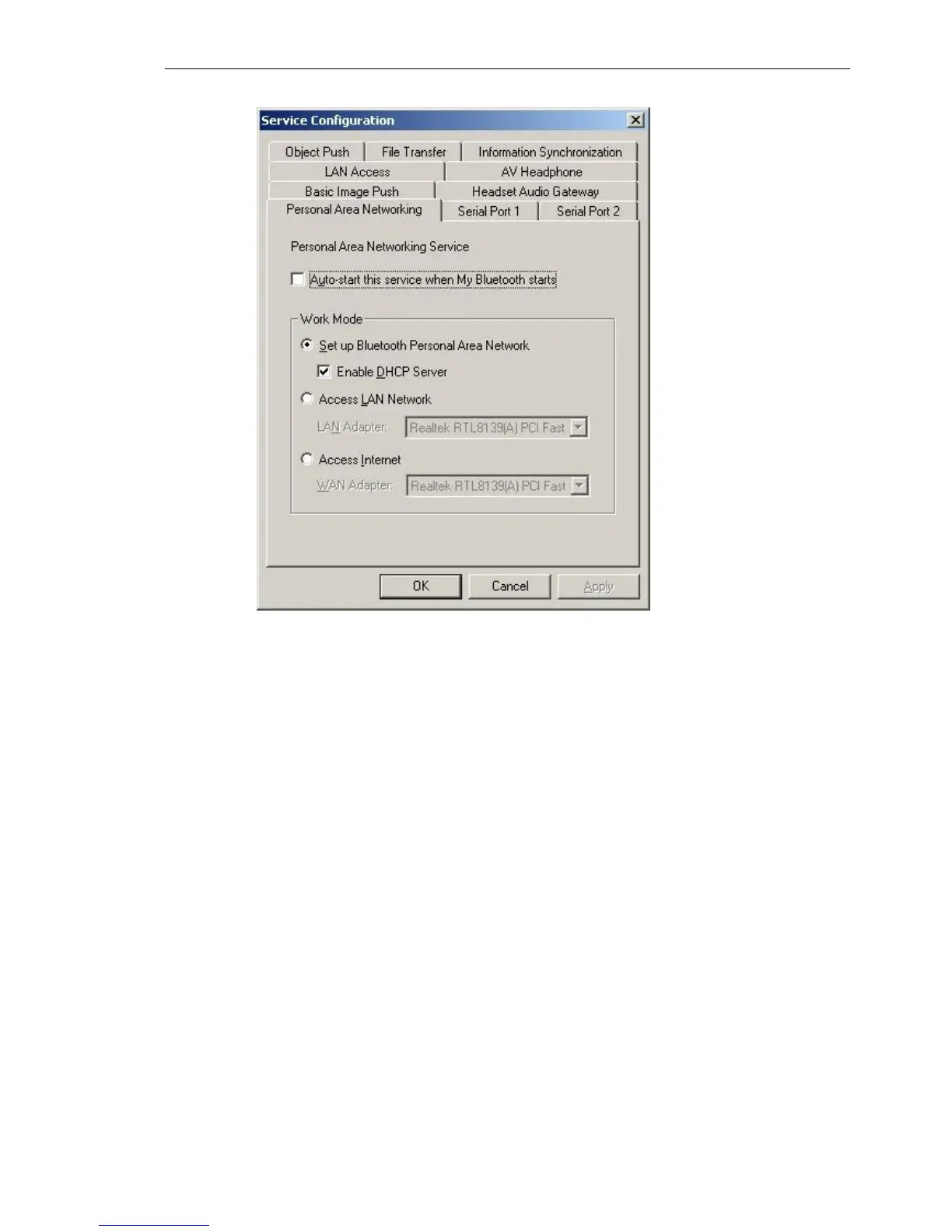IVT BlueSoleil™ User Manual
Copyright © 2001, IVT Corporation, http://www.ivtcorporation.com
All specifications are preliminary and subject to change without notice.
37
Figure 4.23: Service Configuration
Setting Items:
♦ Auto start this service when my Bluetooth starts
Check this option to automatically start my PAN service the every time
BlueSoleil™ is started.
Work Mode
♦ Set up Bluetooth Personal Area Network
Choose this item to run in the GN mode. Check Enable DHCP Server, and a
DHCP server will be started on the server side, so other devices will obtain an IP
address (192.168.18.xxx) from the DHCP server after they connected to the
GN. (Refer to Figure 4.1)
♦ Access LAN Network
Choose this item to run in the NAP mode, and other devices can access outside
LAN network after they connected to the NAP. (Refer to Figure 4.3)
♦ Access Internet
Choose this item to run in the NAP mode, and other devices can access outside
WAN network (e.g. Internet) after they connected to the NAP. (Refer to Figure
4.4)